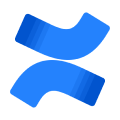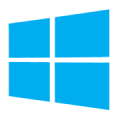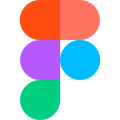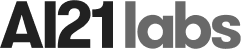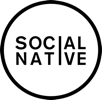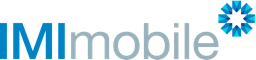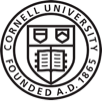Get A Bird’s Eye View of Your Epic
Manage your Epics more effectively with a high-level view of all of the product data for each of its items. Instantly understand how your Epic is progressing by visualizing all of its different items at once. Reallocate resources and update releases according to changing needs and after taking in the dev status of every item and when it’s planned for release.