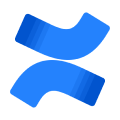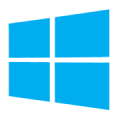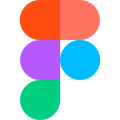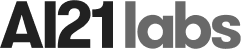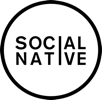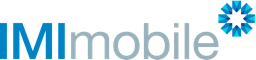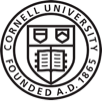Quickly Understand What Everyone’s Working On
Easily add users to the Peers and Teams View to see all of their assigned items and each one’s respective status. Change status and update item release dates to suit changing priorities and to more effectively balance the workload between different teams and individuals. A wide choice of Grouping, Sorting and Filtering options gives you the flexibility you need to visualize the workload more effectively and make better informed decisions.