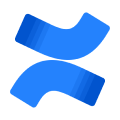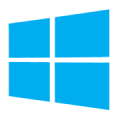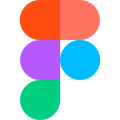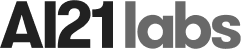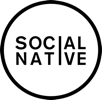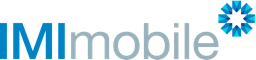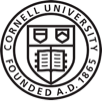Minimize Risks by Seeing the Big Picture
Instantly visualize all of the Epics of your release — and any dependencies between them — across one simple-to-understand timeline that makes it easy to rally everyone around your roadmap! Get started by selecting the Epics you want to include in the timeline. Manually add additional Epics according to your plan, and then visualize dependencies by dragging the dependency line between relevant Epics. Easily update your plan by dragging and dropping Epics to new dates on your timeline according to fast-changing priorities.