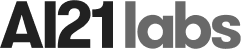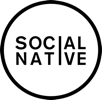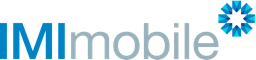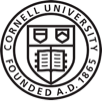Build great products
with confidence
- No credit card required
- 14-day free trial
- Trusted by thousands of PMs
Starter
Start building great products
with confidence.
month
month
Pro
Give your product team
limitless flexibility.
month
month
Enterprise
Enterprise-grade features, security,
onboarding, and support.
annually
Starter
Start building great products
with confidence.
month
month
- Unlimited Contributors For Free
- Single workspace
- Craft roadmaps
- Backlog management & prioritization
- Backlog import
- Development tool integration with a 2-way sync
- Up to 3 workspace views
- Up to 3 personal views
- Up to 5 custom fields
- Workflow management
- Guru templates
- Guru views
- OKRs & Product StrategyN/A
- Feedback portalN/A
- Capacity planningN/A
Pro
Give your product team
limitless flexibility.
month
month
- Everything in Starter
- Unlimited Contributors For Free
- Unlimited workspaces
- Unlimited development tools integrations with 2-way-sync
- Unlimited custom fields
- Unlimited Guru views
- Unlimited saved views
- Unlimited prioritization frameworks
- Manage dependencies
- Design tools integrations
- LiveShare
- Automated progress tracking
- OKRs & Product Strategy
- Feedback portal
- Capacity planning
Enterprise
Enterprise-grade features, security,
onboarding, and support.
annually
- Everything in Pro
- Unlimited Contributors For Free
- On-premise jira and Azure DevOps integrations
- Product portfolio management
- Multi-level OKRs
- Portfolio roadmaps
- Portfolio custom fields
- Cross product line dependencies management
- Automation rules
- Initiatives planning & prioritization
- Progress Dashboards
- Multiple feedback forms
- SSO
- Enterprise level security and privacy: audit logs, SAML, IP address whitelisting
- Public API
- Salesforce Integration
- Slack Integration
- Microsoft Teams Integration
- Success & Support
- Personalized onboarding support
- Dedicated customer success manager
- Bespoke onboarding and training sessions
- First priority support
- OKRs & Product Strategy
- Feedback portal
- Capacity planning
Feature Comparison
Core features
Admin and license management
Starter
Pro
Enterprise
Access to new and experimental features
—
—

Editors
Paid
Paid
Paid
Contributors
Unlimited
Unlimited
Unlimited
Viewers
—
Unlimited
Unlimited
Workspaces
Starter
Pro
Enterprise
Workspaces available
1
Unlimited
Unlimited
Workspace views
Up to 3
Unlimited
Unlimited
Personal views
Up to 3
Unlimited
Unlimited
Custom fields
Up to 5
Unlimited
Unlimited
Data hierachy levels
3-level hierarchy
3-level hierarchy
4-level hierarchy
Convert item hierarchy



Cross workspace item transfer
—


Custom hierarchy terminology
—


Guru by craft.io
Starter
Pro
Enterprise
Guru custom fields
Up to 5
Unlimited
Unlimited
Guru views
Up to 3
Unlimited
Unlimited
Guru templates



Guru terminology



Guru prioritization
Up to 3
Unlimited
Unlimited
Guru OKRs
—
Add-on

Roadmaps & Visualization
Starter
Pro
Enterprise
Table roadmap



Timeline roadmap



Kanban roadmap



Swimlane roadmap



Release timeline



Drag & drop items



Slice & dice product data



Visualize dependencies
—


Customize what attributes appear on roadmap cards



Built-in roadmap templates



LiveShare
—


Password protection for link shared roadmaps
—


Presentation mode



Backlog Management
Starter
Pro
Enterprise
Organize product backlog with flexible product hierarchy



Update backlog in real-time



Plan releases and track feature status, tasks, and updates



Structured rich text editor



Templates for spec writing



Use notes to quickly capture what’s on your mind



Auto-convert notes to items



Import features from CSV spreadsheet



Export product requirements document to PDF



Automation rules
—
—

Prioritization
Starter
Pro
Enterprise
Different types of prioritization views: Table, Kanban, Swimlanes and more



Multiple built-in prioritization methodologies
Limited
Unlimited
Unlimited
RICE prioritization



MoSCoW prioritization



SAFe WSJF prioritization



Kano prioritization



Now/Next/Later prioritization



Value/Effort prioritization



Feature bucket prioritization



Customize & Create your Own Formula



Collaboration
Starter
Pro
Enterprise
Product workflow management



Invite team members to collaborate



Team management



Manage user permission levels



Manage and track comments at person and team level



@ mention colleagues



Personalized email notifications configuration



Product Portfolio Management
Starter
Pro
Enterprise
Product Portfolio Backlog
—
—

Portfolio permissions
—
—

Cross product-Line dependencies
—
—

Portfolio roadmaps
—
—

Portfolio fields
—
—

Initiatives planning
—
—

Initiatives views
—
—

Initiatives fields
—
—

Initiatives prioritization
—
—

Company-level OKRs
—
—

Integrations
Starter
Pro
Enterprise
Dev tool progress tracking



Status automation rules
—


Item progress breakdown



Jira Software integration



Import items from Jira



Dedicated Jira dev status
—


Jira self-managed/on-premise
—
—

Jira Advanced Roadmaps integration



Azure Devops integration



Import items from Azure DevOps



Dedicated Azure DevOps dev status
—


Azure DevOps self-managed/on-premise
—
—

Github integration



Gitlab integration



Pivotal Tracker integration



Zapier integration



Figma integration
—


Adobe XD integration
—


Axure integration
—


Invision integration
—


Miro integration
—


Salesforce Integration
—
—

Slack Integration
—
—

Microsoft Teams Integration
—
—

Public API
Starter
Pro
Enterprise
Working items API
—
—

OKRs API
—
—

Feedback Portal API
—
—

Security & Privacy
Starter
Pro
Enterprise
ISO 27001 certification



Data encryption at REST and Transit



MFA support



US/EU Data center



Private cloud



Advanced license management
—
—

SSO integration & enforcement: OKTA, Ping Identity, Google, Active Directory, SAML 2.0 compatible SSO
—
—

Add-ons
OKRs & Product Strategy
Starter
Pro
Enterprise
OKR Management
—
Add-on

OKR custom fields
—
Add-on

OKR progress tracking
—
Add-on

OKR assignment to items
—
Add-on

OKR - based roadmaps
—
Add-on

User persona
—
Add-on

Competitor tracking
—
Add-on

Built-in strategy templates e.g SWOT, Lean Canvas, SMART goals
—
Add-on

Capacity Planning
Starter
Pro
Enterprise
Release or spring planning
—
Add-on

Team capacity planning
—
Add-on

Role capacity planning
—
Add-on

Individual capacity planning
—
Add-on

Capacity planning modes
—
Add-on

Discovery & Feedback
Starter
Pro
Enterprise
Central repository for all product feedback
—
Add-on

Feedback communication
—
Add-on

Link feedback to related items to inform prioritization
—
Add-on

Dedicated feedback view to close the feedback loop
—
Add-on

Voting on feedback items
—
Add-on

Form builder for structured feedback collection
—
Add-on

Track ideas
—
Add-on

Branded portal
—
Add-on

Status updates of feedback items to stakeholders
—
Add-on

Feedback portal reports
—
Add-on

Import feedback from CSV
—
Add-on

Feedback notifications to tracked and submitted feedback items
—
Add-on

Guru feedback questions
—
Add-on

Multiple feedback forms
—
—

Success & Support
Onboarding
Starter
Pro
Enterprise
Onboarding kick-off
—
—

Onboarding facilitation - workspaces setup & use case customizations
—
—

Training sessions
—
1 session/team
Custom
Integration support
—
—

Onboarding retrospective
—
—

Product strategy modules
—
—

Add-on packages
—
—

Success Management
Starter
Pro
Enterprise
CSM
—
Shared CSM
Dedicated CSM
On-going touch points
—
Quarterly
Weekly
Office hours
—
—

Analytics & reporting
—
—

User group session
—
—
Quarterly
Review with craft.io PMs
—
—
Quarterly
Executive business review
—
—
Annually
Support
Starter
Pro
Enterprise
Support channels
In-app
In-app
In-app,email, MS Teams/Slack
Availability
12/5
12/5
24/7
Knowledge base



Priority first response time
—
—

FAQs
What are the customer support fees?
What are the onboarding fees?
How does the free trial work? Do I need a credit card to try craft.io?
How do I purchase craft.io? What forms of payment do you accept – credit card and/or invoicing?
Can I change or cancel my plan later on?
How will I be charged for using multiple workspaces?
How does adding and removing users work?
What are the different roles and their associated access? Which roles do I pay for?
- Admins (paid) can manage workspace settings, custom fields, workspace view and templates, as well as add additional workspaces.
- Team leaders (paid) can set roles in the workspace and create teams.
- Editors (paid) have full access to all features of each workspace of which they are a member.
- Contributors (free) can view and comment on everything in the workspace.
- Viewers (free) can view different views shared with them.