An Introduction to User Stories

User stories are the essential building blocks of agile product development. And user story templates make it easy to structure the story and make sure it clearly illustrates why you are planning to add this functionality to the product.
What is a User Story?
A User Story is a single sentence that sums up a functionality from the end user’s perspective. It is used to explain to the development team exactly what they need to develop and why. Writing user stories is a particularly useful process for product managers as it forces them to consider why a user needs the functionality and what they are going to do with it.
This is because user stories focus on:
- What you want developed.
- Who it will benefit.
- The problem this development solves.
User stories are ultra-focused, in that they cover a very specific area of the functionality rather than an entire feature. For example, if a product manager intends to add a chat option to their mobile app, each functionality within the chat box would be described in a user story and then developed separately. Stories are therefore intended to be developed in one sprint, which can often be completed in just a week.
User Story Format
The format of user stories is usually very clear and structured. It tells the reader:
- Who will be using the functionality.
- What they want to do.
- What they want to achieve with it.
The basic structure of the user story sentence is therefore:
“As a [type of user], I want to [perform a specific task] so that [reason].”
For example, a user story for our chat box could be: “As a customer, I want to send a message to customer support, so I can ask a question about the product.”
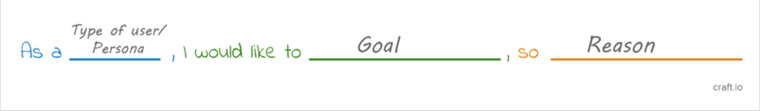
How to write User Stories
The simplicity of user stories makes it look like they are always easy to write – each user story is a very short sentence. However, the simplicity lies in the fact that each story needs to be extremely specific and focused.
Whenever you write user stories you need to make sure you look at the product from the user’s perspective. So first, you need to define the personas involved – these are your users. Then you need to think about the “pain” or “need” that the user has, and how your product solves that need.
Using Craft to Write and Map User Stories
Product Management platforms like craft.io contain tools specifically designed for writing and managing user stories. Story mapping is the process of going through the user stories to decide which features should be developed when. Traditionally, story mapping was implemented in a meeting using sticky notes. These days, however, many product teams prefer to use a dedicated product management software which includes a story mapping feature, making it easier to work online and share the user story.
Difference Between Use Case and User Story
User Stories and use cases are very similar but at the same time quite different tools product managers use to describe the functionality they want to be developed for their product. The similarities come from the approach – both user stories and use cases are descriptions from the user’s perspective. They aim to show the development team exactly what a user will experience when they use the functionality so it is clear why it needs to be developed.
The difference comes from the detail and inclusion of user motivation. While a user story is always a very short sentence that describes a specific functionality, a use case can take the reader through a number of steps. At the same time, the user story always include the “so that” part, which explains what the user wants to get out of the functionality, i.e. why they want to use it. The use case, however, is more functional – it explains what happens but does not necessarily mention the user’s motivation for using the functionality.
Feature Vs User Story
When it comes to differentiating between things like “features” and user stories it is important to stress that every development team uses their own sets of terms and definitions. In general, however, a feature is usually a larger functionality while a user story describes the various things that can be done with that feature and the business value of that thing.
For example, a feature could be a chat box while a user story could describe the specific functionality of sending a single message from a user’s perspective – i.e. the user types the message and clicks send.
Epic Vs User Story
So what about “Epic”? In most development teams, an Epic is essentially a large user story that contains multiple smaller user stories. An Epic could be the chat box and the user story could be the specific steps that a user takes when using the chat box – clicking on the chat icon to open the box, typing a message and sending it, receiving and reading a reply etc.
User Stories Vs Requirements
The difference between user stories and requirements is the perspective they come from. Requirements describe what the software should do, while the user story describes what the user wants to do and get out of the functionality. For example, a requirement could be that the chat box opens when the user clicks on the chat icon, while a user story would describe that the user wants to be able to contact support to ask a question.
If you’re looking to make smart product decisions, align your team, and tell a compelling product story sign up for a free trial of craft.io, the end-to-end product management platform with best practices built-in. Or better yet, book a demo with a Product Executive to walk you through it.

