You’re investigating product management software tools, which means you’re headed in a smart strategic direction. Implementing the right solution can directly benefit your product team’s workflows and the market success of your company’s products. Another reason it’s smart to be conducting this research is that in recent years the market has become cluttered with tools aimed at product management organizations.
As we’ll demonstrate in this guide, these apps fall into several common categories, and you’ll need to decide which category best suits your product organization’s needs. Some solutions offer only one or two capabilities for product teams — roadmapping, for example — but call themselves “product management platforms.” Another category you’ll encounter during your research is project management solutions, designed for task tracking but positioning themselves as software for Product Managers. And finally, there are truly comprehensive product management platforms that offer all the functionality your team will be looking for.
Unfortunately, Dragonboat does not fall into this last category. It is not an all-in-one product management platform. In fact, the company doesn’t even position the tool as being designed specifically for Product Managers (although they do list Product Managers among the app’s user personas).
If you’re searching for a platform that will allow your team to manage, view, and share all of your product data in a single source of truth — with enough flexibility to move between different views and data representation, and add fields to gain truly flexible and customizable views of your data — then Dragonboat isn’t likely to make your short list.
So, which solutions should make your short list? Obviously we don’t know your company’s specific workflows, corporate culture, or priorities. But after working with so many product teams around the world — including those responsible for world-class brands — we can tell you the common elements that successful product management organizations want from their platforms. We’re confident that such a solution will appeal to your team as well.
What Is a Product Management Software Solution?
As we noted above, “product management tools” is becoming a more broadly defined market every year. With more organizations recognizing the value that Product Managers contribute to a business’s bottom line, the product management profession has expanded rapidly in recent years — attracting many companies to market software tools for this growing persona.
But product management isn’t simply about building roadmaps or monitoring the work of developers or engineers. A true product management solution will help product teams address all of the strategic workflows required to bring their products from concept, through a successful market launch, and continuing to support and enhance the product for its entire market lifecycle.
That means your product team’s product management platform should enable you to:
- Create, manage, and prioritize your product backlog.
- Apply your preferred prioritization frameworks to determine which items to work on next.
- Create personas, stories, and specs — and connect them to the relevant work.
- Build your roadmap and share it using whichever view will resonate with your audience.
- Collect and analyze product feedback, and connect it to the relevant work.
- Monitor your capacity levels and learn how adjusting resources might affect progress.
- Connect your product work with your dev team’s tactical progress in tools like Jira.
- Gain portfolio-level insights into your company’s roadmaps, priorities, and plans.
Sounds like a powerful product management platform, right? Before we jump into our overviews of each solution’s strengths and weaknesses, let us make this key point upfront: Almost all of the tools we review below — including Dragonboat — fall far short of this level of end-to-end product management capability.
What to Check When Comparing Dragonboat Alternatives
All of the software platforms we’ll review below have a specialty (or at least a primary area of focus): feedback collection, roadmapping, project management, etc.
But if you’re comparing Dragonboat to its competitors, keep in mind that even if they offer more functionality than Dragonboat (and yes, several do), you want to make sure the solution you choose doesn’t also fall short of the end-to-end, centralized product management environment you’re hoping to create for your team.
It’s possible to find a platform with more capabilities than Dragonboat but still leaves several gaps in your team’s strategic workflows — gaps you’ll need to fill either by implementing other narrowly focused software apps or by continuing to use whatever makeshift tools (like PowerPoint and Excel) you’ve been forced to use in the past.
Dragonboat’s main drawbacks
“Dragonboat is the trusted product portfolio platform for product leaders.”
That’s how Dragonboat describes itself in much of its marketing literature. If you’re looking for a true product management software platform, that single sentence contains two red-flag phrases.
1. The app is built primarily for product executives — not Product Managers.
2. The app’s main area of focus is product portfolio management — not product management.
Dragonboat offers a view into an organization’s “product portfolio investments” (another phrase the company uses frequently).
In fact, it’s worth noting that throughout its website and its marketing materials, Dragonboat also refers to its platform as “Responsive Product Portfolio Management” — not Responsive Product Management.
And yes, Product Portfolio Management is a valuable tool for senior-level product executives such as VPs of Product and Chief Product Officers. In fact, this is one area where Dragonboat surpasses almost every other software solution targeting product management departments. Very few platforms offer sophisticated tools to manage products at the portfolio level. (Notable exception: craft.io’s built-in Product Portfolio Management.)
But when it comes to the important strategic workflows of product organizations, you’ll find Dragonboat lacking. For example:
- Because the app is geared toward product leaders and focuses on the portfolio view, Dragonboat offers only limited visibility into day to day work of Product Managers. A common complaint is that the app lacks granularity when it comes to presenting and analyzing data for individual products — a must-have for Product Managers.
- Dragonboat’s limited, high-level portfolio view can leave a strategic-tactical gap, making it challenging for product leaders to connect top-down strategic planning with tactical, bottom-up work across all of their product lines.
- Dragonboat includes only a few prioritization frameworks. If you want to use others, you’ll need to build the formulas yourself or do the work in another tool altogether.
- Because Dragonboat offers only limited ability to identify dependencies, the app leaves product organizations without the visibility and collaboration they’ll need to effectively order their planned work across product lines and teams.
- As an app focused on product portfolios rather than helping Product Managers centralize content for their individual products, Dragonboat can leave its customer organizations creating silos and building inconsistent data models and processes across product teams.
- And because it’s focused on portfolio-level views and data, Dragonboat doesn’t include built-in templates to help individual Product Managers jumpstart their work — such as templates to build user personas, stories, or product specs.
Now let’s see how Dragonboat compares to its main competitors.
Dragonboat vs. craft.io
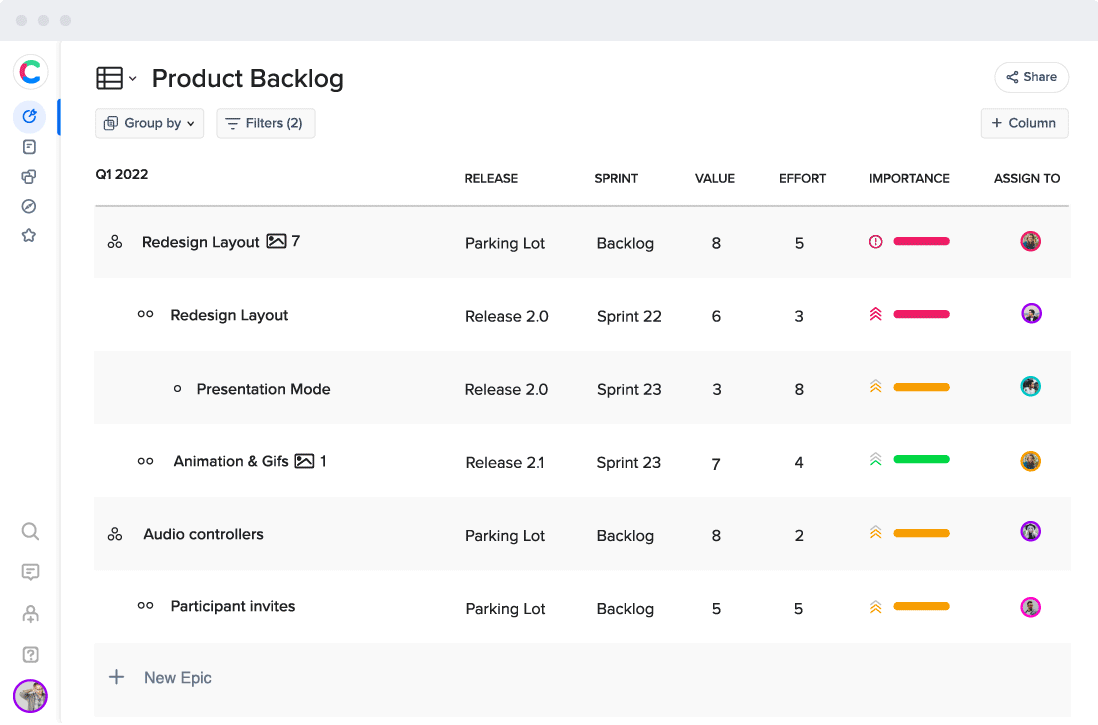
What is craft.io?
craft.io is a truly end-to-end product management platform. In fact, craft.io’s solution offers as much capability and delivers as much insight in every area of the platform (roadmapping, feedback analysis, prioritization, capacity planning, etc.) as Dragonboat provides in its product portfolio management environment.
craft.io pros:
- Complete product management environment in a single pane of glass — centralizing roadmapping, prioritization, capacity planning, dependency management, etc.
- An intuitive data model: 4-item data hierarchy that aligns seamlessly with Jira.
- Ease of use: craft.io’s UX/UI is super clear and friendly
- The Guru layer: A collection of best-practice templates to help Product Managers effortlessly apply proven best practices such as roadmap templates, prioritization frameworks, and strategic models, with just a click of a button.
- Excel-like UX: Excel-like table functionality to view, sort, and edit items properties directly in tables, create prioritization and apply capacity planning
- Infinite flexibility for viewing and presentation — from Kanban to swimlane to timeline in a few clicks.
- Seamless integrations with dev tools (Jira, Azure DevOps), visual collaboration apps (Miro, Axure), and design software (Figma, Adobe XD).
craft.io cons:
- craft.io and Dragonboat offer similar capabilities, but Dragonboat is focused only on a company’s high-level product portfolio and is therefore geared toward C-level executives. craft.io, by contrast, aims to help enterprise product organizations (CPO, VP Product, Product Managers, Product Owners, Product Designers, Product Operations Managers, etc.) improve their workflows and build better products by connecting the strategic focus with the tactical work across all product lines.
If your company is interested only in a solution for your CPO, Dragonboat is worth a look. But to the extent that you want to improve workflows across your product organization, from Product Managers up through your C-level staff, you might be better off with craft.io.
Dragonboat vs. Aha!
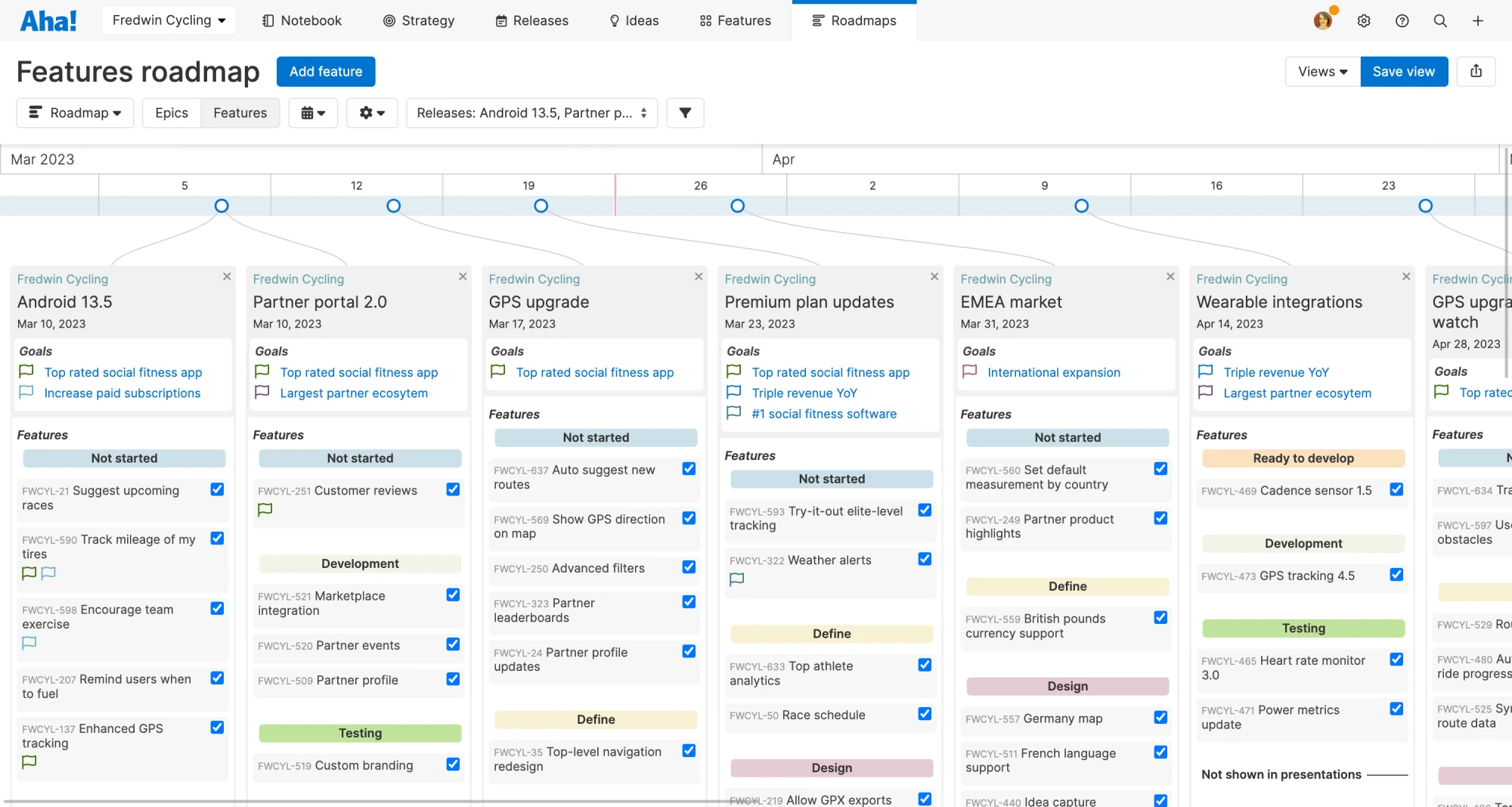
Aha! pros:
- Designed for Product Managers and their teams.
- Includes flexible workflow management.
- Strong integrations with numerous apps.
Aha! cons:
- Includes limited prioritization capability.
- Doesn’t offer Excel-like functionality (to easily sort and order data sets by any column according to any criteria).
- Is quite expensive and not cost-effective for most teams.
Dragonboat vs. airfocus
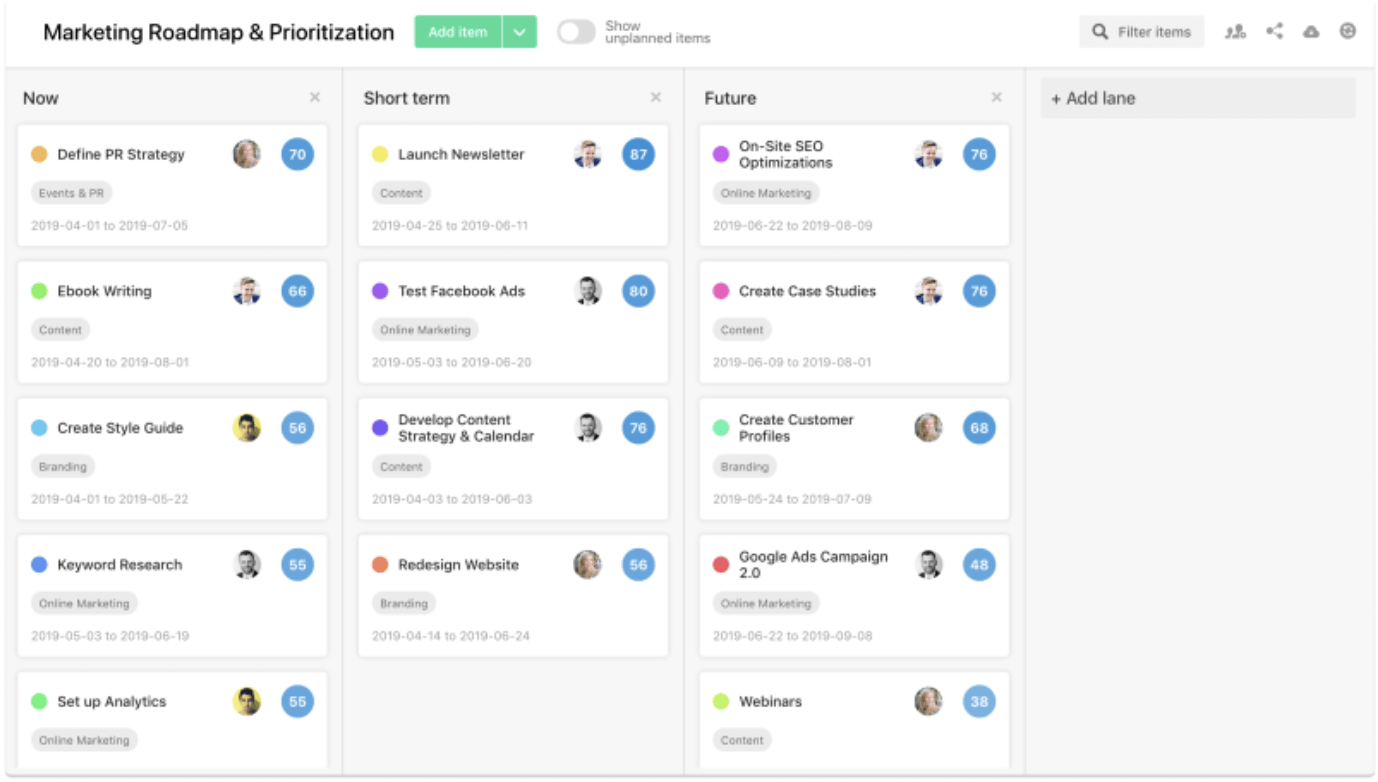
What is airfocus?
airfocus is the first of the apps we’ll be reviewing that is actually more of a project management platform designed to meet the needs of product management teams.
As you’ll see on the company’s website and across its marketing materials, airfocus highlights its ability to help teams assign, track, and update tasks.
You will find some basic product management capabilities in airfocus — including a rudimentary roadmap-building tool — but the app won’t be able to help you accomplish most of the strategic work of large, cross-functional teams and complex product initiatives.
airfocus pros:
- Includes a basic roadmap-building tool.
- Offers a few standard prioritization frameworks.
- Integrates with popular dev tools such as Jira and Azure DevOps.
airfocus cons:
- Doesn’t offer Excel-like functionality (to easily sort and order data sets by any column according to any criteria).
- Doesn’t include capacity planning capabilities.
- Lacks customization for roadmap views and presentation.
- Is expensive relative to similar competitive solutions.
Dragonboat vs. ProductPlan
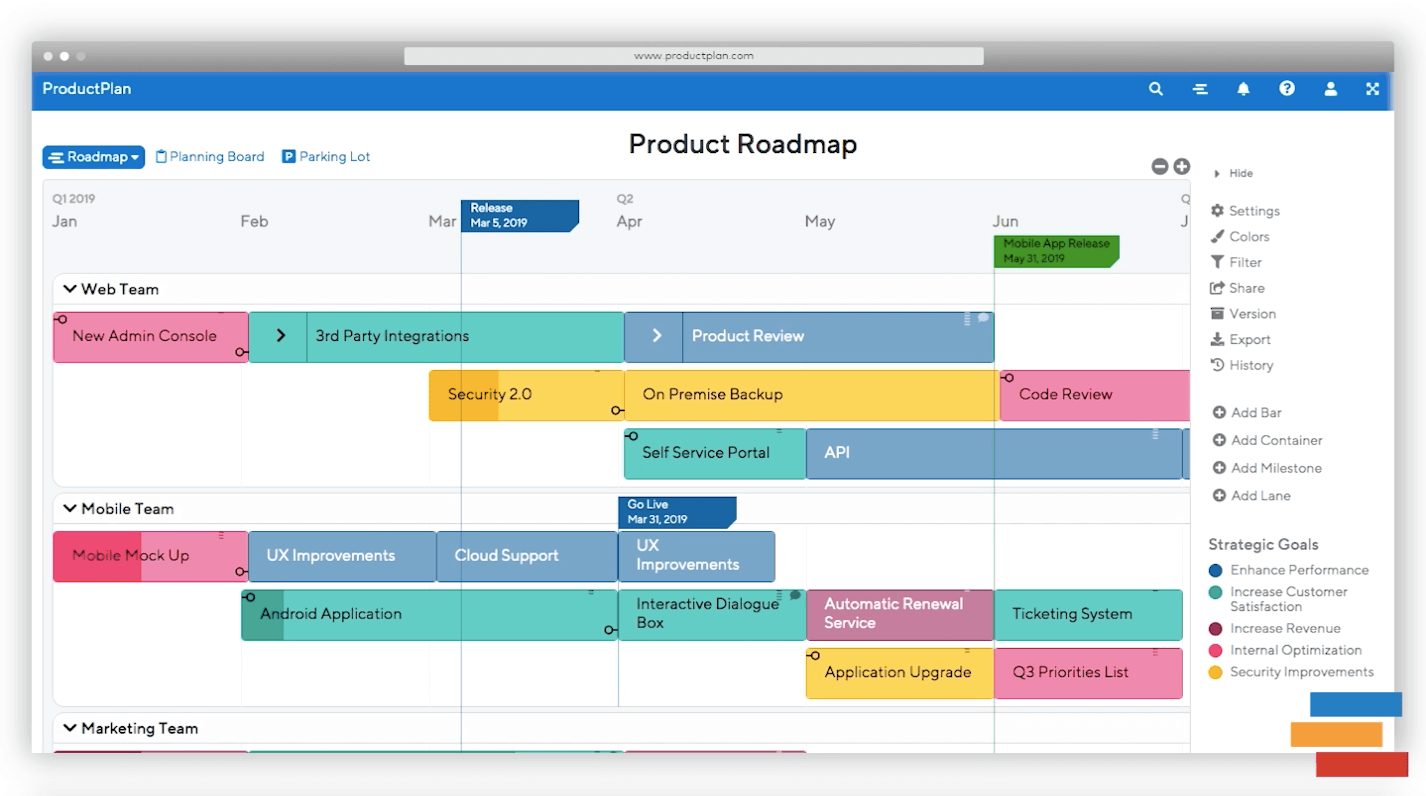
What is ProductPlan?
ProductPlan falls into the category of software platform designed originally for one task — in this case, roadmapping — that is now hoping to present itself as a product management platform.
But implementing a solution like this will leave your team hunting for other purpose-built software tools for things like capacity planning,prioritization, feedback collection, and workflow management.
ProductPlan pros:
- A roadmap-building tool, with several built-in roadmap templates.
- Includes a useful product backlog environment.
- Integrates with popular dev tools such as Jira and Azure DevOps.
ProductPlan cons:
- Includes limited views for your product data: views, roadmaps and backlog
- Includes very little prioritization capability — you’ll have to manually input your own formulas.
- Lacks capacity planning capabilities.
- Doesn’t offer Excel-like functionality (to easily sort and order data sets by any column according to any criteria).
Dragonboat vs. Airtable
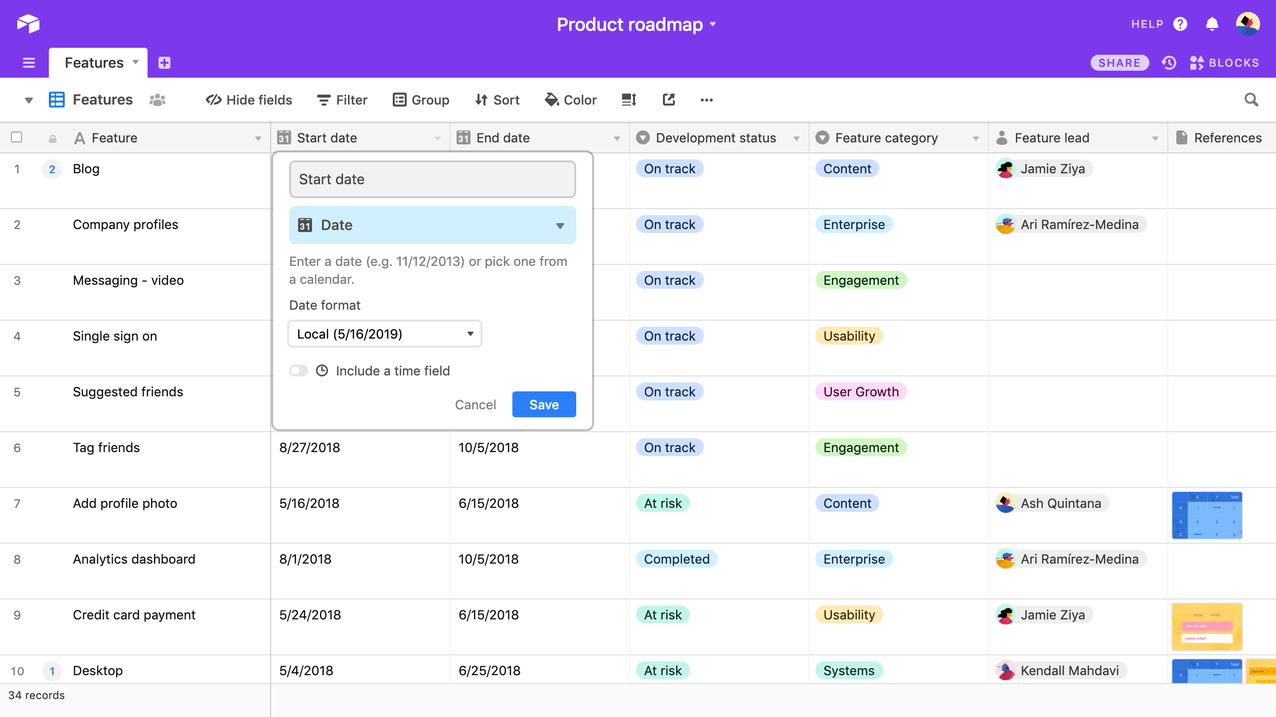
What is Airtable?
Airtable’s calls itself “Everyone’s app platform.”
A nice idea. But if you’re searching for a comprehensive product management software platform, you can probably guess two things. First, this clearly wasn’t an app built specifically for Product Managers and their teams. Second, there’s no way an all-purpose business app like this could cover all the workflow needs of your product team.
Although the app does offer a couple of basic product management tools, Airtable is far from an end-to-end software platform for product management departments. In fact, yours is only one of a half-dozen the company describes itself as targeting — including marketing, HR, operations, accounting, and sales.
Airtable pros:
- Solid project management platform.
- Offers task tracking workflows for many teams across an organization.
Airtable cons:
- Not a platform built for product management.
- Does not include prioritization frameworks you can apply with a single click. In fact, the app asks users to “customize your own” formulas.)
- Lacks capacity planning.
Dragonboat vs. Jira
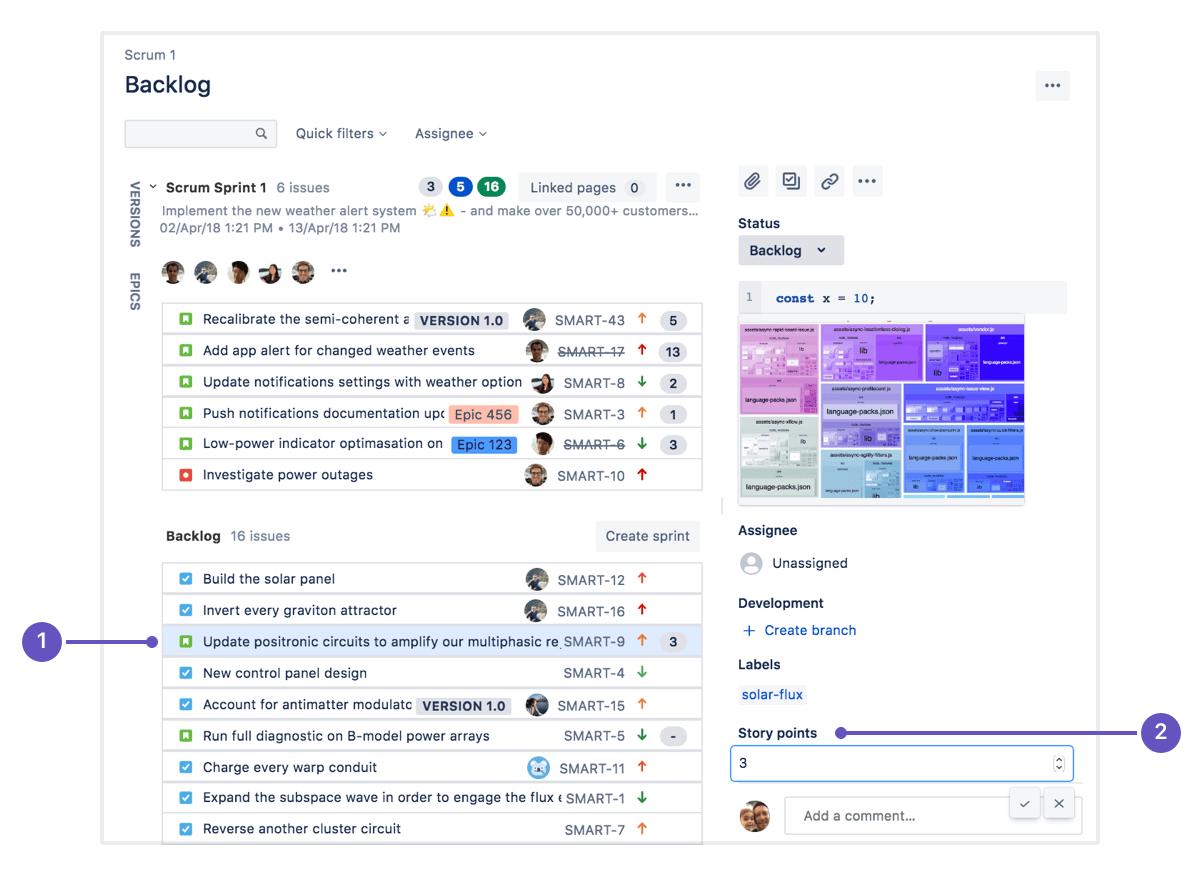
What is Jira?
As the self-described “#1 software development tool for agile teams,” Jira acknowledges upfront that its app is designed as a task-management tool for development and engineering departments.
And while Jira has released a beta version of a product management tool — which itself is primarily just for roadmapping — Jira remains a project management platform, focused on task-level progress, and not a solution designed to help with the strategic work of product teams.
The best way your product team can use Jira, in fact, is to integrate it with your purpose-built product management platform (you can easily integrate Jira into craft.io, for example) — so your team can keep your strategic and task-level progress synced and easy to view.
Jira pros:
- An invaluable integration into purpose-built product management software.
- Can help Product Managers directly monitor their dev teams’ progress on tasks.
- Includes limited roadmapping capability.
Jira cons:
- Not designed to be product management software.
- Does not offer strategic-level planning or prioritization functionality.
Dragonboat vs. Asana
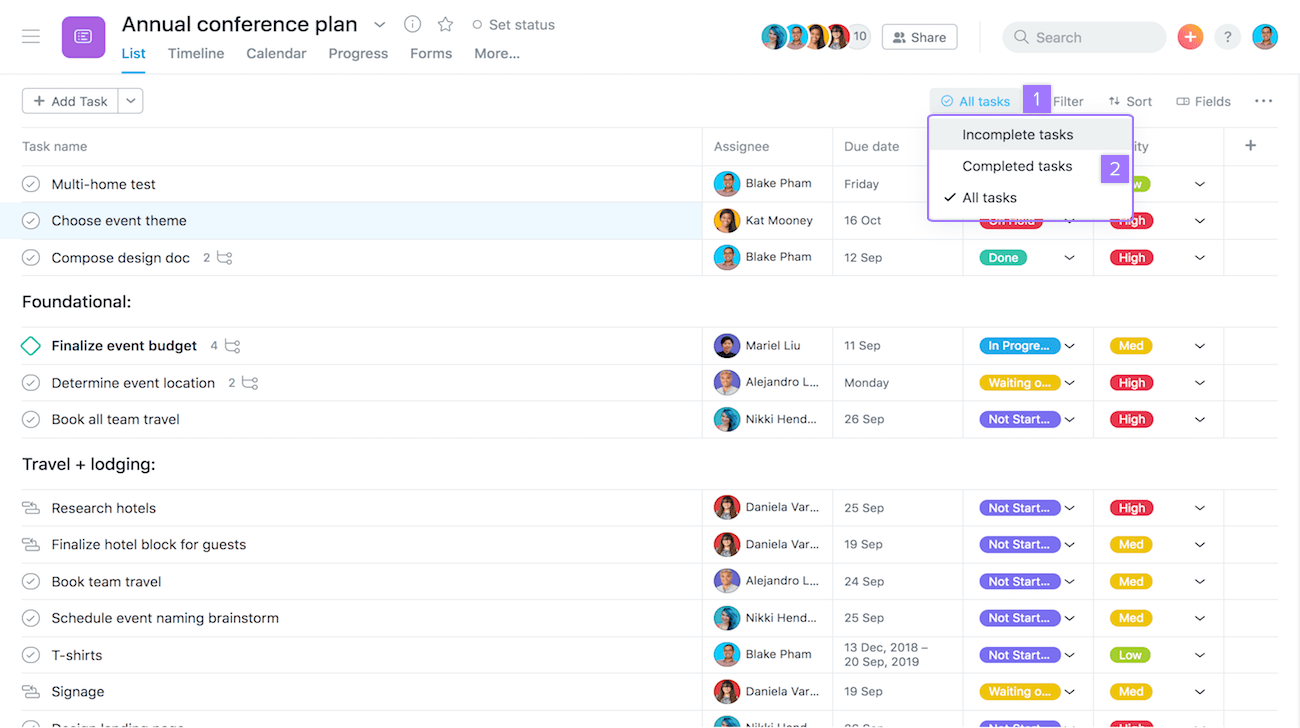
What is Asana?
Asana is another project management solution that somehow finds its way onto lists of product management platforms (which is the only reason we’re including it in our review). The app’s tagline is: “Track, manage, and connect your projects across any team with Asana.”
As outstanding as Asana is at helping companies manage complex projects, the app was not designed with the unique strategic workflows of Product Managers in mind. If your team is also looking for a terrific tool for collaboration and task management, Asana should be on your short list for those types of apps (along with Jira and Trello). But it should not make your list of product management software platforms — because it simply isn’t one.
Asana pros:
- Excellent collaboration platform.
- Helps teams across a company assign and track tasks as well as manage long-term, complex initiatives.
Asana cons:
- Not built to be a product management platform.
- Doesn’t include essential product management elements such as built-in prioritization frameworks.
Dragonboat vs. ProdPad
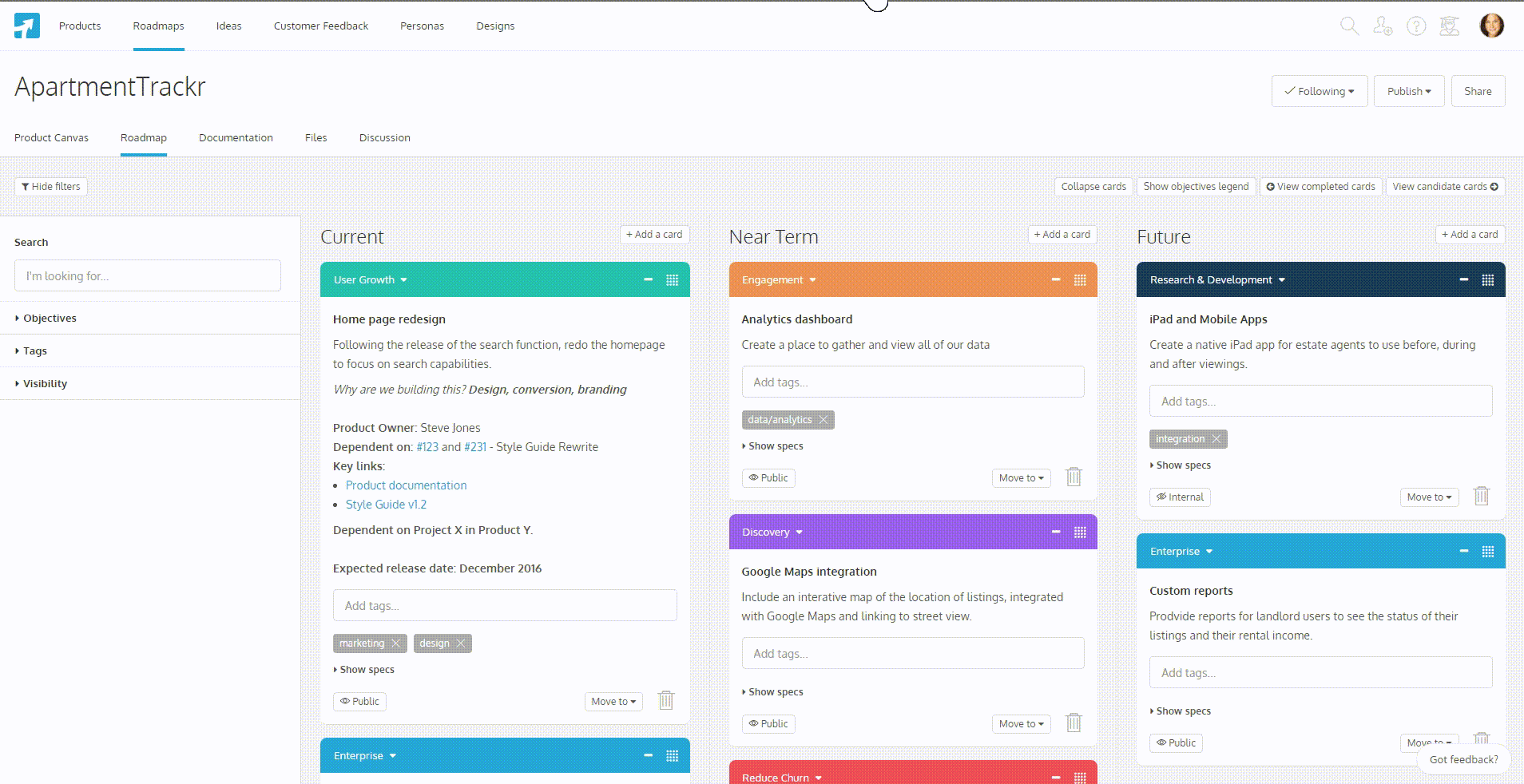
What is ProdPad?
Unlike the last few apps we’ve reviewed, which were purpose-built for project management, ProdPad is indeed a product management-focused solution.
But it’s far from an end-to-end platform for product teams. ProdPad is another example of a point solution, an app that delivers some product management functionality — in this case, roadmapping — but doesn’t address a product department’s other important strategic workflows.
ProdPad pros:
- Enables product backlog management.
- Offers several roadmapping views.
ProdPad cons:
- Lacks built-in prioritization frameworks and requires a lot of manual inputs to score competing backlog items.
- No capacity planning.
- No Excel-like functionality (to easily sort and order data sets by any column according to any criteria).
- Offers only a very limited integration with Jira.
Dragonboat vs. Roadmunk
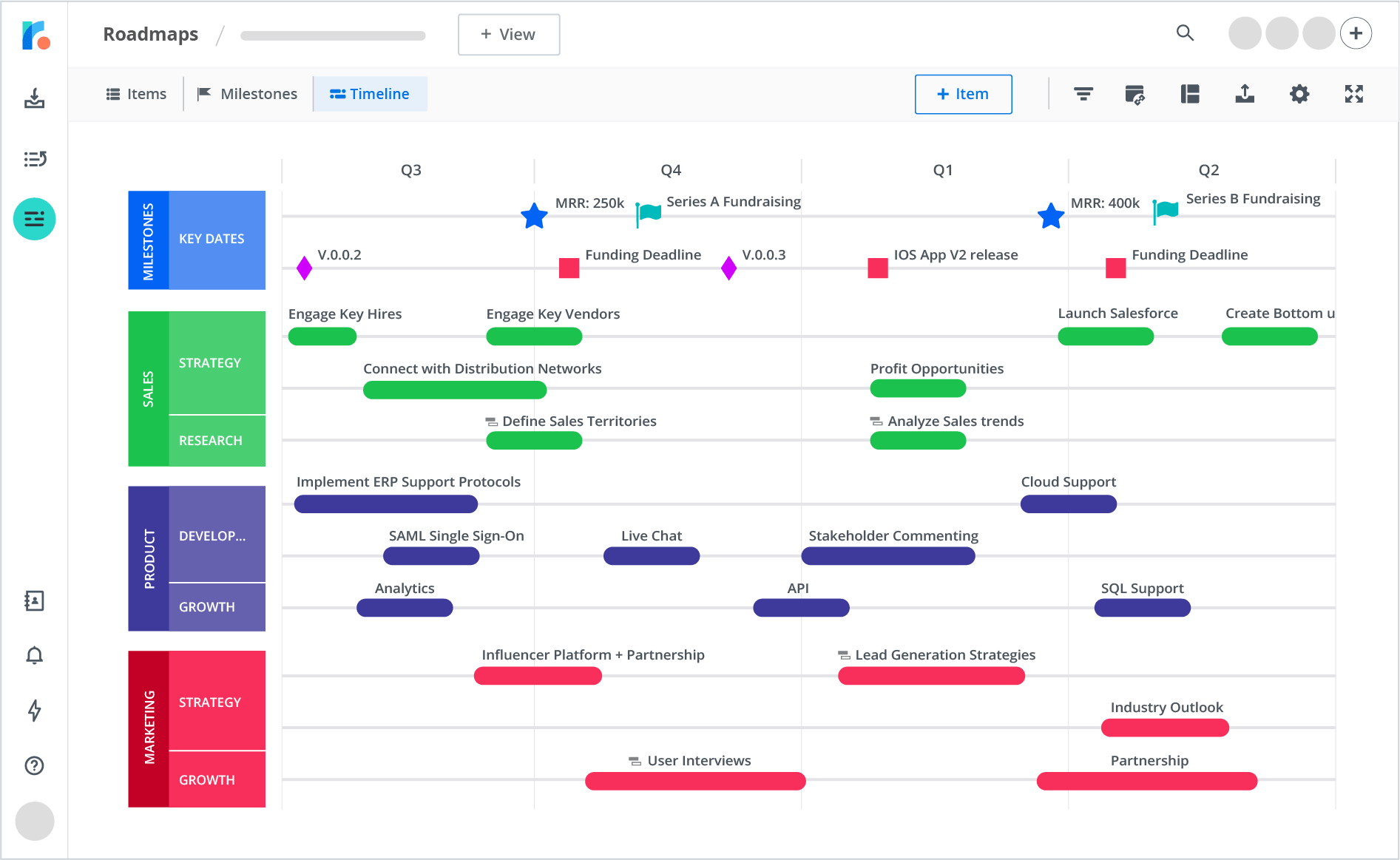
What is Roadmunk?
As you can guess from its name, Roadmunk is another point solution, specializing in product roadmaps. In fact, the company’s website refers to the app as “The Top Agile Roadmapping Solution.”
But again, as important as roadmapping is for a Product Manager, you know it doesn’t represent the whole picture of your strategic work. Capacity planning? Built-in templates for creating user stories and personas? The ability to present your product data using whatever views or levels of detail are most relevant?
Those are all capabilities your product team will need to find elsewhere if you choose to implement Roadmunk.
Roadmunk pros:
- Offers strong roadmapping capabilities.
- Includes two built-in prioritization templates.
Roadmunk cons:
- Not a complete product management solution (by far).
- No capacity planning.
- No Excel-like functionality (to easily sort and order data sets by any column according to any criteria).
- No built-in templates for persona development, user story or feature creation, etc.
Dragonboat vs. Productboard
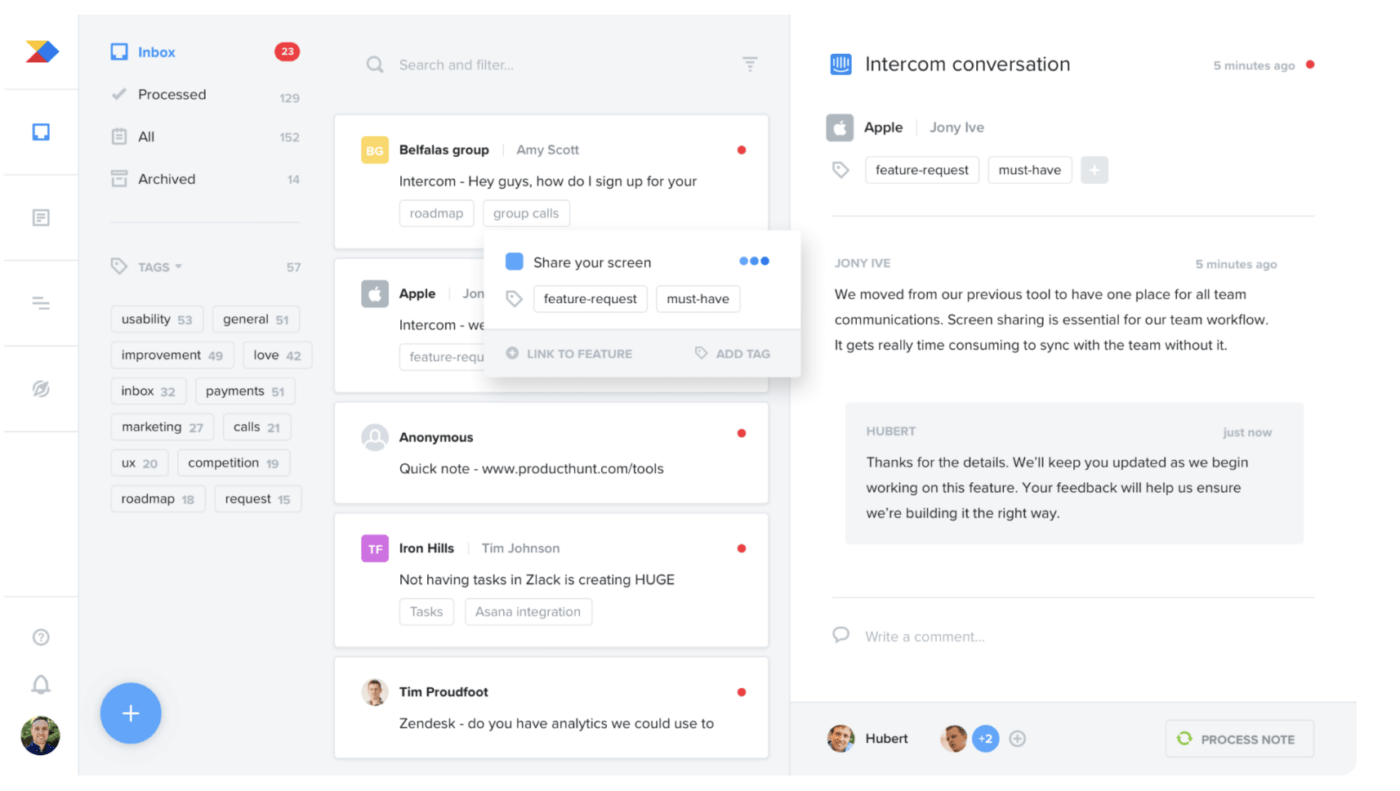
What is Productboard?
Productboard is yet another point solution, although this one has two areas of focus — feedback collection and product roadmapping.
Unfortunately, though, the app does not support your other important product management workflows. And this means that to the extent you want to streamline and enhance those other workflows — product portfolio, capacity planning, etc. — you will need to find and implement additional product management apps if you choose Productboard.
Productboard pros:
- Designed for Product Managers and their teams.
- Offers roadmapping and feedback collection functionality.
- Integrates with Jira.
Productboard cons:
- Lacks built-in best practice frameworks and templates.
- Does not include capacity planning functionality.
- Does not offer flexible data views.
- Lacks product portfolio management functionality and the ability to manage large, complex initiatives.
Dragonboat vs. Canny
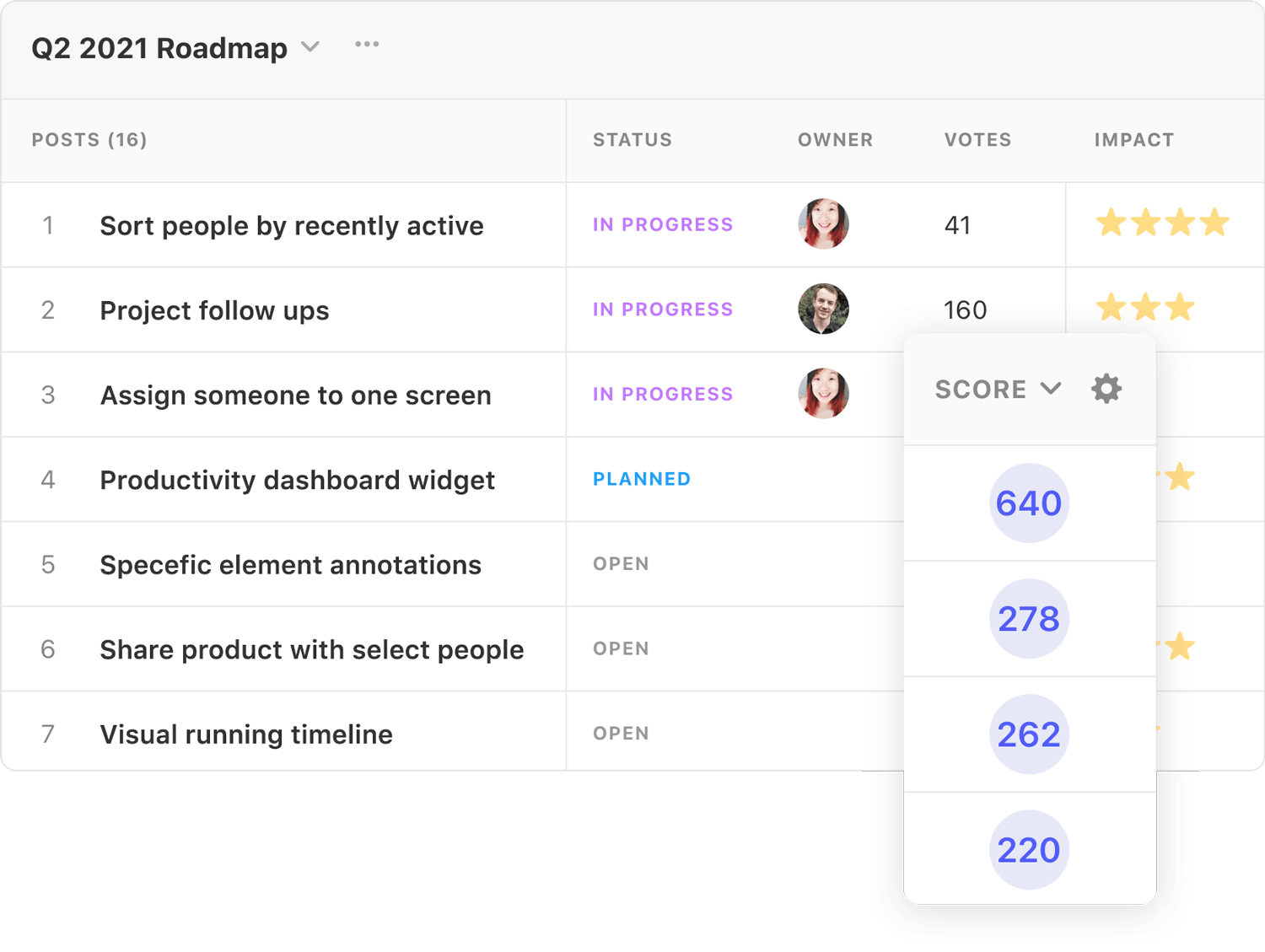
What is Canny?
Canny’s homepage promises to help your team “Capture, organize, and analyze product feedback in one place to inform your product decisions.” Which means Canny — like Productboard — is a point solution whose specialty is helping teams leverage user feedback.
But in virtually every other aspect of supporting a product team’s strategic work, Canny falls short.
Canny pros:
- Powerful feedback collection and analysis tools.
- Allows teams to prioritize and clearly label feedback (“New,” “Improve,” “Fix,” etc.) based on feedback received.
- Helps to align teams across the company around a shared understanding of what users are saying about the products.
Canny cons:
- Not a complete product management platform.
- Offers very limited roadmapping functionality and flexibility.
- Does not include built-in prioritization frameworks, capacity planning, or other key product management capabilities.
Dragonboat vs. Monday.com
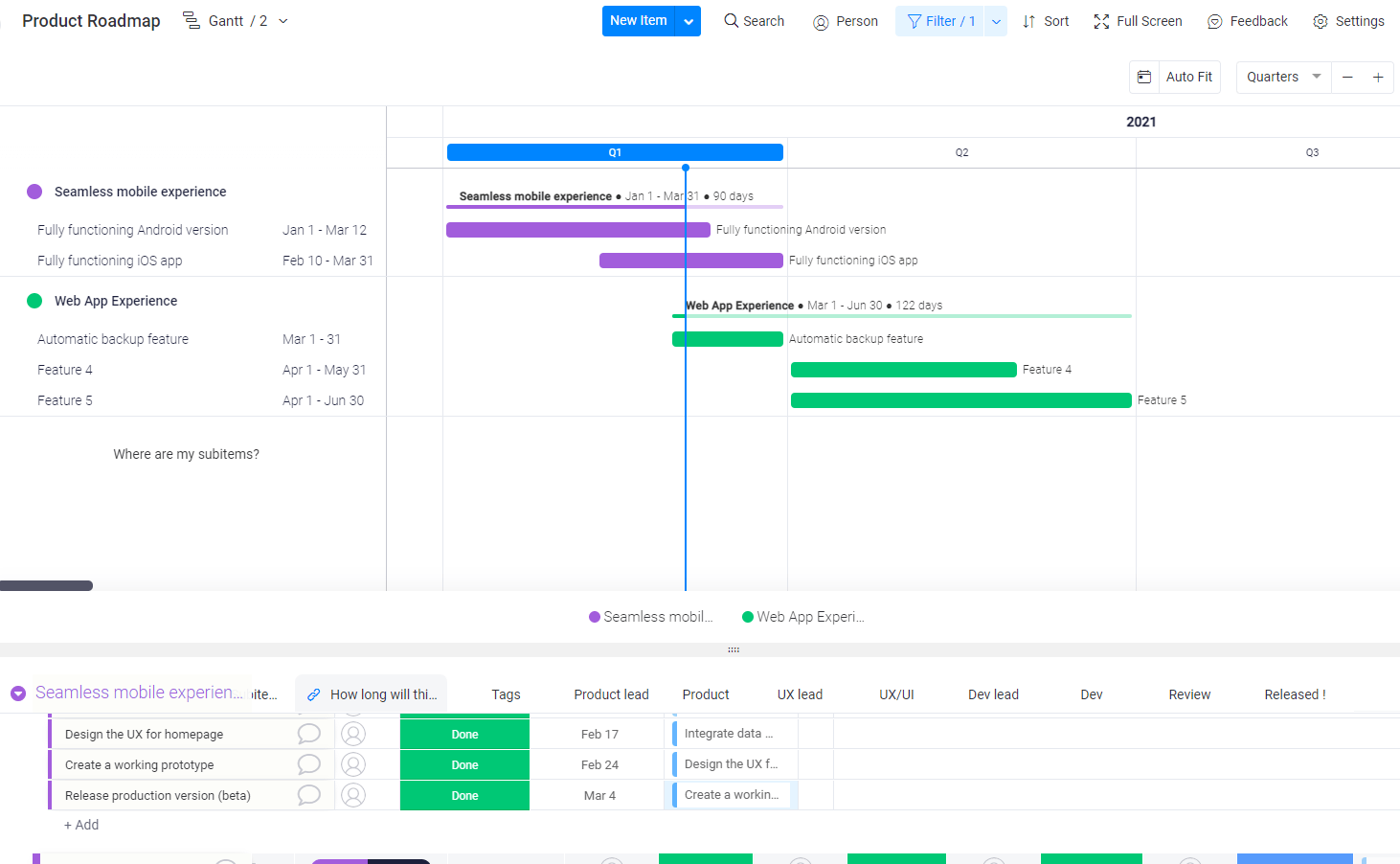
What is Monday.com?
Monday.com is another example of an app that has found its way into the product management software category without providing much in the way of product management-specific functionality.
In fact, Monday.com calls itself a “Work OS” designed to improve the workflows of every team across the organization: “Marketing, CRM, HR, software development, construction, video production, and so much more.”
Not exactly the laser-focused product management solution that will benefit your team.
Monday.com pros:
- Great tool for creating workflows and cross-team collaboration.
- Ideal platform for project and task management.
Monday.com cons:
- Not a product management solution.
- Very few Product Manager-specific capabilities beyond a very basic roadmap view.
Dragonboat vs. Clickup
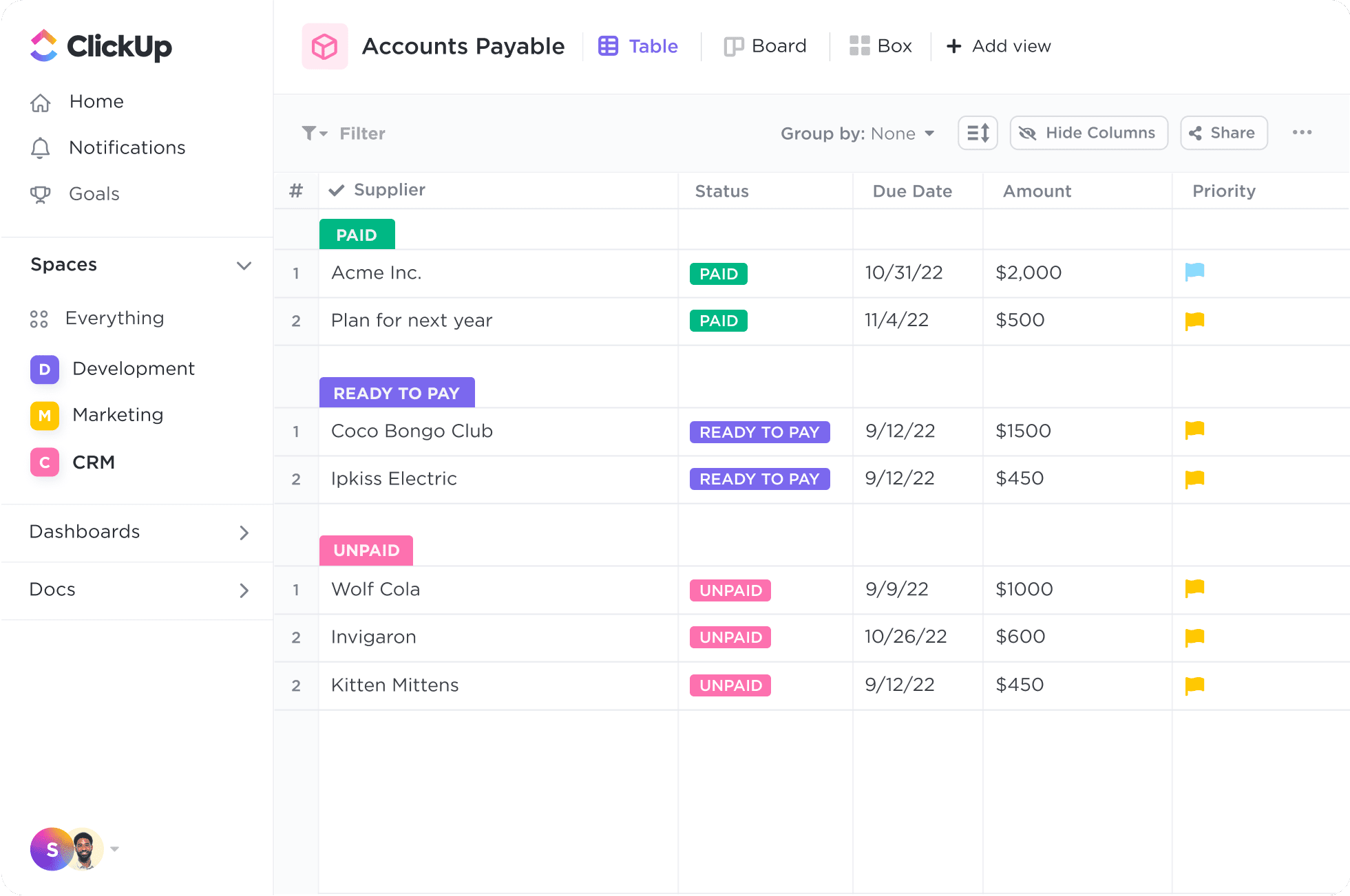
What is ClickUp?
ClickUp calls itself the “One app to replace them all.” The platform includes functionality for team messaging, project management, and digital whiteboards.
Again, we’re looking at a general business app designed to improve employee collaboration that has also built some rudimentary functionality for product teams — and is now targeting the lucrative product management market segment.
ClickUp does offer an excellent collaboration and communication platform. But it’s not going to become your single source of product truth for prioritization, capacity planning, connecting OKRs to your business objectives, or complex feedback analysis — because ClickUp doesn’t do any of those things.
ClickUp pros:
- Brilliant team collaboration solution.
- Versatile digital environment that centralizes workflows and communications for teams across the company.
ClickUp cons:
- Not a product management solution.
- Very little product management functionality beyond basic roadmap creation.
Dragonboat vs. Trello
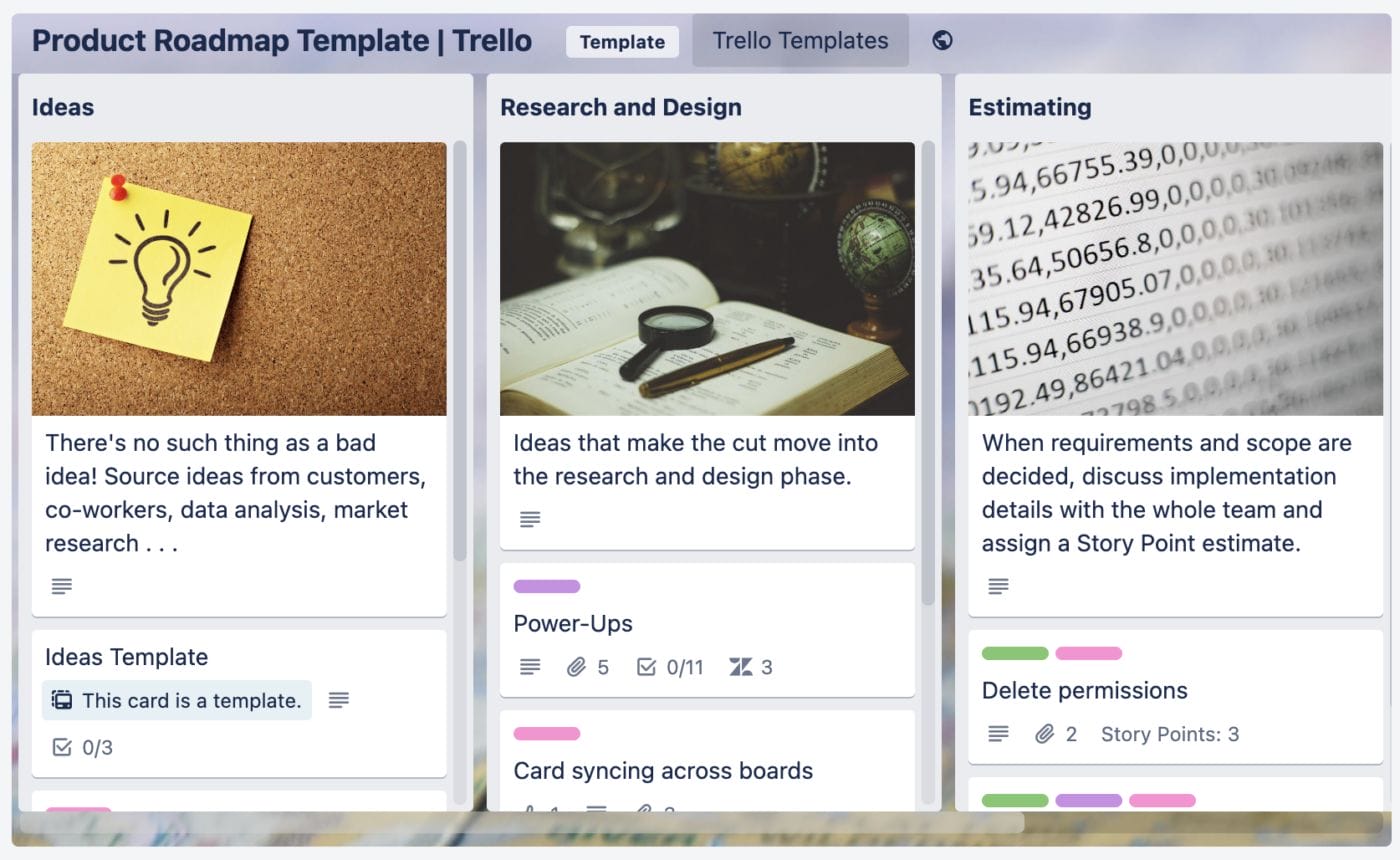
What is Trello?
Trello, like Asana and Jira, is an outstanding tool for project management. That’s why the company’s website describes the app this way: “Trello is a collaboration tool that organizes your projects into boards.”
For many years, Trello’s target customers have been business teams — in any department, from HR to IT — looking for a central digital hub to manage their complex projects by breaking them into actionable tasks and tracking their progress.
The company has only recently begun positioning itself as an app that’s also for Product Managers. And as you can see from the screenshot here, the limited extent to which Trello is developing tools for product management is by offering a “Product Roadmap Template” that is essentially the app’s standard project board format affixed with the roadmap label.
Trello pros:
- Outstanding Kanban-based app for task management.
- Intuitive interface makes it easy to implement and use.
Trello cons:
- Not designed for product management.
- Offers only very basic roadmapping functionality with little flexibility in views or presentation modes.
- Does not include built-in prioritization frameworks, feedback collection, capacity planning, or other key strategic product management workflows.
Conclusion
Dragonboat has attempted to create a unique market niche among product management software platforms — the solution designed primarily to help product executives manage their company’s portfolio investments.
And although that’s a valuable solution to offer an organization, it’s not the end-to-end product management software environment your team is seeking.
Bottom line: If you’re looking to centralize all of your team’s product content in a single software platform — backlogs, roadmaps, prioritization activities and the strategic reasoning supporting your decisions, user feedback analysis, capacity planning, personas, stories, OKRs, product designs and mockups, etc. — then Dragonboat isn’t likely to make your short list.
Want to find such a comprehensive solution— instead of paying for several tools to address your team’s different workflows? Read our free Product Management Platform Buyer’s Guide.

