By opening this page, you’ve already made two smart decisions. First, you’re investigating product management software, which means you’ve taken a big step toward giving your team the tools to perform their best work and to help your company deliver successful products. Second, rather than just signing up for whichever tool you’ve heard about — in this case, ProductPlan — you’ve chosen to approach the platform-selection process strategically.
You’re right to take your time and learn about all the major providers in this space. “Product management software” is a broad category, and it grows broader every year. As more businesses in more industries recognize the importance of product management and build departments to support these roles, an ever-growing number of SaaS companies are emerging to offer software platforms for Product Managers and their teams.
And although ProductPlan was among the earlier entrants into this field, as we’ll demonstrate below, the company’s app falls far short of what you’re probably looking for in a product management software solution.
We created this guide to help you learn not only about the advantages and disadvantages of ProductPlan itself but also about the pros and cons of all the platforms currently advertising themselves as product management software. What you’ll find with many of these apps is that they address only one or two of the many strategic activities product teams need to perform on a regular basis.
What you’re looking for, however, is a platform that can help your team manage all (or at least most) of these strategic functions in a single software environment. That’s why you’re likely to cross ProductPlan off your list after reviewing this guide and learning what’s possible with the right platform.
In fact, before we jump into our review of individual software solutions, let’s briefly discuss what you should demand from the platform your company selects.
What Is a Product Management Software Solution?
For many companies, product management software simply means whatever tools the product department can find to get its work done. And while most departments in a typical organization have a number of tools designed specifically for their work — invoicing software for the accounting team, code-review software for developers, etc. — product teams have had to cram their work into applications built for more general business use. The reason so many Product Managers create their roadmaps in PowerPoint and their backlogs in Excel is that, until recently, no software tools existed specifically for product roadmap or backlog creation.
But that has changed in recent years. Today, there are many software solutions designed just for the strategic work of product teams. In fact, today’s best-in-class product management software solutions are sophisticated enough that your company can demand nothing less than a platform that will:
- Create a single source of product truth for your entire organization
- Let you manage your roadmap, backlog, feedback, and other content in one platform
- Switch easily among different data views and parameters to suit your needs
- Allow you to view (and even simulate the adjustment of) your resources levels
- Sync your product content with your developers’ progress in Jira or other tools
- Give you built-in best-practice elements such as prioritization frameworks and templates
- Help you connect each work item to a specific business objective
- Offer you truly end-to-end product management functionality
What to Check When Comparing ProductPlan Alternatives
Take another look at the last bullet above. As you research your product management software options, you’ll find two common problems. One is that many apps describing themselves as software designed for Product Managers are actually built with Project Managers in mind.
ProductPlan doesn’t suffer from that shortcoming. In fact, it’s among the first software tools that was indeed built for Product Managers. But ProductPlan does suffer from the second common shortcoming in this industry, which we’ll explain below.
ProductPlan’s main drawback
For most of its time on the market, ProductPlan has proudly described itself as “product roadmapping software.” And on that point, the company should take some pride. The app offers intuitive and useful roadmapping functionality.
But as important as spinning up a new roadmap is, the work of product management requires many more strategic inputs and activities. And this is where ProductPlan — like so many other software makers in this space — falls short. Although the company has recently pivoted to calling itself a product management platform (no doubt because more comprehensive solutions have hit the market), ProductPlan is still primarily a roadmapping app. And that means:
- ProductPlan doesn’t give you the freedom to click a few buttons and score your items using different prioritization frameworks.
- You can’t monitor resources and capacity levels in ProductPlan, which means you can’t get the true picture of what’s possible and where best to allocate limited resources.
- The platform doesn’t include a dedicated feedback portal where you can gather and analyze your stakeholder feedback.
- ProductPlan doesn’t give you templates to build and update user personas, specs, or other product elements.
- This app is largely limited to roadmapping capabilities.
Now let’s examine how ProductPlan compares to other product management software solutions.
ProductPlan vs. craft.io

What is craft.io?
The key difference between these two solutions is that where ProductPlan is essentially a roadmapping app, craft.io has built an end-to-end product management platform.
With craft.io, in addition to roadmapping, you’ll also find capacity planning, a feedback portal, many built-in prioritization frameworks (each requiring only a few clicks to apply), Excel-like functionality to easily sort and adjust your data to highlight different insights, etc.
You can even extend your product team’s visibility into the progress of other teams contributing your product, using craft.io’s numerous app integrations. For example, you can track your developers’ progress with a Jira integration and view (natively in craft.io) your UX/UI designers’ prototypes and mockups using the integrations with Figma, InVision, Adobe XD, and others.
craft.io pros:
- Complete product management environment in a single pane of glass — centralizing roadmapping, prioritization, capacity planning, dependency management, etc.
- An intuitive data model: 4-item data hierarchy that aligns seamlessly with Jira.
- Ease of use: craft.io’s UX/UI is super clear and friendly.
- The Guru layer: A collection of best-practice templates to help Product Managers effortlessly apply proven best practices such as roadmap templates, prioritization frameworks, and strategic models, with just a click of a button.
- Excel-like UX: Excel-like table functionality to view, sort, and edit items properties directly in tables, create prioritization and apply capacity planning.
- Infinite flexibility for viewing and presentation — from Kanban to swimlane to timeline in a few clicks.
- Seamless integrations with dev tools (Jira, Azure DevOps), visual collaboration apps (Miro, Axure), and design software (Figma, InVision, Adobe XD).
- World-class sales and customer support teams that walk customers through an effective and efficient onboarding process, help with customization, and are highly responsive to customers’ ongoing needs.
craft.io cons:
- We haven’t identified any negatives yet, but we’ll update this page if we do.
ProductPlan vs. Productboard
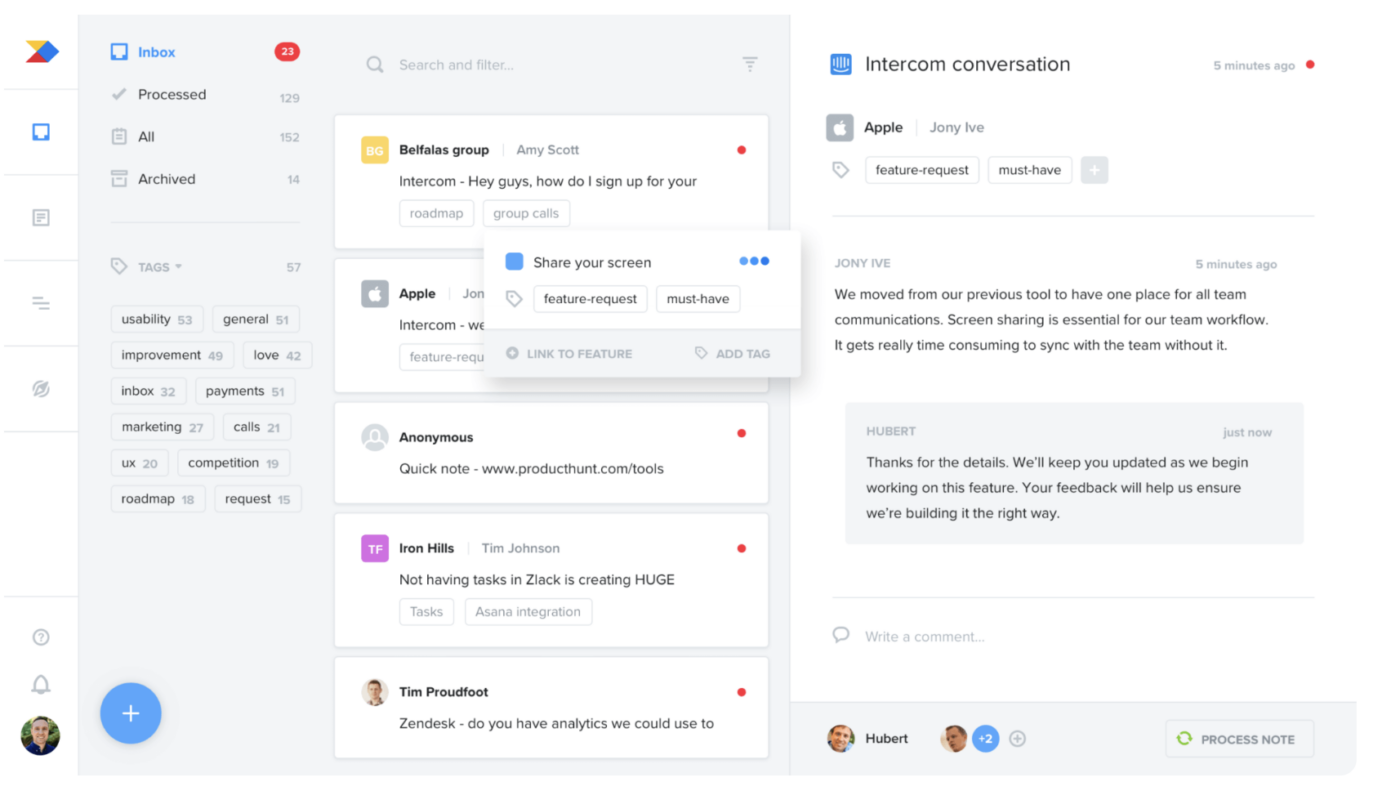
What is Productboard?
Like ProductPlan itself, Productboard suffers from the second of the two common shortcomings we discussed above — it addresses only a limited set of mission-critical product management functions. In Productboard’s case, the app focuses mainly on helping product teams gather and review feedback.
That’s why Productboard describes itself as a “customer-centric product management system.” That phrase doesn’t mean the company focuses on Productboard’s users. It means its app is designed to help users glean insights from their own customers’ feedback.
As valuable as feedback analysis can be, it is far from everything that Product Managers like you need from your software. And by focusing so much of its resources to build a sophisticated feedback-analysis engine, the other tools Productboard added to its platform (roadmaps, prioritization) offer extremely limited functionality.
Productboard pros:
- Excellent feedback portal.
- Built with Product Managers in mind.
- Basic product roadmapping feature included.
Productboard cons:
- Does not include pre-built templates or other product management elements — and adding these elements will be time consuming
- Includes only a few prioritization frameworks.
- Lack of Excel-like functionality means teams can’t easily filter and sort data sets.
- Has no capacity planning functionality.
ProductPlan vs. Aha!
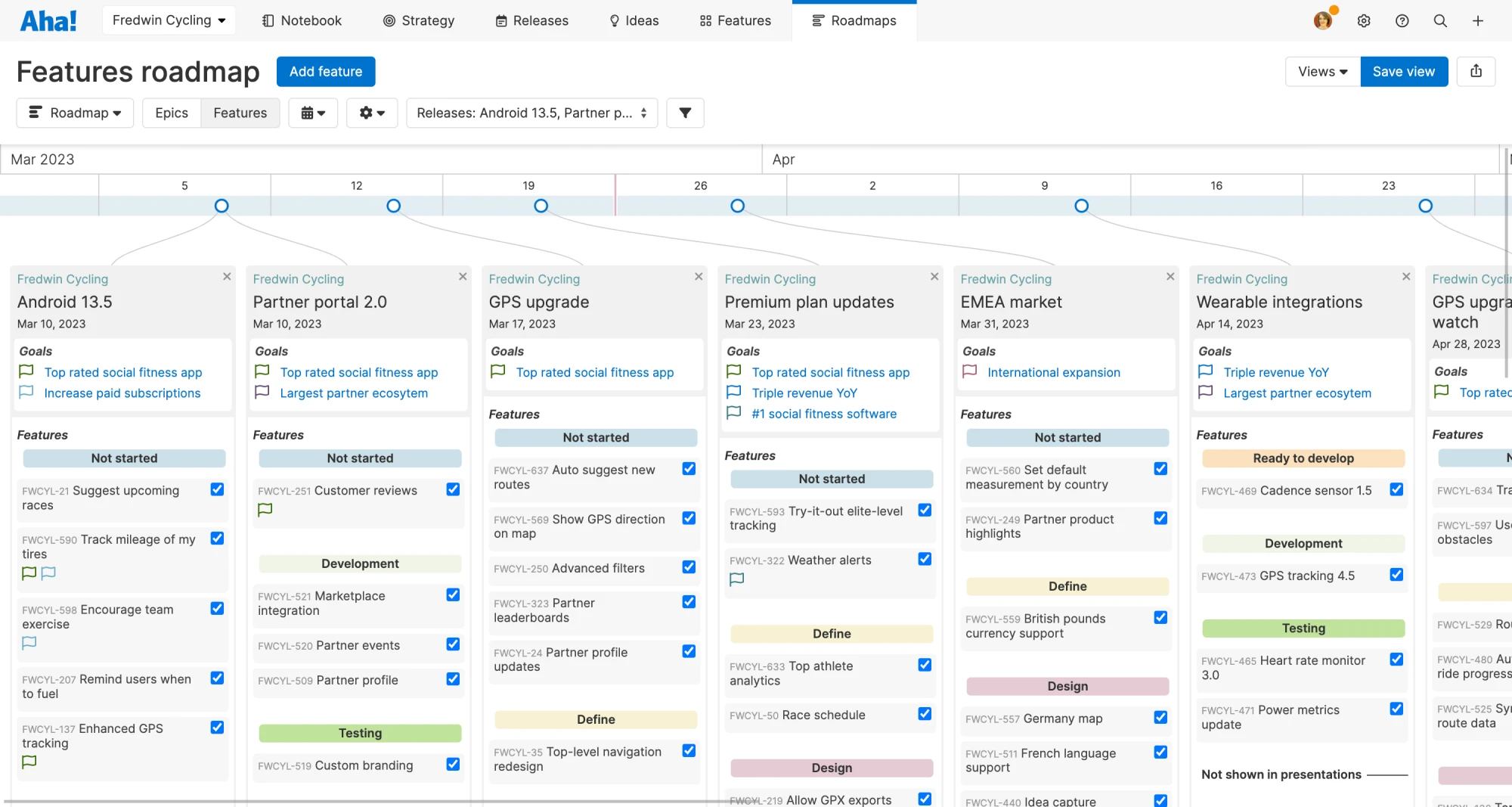
What is Aha!?
While Aha! for years called itself “product roadmapping software” like ProductPlan, the two apps don’t have much else in common. Unlike ProductPlan, Aha! has thrown into its platform just about all of the key capabilities we’ve discussed.
The main drawback of Aha!, in fact, is feature bloat — the opposite problem facing the feature-poor ProductPlan. You’ll discover this if you read reviews only from Aha! customers, whose common complaint is that the app is cluttered and confusing and far from intuitive.
You can also see this for yourself by reviewing the solutions section of the Aha! website, which describes the app’s user personas as teams across the company — product, project, IT, business ops, marketing, etc. A solution built for everyone can’t possibly offer the laser-focused experience your product team needs to perform at its most effective and efficient.
Aha! pros:
- Built with Product Managers in mind.
- Offers roadmapping flexibility and sophisticated functionality.
- Integrates well with apps for developers.
Aha! cons:
- Includes just one built-in prioritization framework.
- Does not offer a clean, user-friendly UI.
- Can be difficult to sort and filter data sets (because the app doesn’t have Excel-like functionality).
- Is geared toward enterprises and has the price tag to match.
ProductPlan vs. airfocus
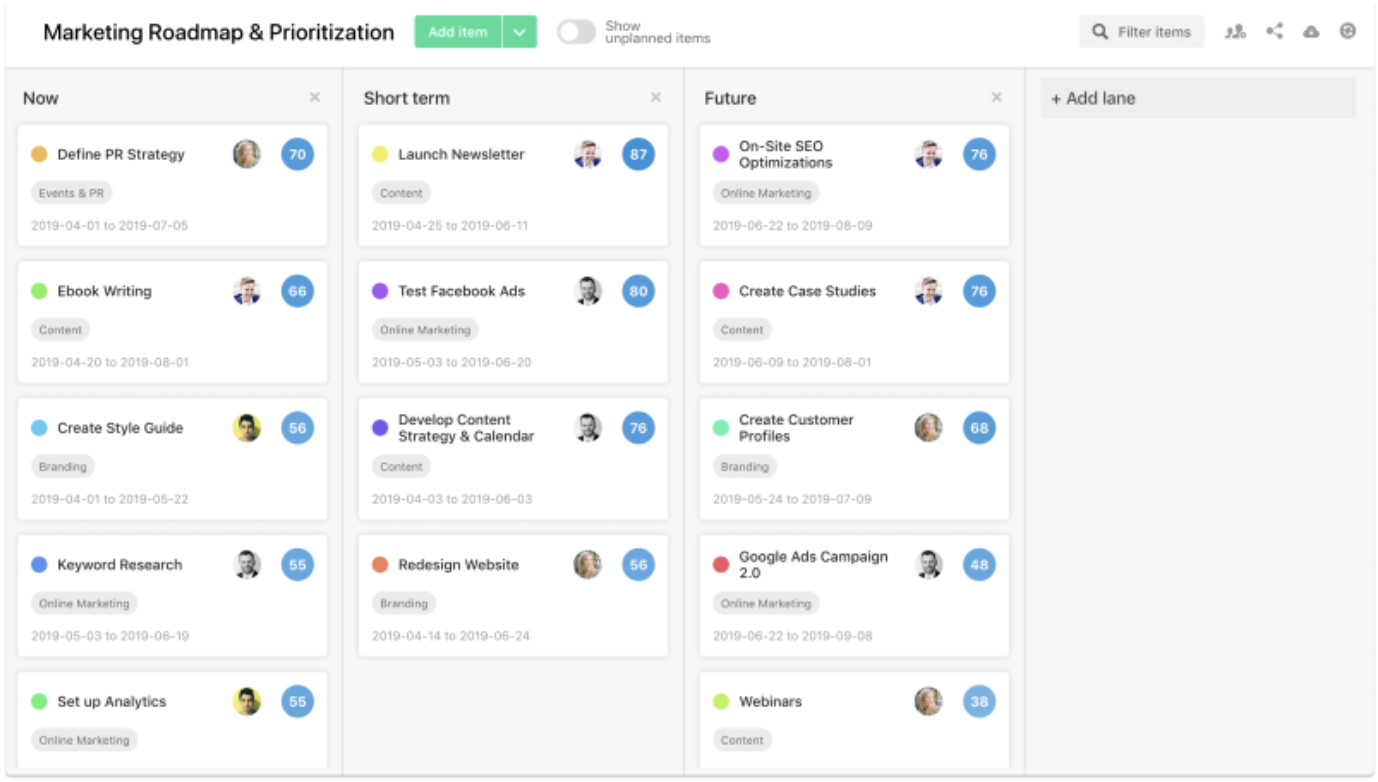
What is airfocus?
airfocus suffers from the first of the two common shortcomings we discussed in the introduction: it positions itself as product management software when in reality it’s designed for the needs of a project management team.
For example, as you’ll find on review sites such as Capterra and others, airfocus describes itself as a “modern and modular project management platform.” That’s a fair description, considering the app focuses on helping project teams monitor and track tasks, milestones, and project successes.
airfocus does offer rudimentary product management capabilities — including basic roadmapping, prioritization, and feedback collection. But as you’ll find as you research this tool, it’s not the native product management solution designed specifically to help your team do your best strategic work.
airfocus pros:
- Includes a simple product roadmap feature.
- Offers a couple of prioritization frameworks.
- Integrates with dev tools, including Jira.
airfocus cons:
- Doesn’t offer Excel-like functionality (to easily sort and order data sets by any column according to any criteria).
- Is geared for enterprises and comes with a price to match.
- Provides very limited roadmap views and presentation formats.
- Doesn’t include capacity planning and resource allocation.
ProductPlan vs. Airtable
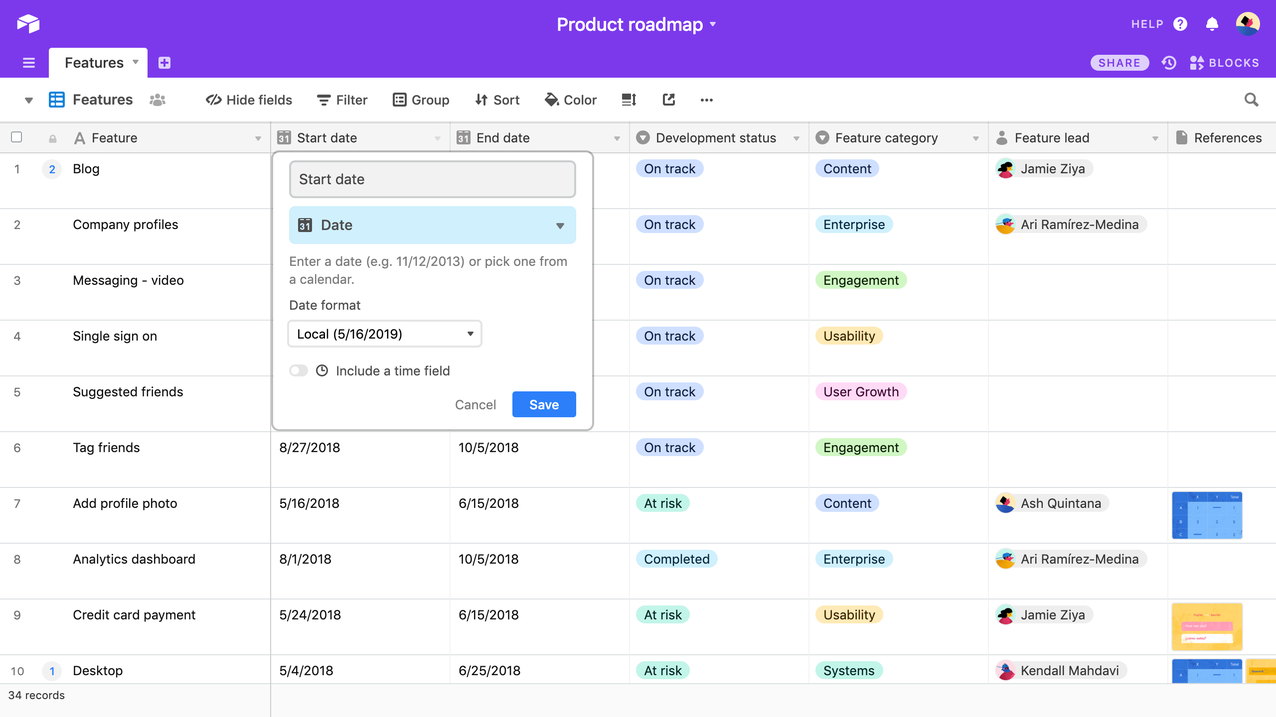
What is Airtable?
Airtable combines the problematic traits of airfocus (a project management app posing as a product management solution) and Aha! (trying to appeal to all departments across an enterprise, instead of just product management).
After all, how can software describing itself as “Everyone’s app platform” (which is literally the title tag of Airtable’s homepage) possibly be a product management-specific solution? Of course, it can’t.
Which is why you’ll also find on the company’s website a long list of user personas for the Airtable app — including HR, sales, finance, operations… and, yes, product management.
Airtable pros:
- Includes basic roadmap functionality (although it lacks flexibility in visual presentation).
- Allows for user feedback collection.
- Lets users assign success metrics for each roadmap item.
Airtable cons:
- Not a complete product management platform.
- Offers no built-in prioritization frameworks. Users’ only option is to “customize your own” formulas.
- Does not include capacity planning capabilities.
ProductPlan vs. Jira
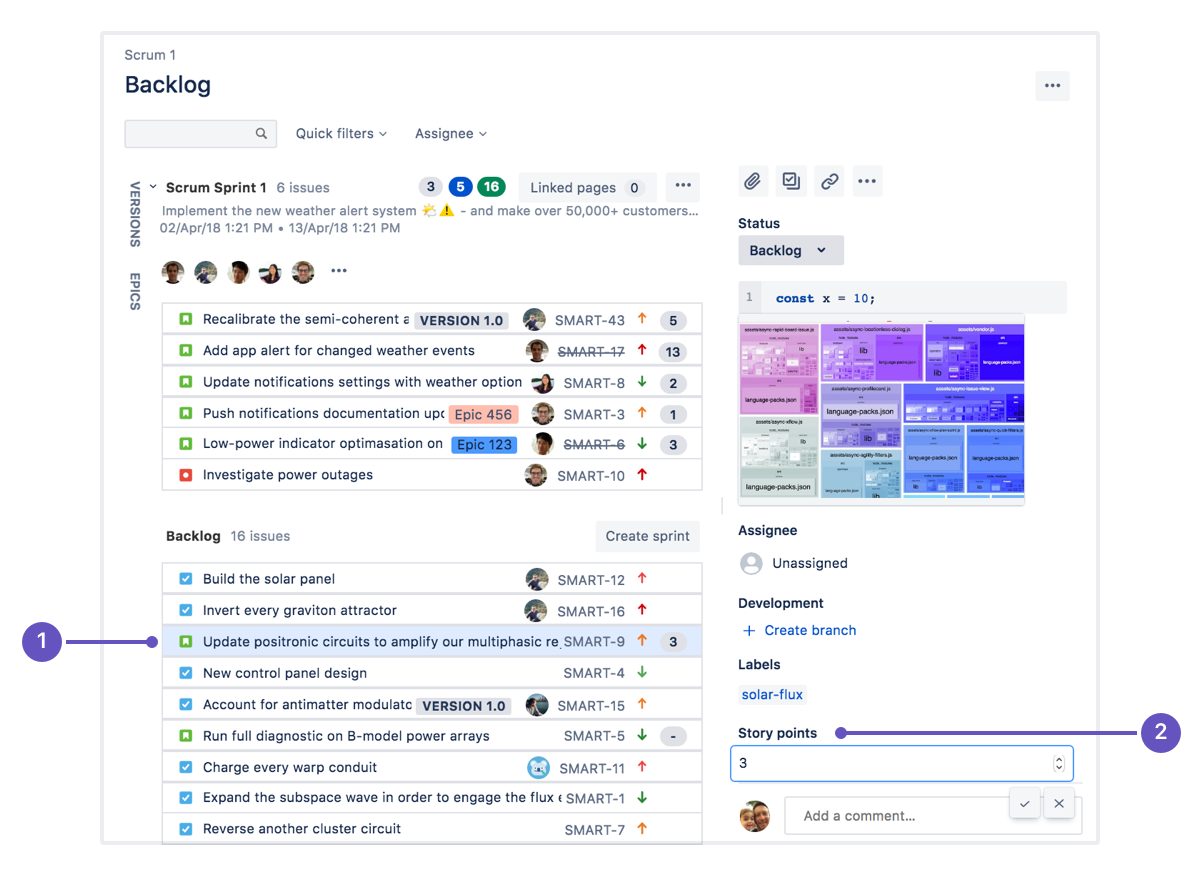
What is Jira?
Jira is software clearly built for project and task management. The app refers to itself as “The #1 software development tool for agile teams.” And for many years, Jira has been a favorite tool among engineers and software development teams for coordinating and tracking their day-to-day progress on projects.
And like several of the tools we’re reviewing here, Jira has decided to capitalize on the growing demand for product management software by repositioning itself to catch some of that demographic. The company behind Jira, Atlassian, is even beta-testing a roadmap app called Jira Product Discovery. But this, too, will be more of a point solution — offering only a small sliver of the strategic functionality you’ll want from your team’s product management platform.
In fact, the best thing about the app Jira eventually releases to the public for product roadmapping is likely to be how well it integrates with Jira for task management!
Jira pros:
- A useful project management integration for product management platforms.
- Can help Product Managers directly monitor their dev teams’ progress on tasks.
- Offers basic product roadmapping capability.
Jira cons:
- Not a purpose-built solution for product management teams.
- Does not offer strategic-level planning or prioritization functionality.
ProductPlan vs. Asana
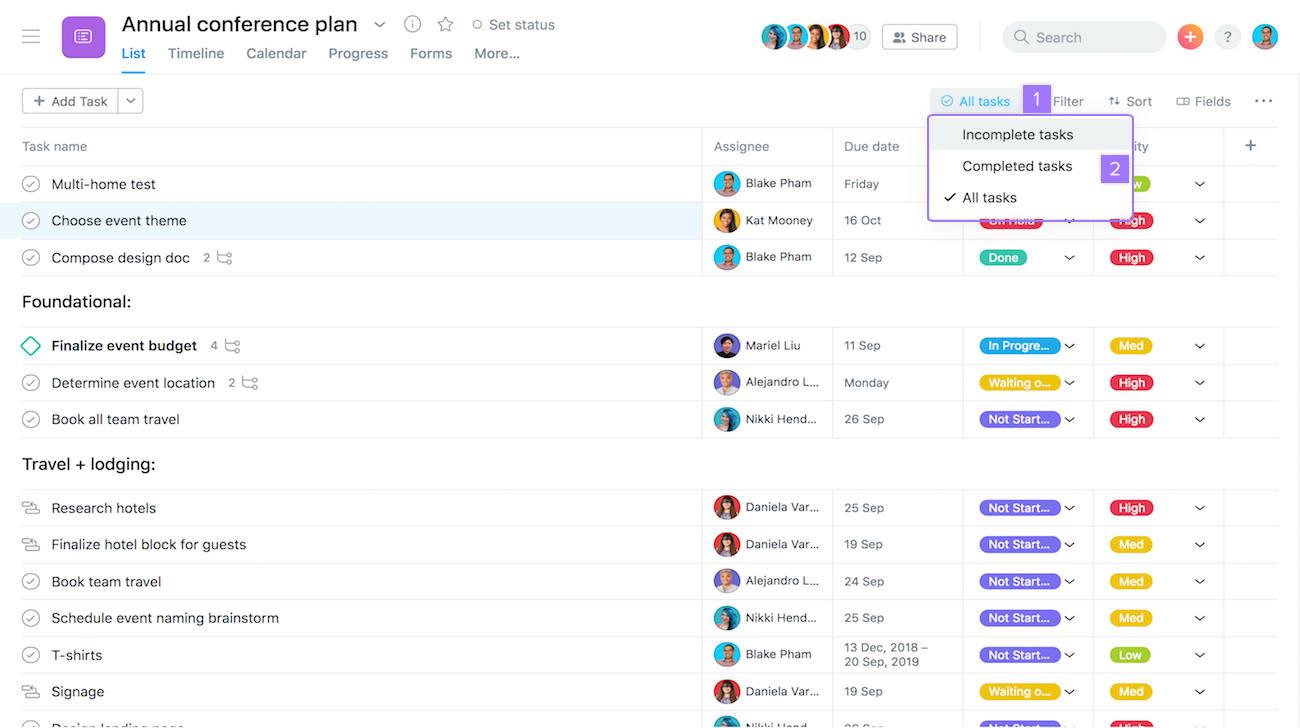
What is Asana?
Like Jira, Asana’s true nature is a project management app. That fact is clear from the solution’s homepage, which states that Asana can help “Track, manage, and connect your projects across any team.
Although such a solution can definitely help a product management department, it does not address your core strategic responsibilities — analyzing data, identifying market problems worth solving, developing and capturing strategy, prioritizing work, building and sharing product roadmaps, etc. You’ll find none of these capabilities built into Asana.
Asana pros:
- Can help Product Managers coordinate and track tasks with their cross-functional teams.
- Can help Product Managers communicate efficiently with stakeholders across the organization.
Asana cons:
- Offers no strategic product management functionality.
- Is not designed to support the unique needs and priorities of Product Managers.
ProductPlan vs. ProdPad
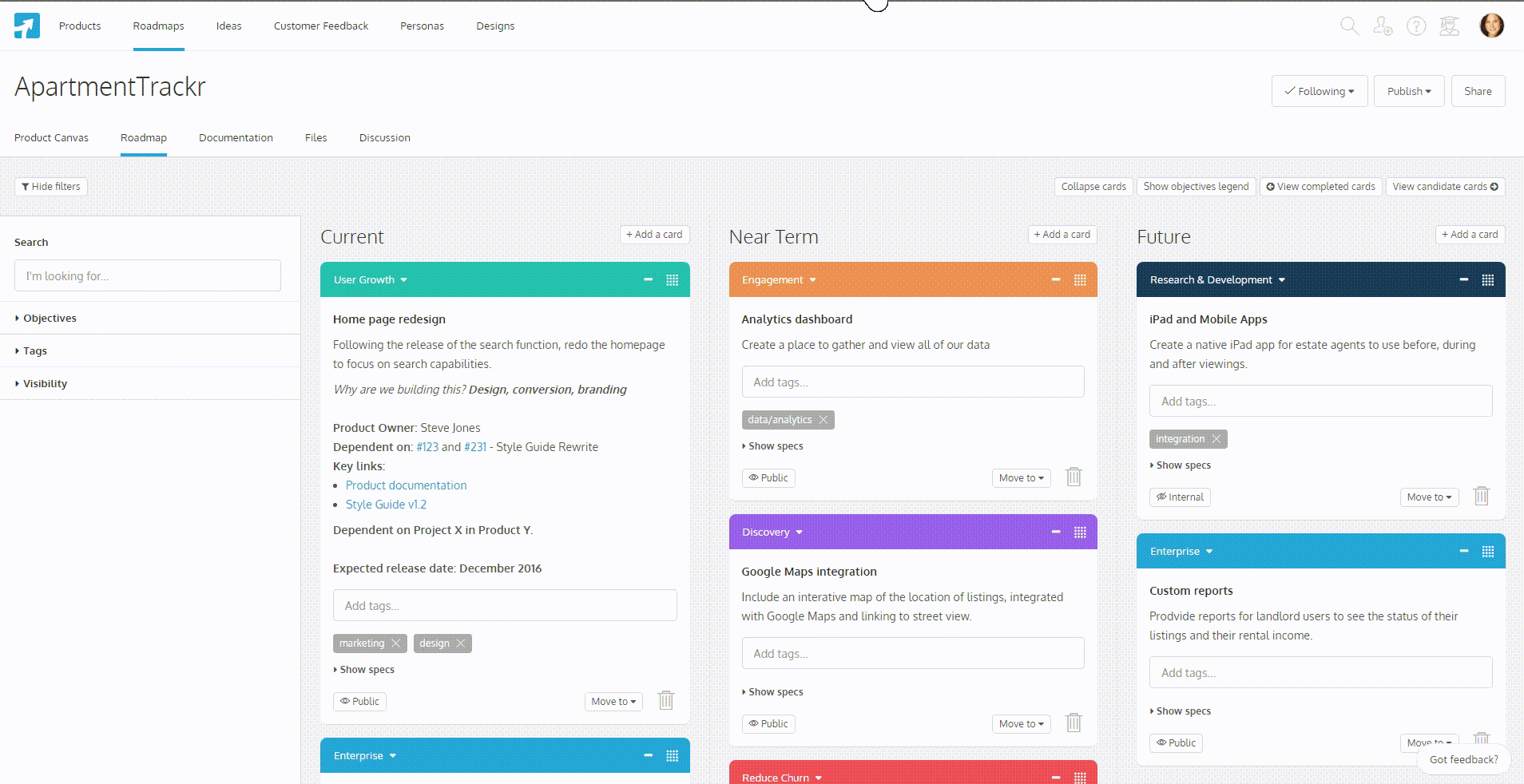
What is ProdPad?
Like ProductPlan, ProdPad was built specifically for Product Managers. That’s the good news.
But another trait these two solutions have in common is the second shortcoming we defined earlier: Both ProductPlan and ProdPad address only a small portion of the product team’s important strategic work. If you’re looking for an end-to-end product management platform, you’ll find most of your desired functionality missing from this app.
ProdPad pros:
- Provides a feedback-analysis engine.
- Offers some flexibility in how you present product roadmaps.
- Allows users to link roadmap items and business objectives.
ProdPad cons:
- Lacks built-in prioritization frameworks and requires a lot of manual inputs to score competing backlog items.
- No capacity planning.
- No Excel-like functionality (to easily sort and order data sets by any column according to any criteria).
- No product portfolio management capabilities.
- Offers only a very limited integration with Jira.
ProductPlan vs. Roadmunk
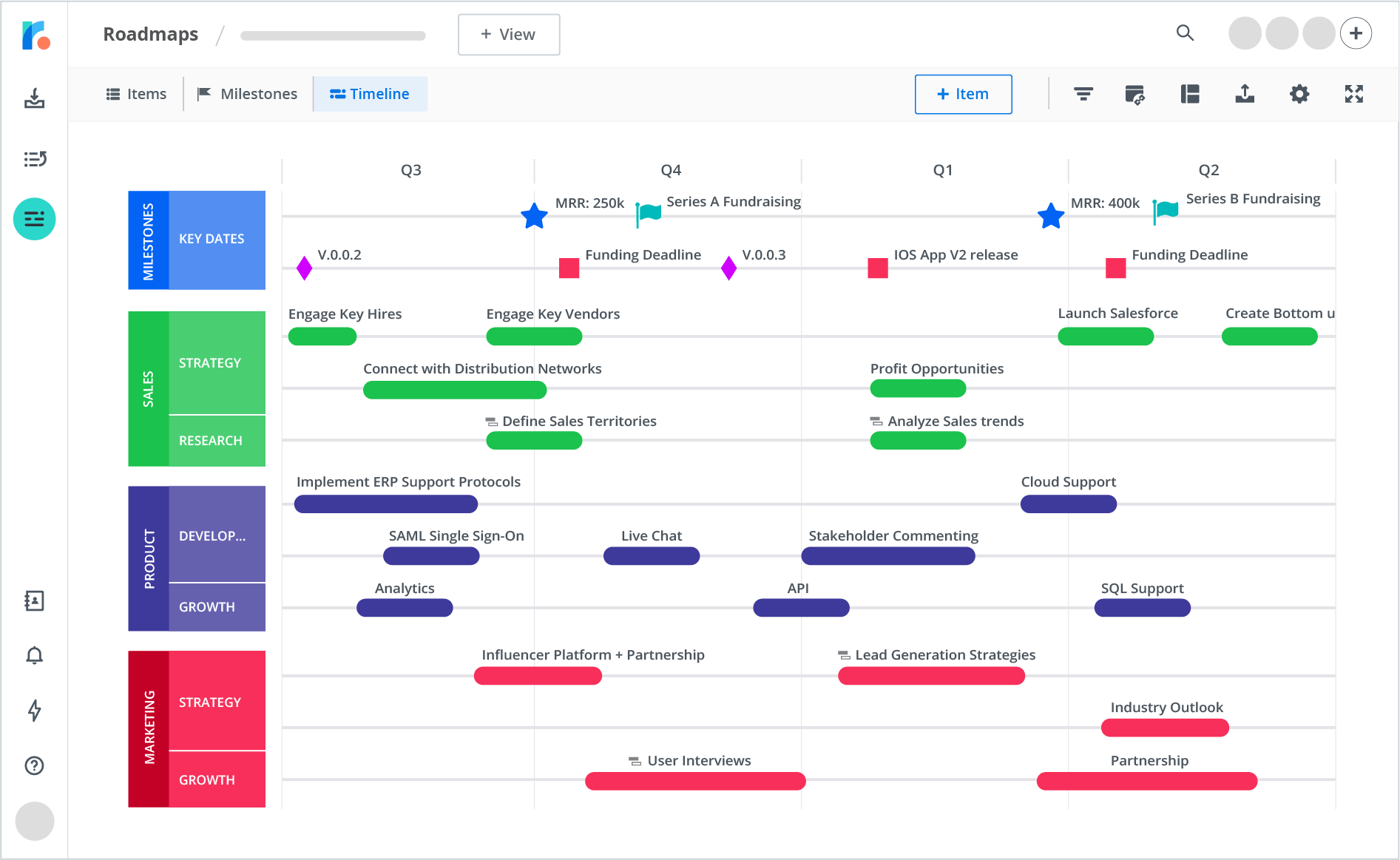
What is Roadmunk?
Roadmunk is another software platform designed with Product Managers in mind. And as you can guess from its name, the specific functionality this app addresses is roadmapping.
But unfortunately, Roadmunk suffers from the same drawback as ProductPlan, ProdPad, and Productboard — it doesn’t provide a comprehensive product management solution in one platform. Here, you’ll find product roadmap capability and not much else.
Roadmunk pros:
- Provides a highly effective roadmapping experience.
- Offers two prioritization templates for scoring backlog items.
Roadmunk cons:
- Not a complete product management solution (by far).
- No capacity planning.
- No built-in templates for persona development, user story or feature creation, etc.
- No portfolio-level product management.
ProductPlan vs. Dragonboat
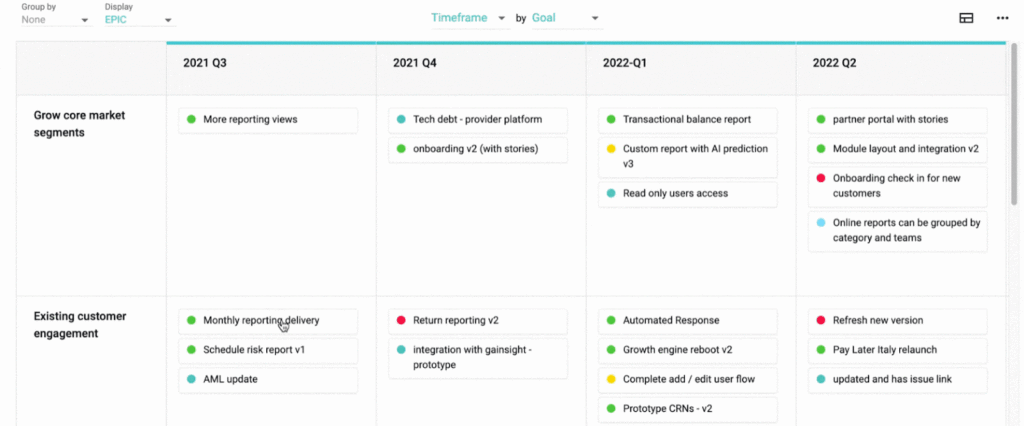
What is Dragonboat?
Dragonboat sets itself apart from the apps we’re reviewing in that it describes itself as a solution specifically for product leaders — as opposed to Product Managers and their teams.
That laser focus shows in the company’s positioning of the app as a “product portfolio platform.” Product portfolio management isn’t even something most of these software platforms offer (key exception: craft.io’s product portfolio management), because it’s typically a high-level view designed to uncover company-wide insights — insights a product leader would be looking for.
And as valuable as this visibility can be for a product executive, Dragonboat falls far short in providing the strategic capabilities a typical product team would need.
Dragonboat pros:
- Enables management at the product portfolio level. (Ideal for product leaders and product portfolio managers.)
- Centralizes and helps prioritize feature requests.
- Integrates with key apps such as Jira, Azure DevOps, and Slack.
Dragonboat cons:
- Not an end-to-end product management platform.
- Provides very limited roadmap flexibility.
- Offers only a couple of built-in prioritization frameworks.
- No Excel-like functionality (to easily sort and order data sets by any column according to any criteria).
ProductPlan vs. Canny
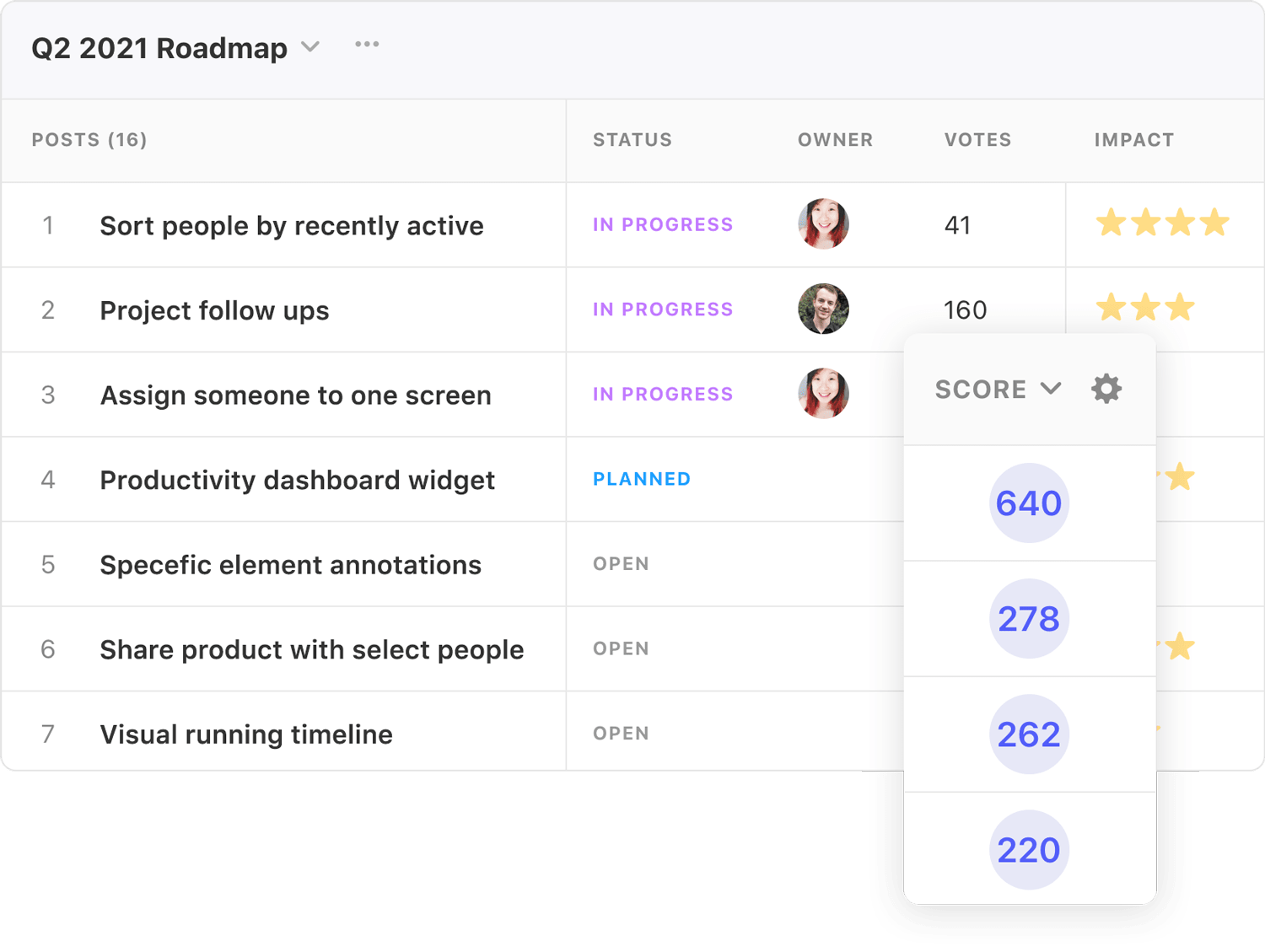
What is Canny?
Like Productboard, Canny is primarily a feedback-analysis app with a few basic product management tools built around it.
But feedback is Canny’s core competency. That’s why the app’s homepage promises to help you “Capture, organize, and analyze product feedback in one place to inform your product decisions.”
So again, we’re looking at an impressive point solution and not an end-to-end product management platform.
Canny pros:
- Powerful feedback collection and analysis tools.
- Allows teams to prioritize and clearly label work (“New,” “Improve,” “Fix,” etc.) based on feedback received.
- Helps to align teams across the company around a shared understanding of what users are saying about the products.
Canny cons:
- Not a complete product management platform.
- Offers very limited roadmapping functionality and flexibility.
- Does not include built-in prioritization frameworks, capacity planning, or other key product management capabilities.
ProductPlan vs. Monday.com
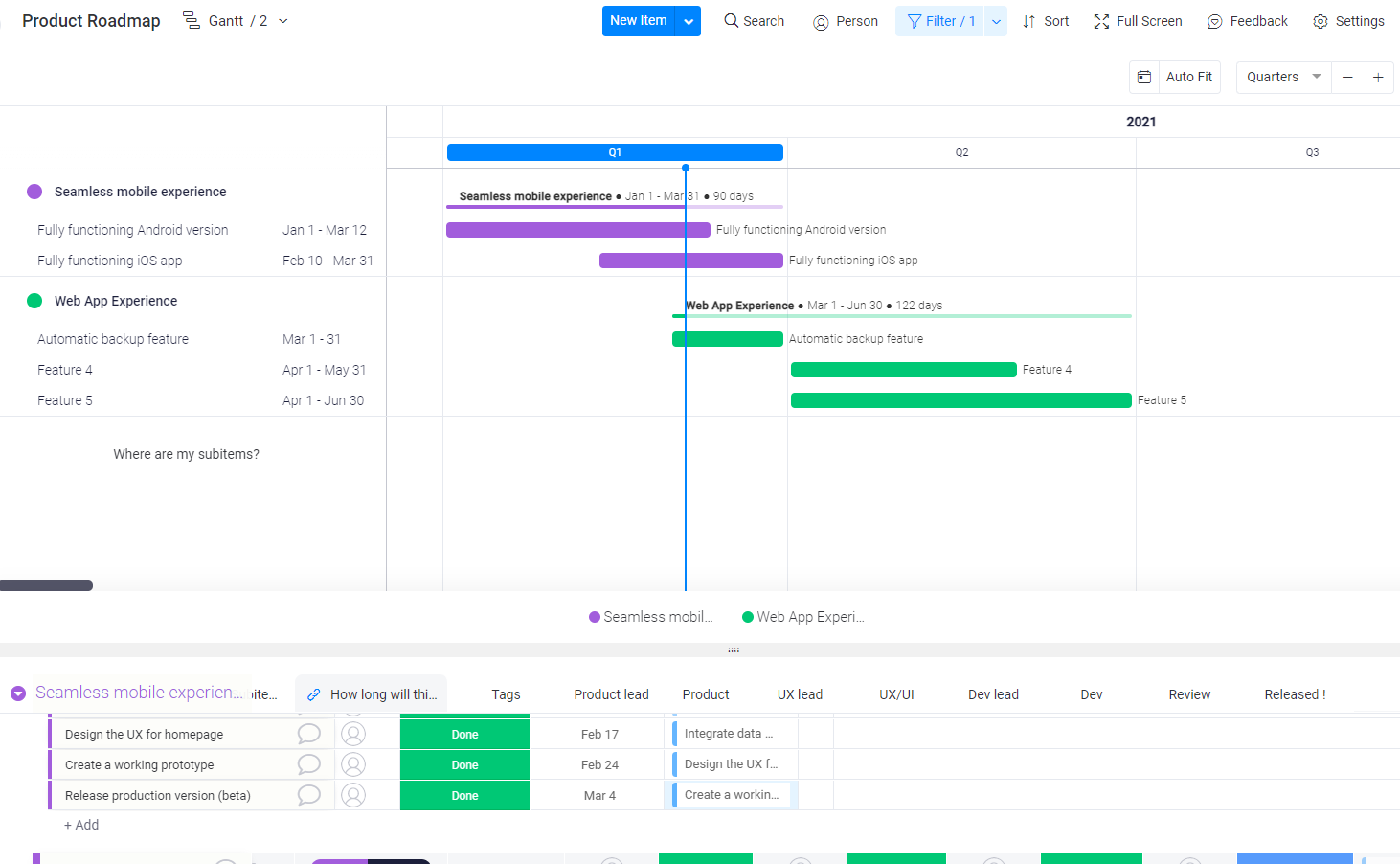
What is Monday.com?
Of all the apps we’re reviewing in this guide, Monday.com is the farthest from a true product management platform. (The app gets included on many of these lists, though, so we felt it necessary to advise you about it.)
Monday.com’s website describes the solution as a “Work OS,” capable of helping streamline the work of — you guessed it — everyone department and function across the organization. That includes: “Marketing, CRM, HR, software development, construction, video production, and so much more.”
You might be wondering, What does any of that have to do with the unique strategic workflows of a product management department? We’re wondering the same thing.
Monday.com pros:
- Sophisticated collaboration tool for creating workflows and increasing efficiencies.
- Does offer a basic roadmap tool.
Monday.com cons:
- Among the eight workflows (marketing, sales, HR, etc.) listed on the app’s homepage, product management isn’t even on the list.
- Other than roadmapping, the app does not offer any product management-specific functionality.
ProductPlan vs. Clickup
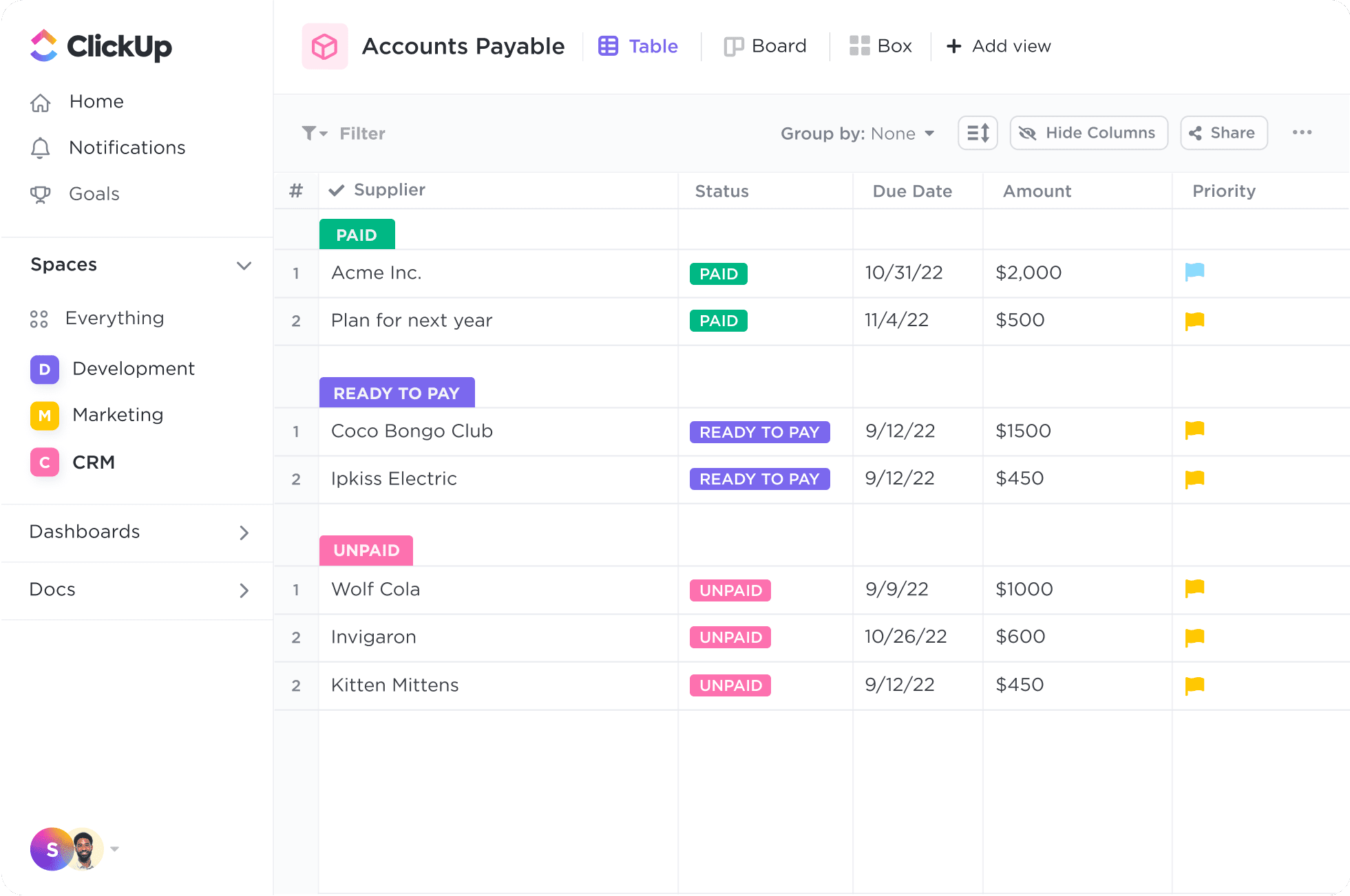
What is ClickUp?
Similar to the other project management apps we’ve discussed, ClickUp wants to be everything to everyone across the organization. In fact, the company calls it the “One app to replace them all.”
And when you review this app’s wide range of capabilities — task management, whiteboards, chat, dashboards, docs — you can see they’re not exaggerating by much.
But it’s also clear that this is not an app designed for the needs of Product Managers and their teams. In fact, Product Managers don’t even make it onto the company’s main persona page, which does include software development, marketing, operations, design, engineering, and HR. You’ll have to click the See All button to find ClickUp’s explanation of its product management capabilities — which are very limited.
ClickUp pros:
- Excellent tool for team communication and collaboration.
- Does include basic roadmap functionality.
ClickUp cons:
- Not a product management solution.
- Very little product management-specific functionality. (Even for product teams, the app describes key features as communication, time tracking, and team management.)
ProductPlan vs. Trello
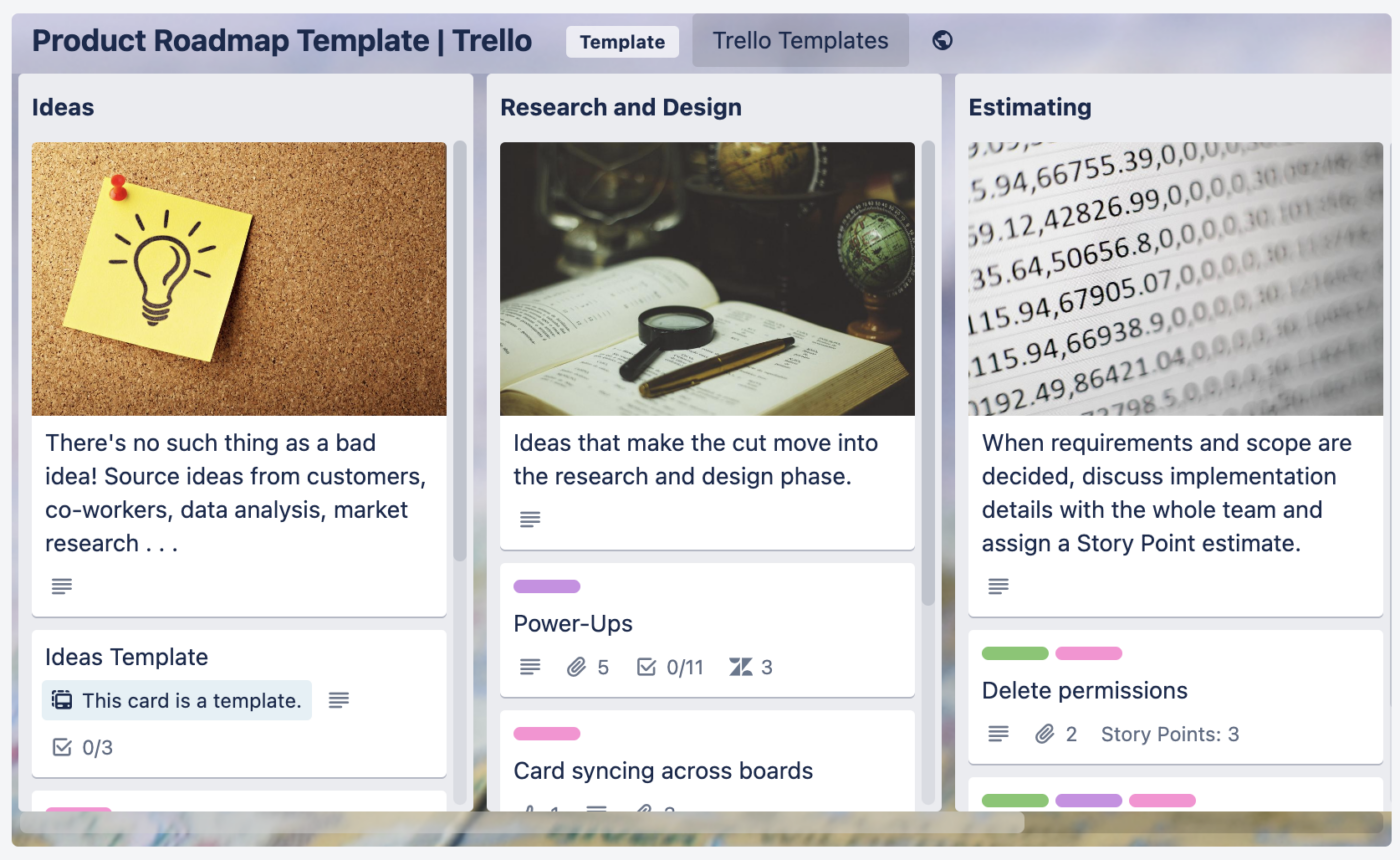
What is Trello?
Like many of the apps we’re reviewing, Trello is a project management solution. That’s why the app’s homepage leads with this headline promise: “Trello is a collaboration tool that organizes your projects into boards.”
In fact, to the limited degree that Trello offers product management functionality — and it’s only roadmapping — the app forces the specific workflow into its standard format. As you can see from the screenshot above, Trello’s roadmap template is simply a standard Trello board slightly adjusted to serve as a product roadmap.
Trello pros:
- Outstanding app for cross-team collaboration.
- Simplifies project management for complex company initiatives.
- Intuitive interface makes it easy to implement and use.
Trello cons:
- Not designed for product management.
- Includes a roadmap template that is essentially the standard Trello project board.
- Does not include built-in prioritization frameworks, feedback collection, capacity planning, or other key strategic product management workflows.
Conclusion
If you’re looking for a product roadmap app — and nothing else — ProductPlan might be worth some additional investigation. But if your team wants an end-to-end product management solution — one that unifies roadmapping with your persona and story libraries, your capacity planning data, your prioritization exercises, your stakeholder feedback analysis, and all of your other product content, you’ll certainly find yourself disappointed with a ProductPlan implementation.
For a number of reasons, it’s simply not a good idea to build your product department’s tech stack using the point-solution approach — deploying one app for roadmapping, another for feedback, yet another for prioritization activities, etc.
The most obvious reason is that you’ll be wildly overpaying to maintain multiple platforms. But also, because your product content will be fragmented and disjointed across all these different apps, it will be more difficult to create and review — and your team will miss many of the valuable insights that you’re able to unlock only when all of this content is centralized in a single source of truth.
If you’d like more help finding that perfect product management solution, an end-to-end digital hub for your product team’s important strategic work, read our free Product Management Platform Buyer’s Guide.

