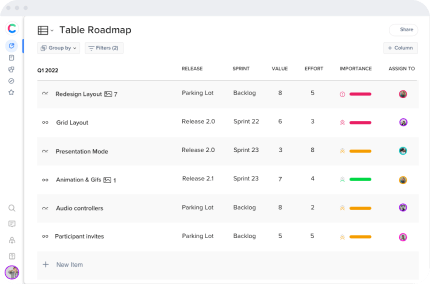Definition of feature flags
A feature flag refers to a coding function that allows developers to deactivate/activate portions of active code instantly. For example, android smartphone users can start (enable) hidden advanced settings by simply tapping their device’s build number seven times. However, there is one significant difference; Feature flags allow developers to activate/deactivate hidden features via the internet, i.e., remotely. The remote usability of a feature flag is why this coding function is essential to software product development.
Why Use Feature Flags
By definition, a feature flag allows code marking for switching on/off without requiring changes to the source code. This software implementation approach offers the least disruption to the development process. They can have various names such as ‘config flags,’ ‘toggles,’ ‘flippers,’ and ‘switchers.’ Notable benefits that feature flags avail software vendors/providers include:
- Cross-Platform Deployment
Feature flags are primarily deployed as part of the code behind many web-based applications, i.e., application code running on Linux servers operated by software vendors/providers. However, it is also possible to utilize this coding feature on iOS, Android, Windows, and Mac platforms. This cross-platform compatibility makes feature flags ideal for both web-based apps and native mobile software deployment.
- Remote Activation/Deactivation
The instant-remote-access functionality of feature flags grants software development teams an array of desirable capabilities. The five main benefits/advantages of using feature flags include:
i. Trial Software Releases
Software vendors/providers can launch limited(trial) software versions and then use feature flags to grant additional functionality when users purchase or choose a subscription.
ii. Software Versions
Software development teams can opt to release an incomplete work as the first version of a software product. In this scenario, feature flags would function to deactivate incomplete or buggy portions of an app’s main code. Developers can also successively limit functionality in feature-rich software to ensure a multi-version subscription-based release of the product.
iii. Software Maintenance
Developers in customer care roles can use feature flags to deactivate portions of software from which user-defined glitches originate. Once the bugs have been resolved, the rectified code can be uploaded and activated remotely using feature flags.
iv. Customized Software
Feature flags grant software development teams the ability to customize software product offerings to suit individual user preferences and tastes. This software deployment implementation typically affects peripheral user-interface features, i.e., wallpapers, background/font colors, text styles, screen layouts, and predefined themes/styles.
v. Platform-specific Feature Access
Finally, feature flags allow developers to implement controlled user access on a software product based on a specific platform. For example, a software provider/vendor can utilize feature flags to limit the functionality of a mobile app offering while offering full access to the web version of the software.
Feature Flags Take Away
Feature flags expand the scope of software product implementation by enabling remote, cross-platform, and instantaneous activation/deactivation of peripheral features. The array of possible deployments based on this coding function range from trial versions of software products to platform-specific software feature access. Undoubtedly, feature flags endow developers with exceptional software product development and deployment versatility.