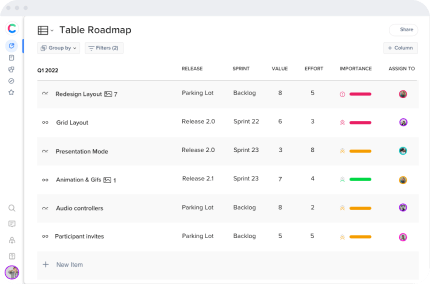User interface
A user interface (UI) is defined as a graphical user interface or means the end-user of a product interacts with or controls a product, software, or hardware device that is referred to as the user interface. In other words, the user interface is where a human and a computer will interact and communicate. Screens, keyboards, even a mouse, and a desktop design are examples of how UI can take place.
A user interface is also the means for the customer to interact with the product. Nowadays, most software programs are controlled using a graphical interface, which allows users to practically control visual representations on a screen, either by using a mouse or by typing commands on a keyboard. Hardware user interfaces typically consisted of items such as a remote control or a joystick.
The importance of UI
A well-formed UI will allow you to meet user expectations, which will directly affect how practical and valuable your site will be. A well-designed UI will combine functional visual designs and responsive functions and improve your site’s performance. Specifically, in the eyes of the users, they will find their expectations fulfilled in a much more efficient way.
Furthermore, a user interface designer is responsible for ensuring that the interface looks and feels good, is straightforward to use, and performs the functions intended to serve.
UI vs. UX
In many cases, the UI is mistakenly confused with the user experience (UX), referring to human-computer interaction, also known as HCI. In HCI, the goal is to study ways to create computer technology and the relationships between humans and IT design. Even though both terms share some common ground, they differ considerably. UX may include the aesthetic design of the product, the response time, and even the content itself that the user will encounter in the product.
It is essential to distinguish between a UI designer and a user experience (UX) designer because UX design takes a far more comprehensive approach, considering every aspect of an end user’s engagement with a product, software, or hardware (whether graphical or not).
How to use the User Interface
The primary goal of a well-designed user interface is to be user-friendly. At the end of the day, if you can’t get the thing to work, your interface isn’t going to be very useful. As a result, the first task for any UI designer is to create a simple interface.
The second requirement is that the interface is visually appealing. Even the most basic interfaces may be straightforward, but these days, programs and software are judged solely on their appearance. Hence, a sleek, beautiful design is essential for creating a compelling user interface.
Contextualizing your site concept is a crucial element for a great UI and allows users to find their needs on the site without a lot of effort. You can organize your site’s structure in three main ways:
1. The content’s level of importance (hierarchical).
2. The logical (sequential) order of steps.
3. The user’s discretion in determining how to organize the concept.