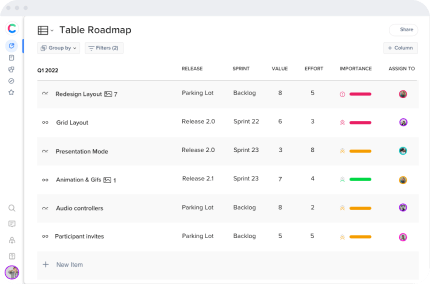What is a front end?
Front-end web development, also known as client-side development, revolves around creating optimized website/web-based apps user interfaces, i.e., a visually compelling, optimally-functional, and user-centric visual/graphic interface.
In this context, front-end web development is integral to realizing successful e-commerce sites, SaaS (Software as a Service), web-based applications, topic-centered blogs, media-centric social media platforms, discussion-question/answer online forums, etc.
Front End Web Development Fundamentals
Front end web developers write in HTML, CSS, Javascript, and other programming languages to create websites and web-based apps that meet three crucial requirements, namely:
User Device Compatibility
Online users access websites and web-based applications on many browser-enabled devices, including smartphones, laptops, PCs, e-readers, smart TVs, and various other smart gadgets. These user devices have different screen sizes and resolutions, i.e., different screen dimensions and pixel densities.
As a result, front-end web development teams need to ensure the websites/web apps user interfaces they come up with display correctly regardless of the specific screen size and resolution on a user device. An exemplary user interface (UI) website/web-app design retains visual consistency across various user devices, i.e., an identical or similar layout for text, images, photos, features, and functions.
Browser Compatibility
In addition to devices that differ in screen size and resolution, users also rely on different web browsers to access websites and web-based applications. As a result, slight differences in how browsers retrieve and present web content can adversely affect how users view and access features/functions on websites/web apps.
Consequently, a front-end developer needs to ensure a website/web-app UI design complies with the array of standards/protocols governing how popular browsers retrieve and present users with web content. Suitable examples of mainstream web browsers found on user devices include Chrome, Internet Explorer, Firefox, Safari, Brave, Edge, etc.
Cross-Platform Compatibility
Finally, the device a user relies upon to access websites and web-based apps can come with one of several different operating systems(OS), i.e., the central program governing access and utilization of device features/functions, including internet connectivity. As a result, a web-related issue on a user device arising from OS-defined internet-access security protocols can severely limit user access to a website or web-based application.
Consequently, a front-end web developer must ensure that a website/web-app user interface design complies with all mainstream OS-specific web-access security protocols. Suitable examples of popular mainstream operating systems running on user devices include android, iOS, macOS, and Windows.
A front-end developer strives to make it easy and convenient for online visitors to navigate through and effectively utilize features/functions available on a website or web-based application. Achieving this user-centric feat entails ensuring that a website/web-app interface design is compatible with user devices, browsers, and operating systems.
Note that in addition to a browser installed on a web-enabled user device, the front-end code that a web developer creates for a website or web-based app can also run on a headless (interface-less) browser and web views. Suitable examples include Zombie, Cordova, Slimerjs, and Headless Chromium.