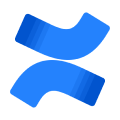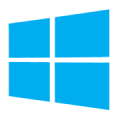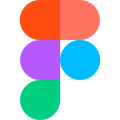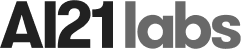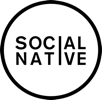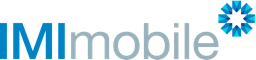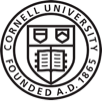Single Source of Truth for Product Quality
Simplify QA management and optimize bug resolution by instantly visualizing all of the recorded bugs — and their related data — across all of your different products and features. Make sure you’ve got the right personnel assigned, monitor and track progress, define criticality and see when fixes will be released. Centralize all of your product quality issues into one place to ensure that you stay on top of any QA issue that may negatively impact your product.