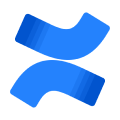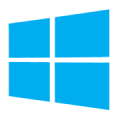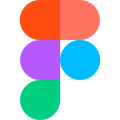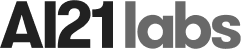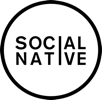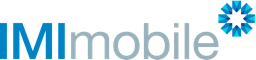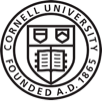Focus on the Impact and Purpose
It’s easy to lose sight of your goals amidst the chaos of product management. Make sure you keep your eye on the prize when you’re planning and prioritizing with the Impact Roadmap View. Define the purpose and justification of each item under consideration to ensure that you prioritize the features that support your goals. Justify your prioritization by aligning each item with a specific purpose like a game-changing experience, marketing request, blocker, or better customer experience.