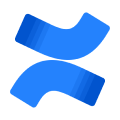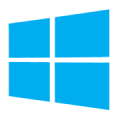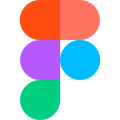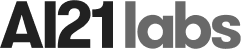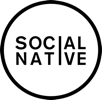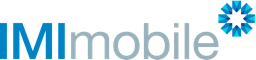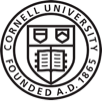Get A Bird’s Eye View of All Your Items
The My Items View makes it easy for you to understand exactly what it is you have on your plate by centralizing and visualizing all of your tasks in one table. Take in the status and the timing of each of your items so that you know where it stands and when you need to start working on it.