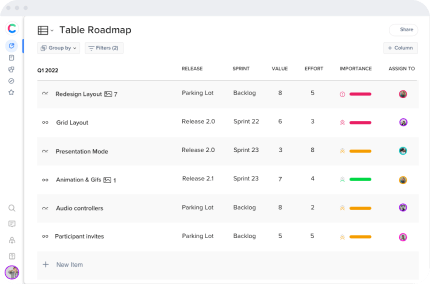What is cad and cae?
CAD and CAE are categories of software used for product design and modeling.
Computer-Aided Design (CAD) is a software that allows engineers and designers to create 3D models of their projects on the computer. Previously, designers had to draw designs manually on sheets of paper with complex calculations involved. This limitation made it incredibly hard to deliver accurate results.
CAD has allowed engineers and designers to draw accurate models on their computers with great speed. Then, designers can use computer-aided engineering (CAE) software solutions to analyze these models.
CAD/CAE has revolutionized how designers draw their models by introducing superior speed and accuracy in 3D product models.
What’s the Difference: CAD vs. CAE
What is CAD Software?
CAD (Computer-Aided Design) is software that allows engineers, designers, and drafters to create 2D and 3D illustrations and models.
There are several CAD software available for use by engineers and designers. They include the following:
- NX
- SolidWorks
- AutoCAD
- CATIA
- Fusion360
The above mentioned software is highly advanced, and some solutions aim to cater to specific industries. In addition, the choice of software the designer or engineer uses depends highly on the type of the project and its requirements. As the demand and popularity of 3D printing rise, CAD software will continue to be a growing category of versatile solutions.
What is CAE Software?
Computer-aided engineering (CAE) simulates the effects of various aspects of the 3D design of a particular structure or product using simulated loads and constraints. CAE tools analyze and optimize designs generated using CAD.
CAE has three categories of tools: finite element analysis (FEA), multi-disciplinary design optimization (MDO), and computational fluid dynamics (CFD). These tools perform design iterations using virtual prototypes or digital twins, which helps reduce companies’ costs and time investment during product development. Additionally, they yield top-quality designs that meet both multi-disciplinary and multi-functional demands.
Popular CAE tools include:
- CFX
- HEEDS
- Abaqus
- Comsol
- Fluent
- Simulink
- Nastran
- Ansys
- Mat-Lab
- LS-DYNA
- STAR-CCM+
When choosing a CAE software, consider the extent of the skill you need to create and the level of expertise or career.
CAD Simulation Software
In CAD, the simulation analysis entails developing a mathematical representation of the actual or the proposed product in a computer model. Engineers and designers simulate modal, thermal, and structural models of the property.
CAE Simulation Software
CAE simulation software tests the product by displaying the virtual settings of the field conditions and the environment that the product will be subjected to.
CAD is more focused on the conceptual aspects of the design or object. CAE focuses on analyzing the structure from an engineering viewpoint and then translating the concept into a more practical product. CAD/CAE software has different applications, but the two categories complement one another.