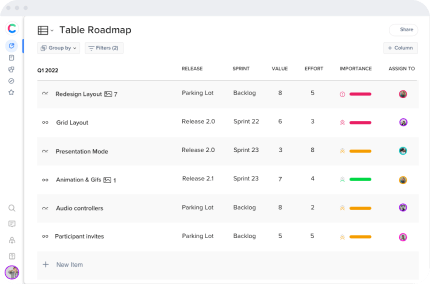What is pert diagram?
A PERT diagram, which stands for Program Evaluation and Review Technique, is a visual chart used to estimate the length of time it will take to complete a project accurately. The structure of PERT diagrams is exceptionally similar to that of Gantt charts, albeit they are not the same. Project managers typically use these charts to plan a project timeline with higher accuracy.
In what ways does a PERT chart differ from other types of charts?
Nodes that have been assigned a number
The numbered nodes on a PERT chart are the first characteristic to notice. As previously said, nodes are bubbles that each signify a significant achievement. For example, your first node may be an introductory meeting, and your second node could be the beginning of the design process.
Arrows pointing in the right direction
The arrows connecting these nodes signify the actions you must complete to move on to the next node/milestone in the chain. The directed hand is the first sort of arrow to be discussed. Directional arrows immediately represent the flow of your PERT diagram.
Various arrows pointing in different directions
On the other side, divergent arrows are used to connect nodes on your PERT diagram that do not necessarily follow the flow of your timeline. These are for jobs and milestones that do not depend on one other or other tasks. For example, designing a logo for your product is a prerequisite, but it is not required to be completed before further work can begin. As a result, it diverges from the primary PERT path in the form of a diverging arrow.
The Benefits of using Pert Diagram
There are many benefits to a well-put usage of a PERT diagram. Following are two key advantages.
Simplicity
The PERT diagram is straightforward, making it stand out among other critical path tools. It is significantly more detailed than many alternatives, making it a quick and efficient method of determining how long a project will take.
Accuracy
PERT diagrams are also distinctive in that they take into consideration dependencies. PERT diagrams evaluate the relationships between activities rather than each task as a stand-alone event, providing a more realistic estimate of how long your project will take to complete.
How To Use the Pert Diagram method
In contrast to other visual tools, which value flexibility over structure, the PERT diagram is created using a standardized process that you may find here. Some may find it overly stiff, but others may believe that the stages involved in making a PERT diagram make it a more efficient tool.
Every project manager should follow the steps outlined below when constructing a PERT diagram.
Determine the tasks and dependencies that will be necessary for your project.
To begin, you’ll want to list all of the tasks and dependencies involved in your project. If you haven’t already written down all of your homework, don’t be concerned about arranging them in the proper sequence just yet. For the time being, establish a list of all the essential tasks that need to be accomplished and cross them off.
Following that, you’ll want to consider the dependencies of your project. When a task is dependent on another task, you and your team cannot finish the task until the other task has been done. When conducting market research before developing marketing content, market research would be considered a task, and marketing content would be viewed as a dependent.
Connect the dots between these activities.
It’s time to connect the dots between your tasks and your identified dependencies. Keeping in mind that a PERT diagram is intended to show a timeline, it is best to arrange functions in a horizontal flow, with the first tasks on the left and the last ones on the right.
However, while generating a PERT diagram on paper is possible, most project managers will likely prefer a purpose-built tool. As you begin to tie each action to the others, you may discover new dependencies, discrepancies, and changes in the sequence in which tasks are completed. With an app, it’s as simple as dragging and dropping to account for your discoveries.
The node and arrow flow diagram will be helpful when connecting these jobs and dependencies. A “node” or a bubble signifies each milestone reached. The relationships and tasks between the nodes are represented by arrows that connect them.
For example, if Milestone B is dependent on Milestone A being completed before as a manager or company owner, you can achieve milestone B. You would draw a bubble with the label “Milestone A” and connect it to a drop labeled “Milestone B” using an arrow that is pointing towards the “Milestone B” bubble using an indicator that is pointing towards the “Milestone B” bubble. Afterward, you would write the task(s) that you must accomplish to go from A to B on the arrow that connects the two nodes in the diagram.
Create a timeline for your project and follow through with it.
It would be best if you also estimated how long it would take you to execute your project from start to finish in its entirety. As previously stated, this is accomplished by using the critical path method (CPM).
This entails assigning a time estimate to each task and adding the total time estimates for all essential jobs (requirements). Following your scheduling experience and conditions, you can choose an optimistic, a pessimistic, or the most reasonable time frame.
Then it’s time to put your plan into action! Allocate each task to the most appropriate members of your team, keep track of how long it takes you to complete each job to ensure that you stay on schedule, and make adjustments to your PERT diagram as you go along.
Conclusion
PERT diagrams are a visual tool for defining the critical path for your project’s timeline. They are one of a family of visual tools for this purpose. You’ll need to complete all of the tasks on your critical path for your project to be judged a success, so plan accordingly.