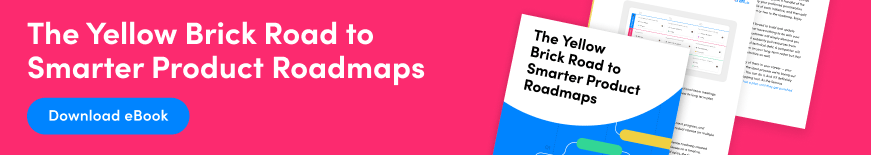How to Build a Great Product Roadmap
The product roadmap is one of the most misunderstood tools in business. Many organizations view it as a product’s development plan. Others treat their roadmap as a list of features. If you want to learn how to build a great product roadmap, the first step is to understand that both of these widely held misconceptions miss the true purpose and value of a product roadmap almost entirely.
In fact, even the name of the tool is misleading, which only adds to the confusion. With an actual road map, you can plot an ineffective route and still reach your destination. You can even fail to create any route when you start your journey – just start driving and then check the map every so often to see if you’re heading in the right general direction. The map metaphor fails because regardless of how little you plan, your destination already exists and is waiting for you.
That’s why we believe you’ll have more success using a different metaphor: view your product roadmap as a bridge. It is a tool you need to build if you want to connect your high-level company and product strategy (“We’re going to change the way people shop for groceries!”) with an actual plan to execute on that strategy (“We need to build a shopping app that lets people select groceries online and have them delivered to their front door.”)
In this article, we’ll give you some tips and best practices to build effective product roadmaps.
The First Step to Building a Great Roadmap: Know What It’s For
If you need to assign and track the development work on your product, there are tools for that. If your team needs a place to keep all the feature ideas you’re regularly coming up with or receiving as requests from stakeholders, there are tools for that as well. But those are both tactical processes. Your product roadmap is a strategic tool – and not the place for either of those processes.
Here are the key functions of a properly built product roadmap:
- Outline the strategic plan and priorities for your product.
- Communicate your product vision, strategy, and objectives to key stakeholders.
- Earn decision-maker approval to move forward with a product plan.
- Create enthusiasm across your company for the product.
- Keep teams aligned and moving in the right direction.
- Monitor your cross-functional team’s strategic process on the product.
As you can see, a great product roadmap will do a lot of heavy lifting for your company. It will provide the big strategic work that your development teams can break down into actionable tasks. It will give everyone working on the product a strategic “north star” that they can check in with anytime to make sure their day-to-day work is supporting the broader goals for the product.
A properly built and maintained product roadmap will also help you continually prioritize your teams’ work – because you will always have limited resources and will therefore need to make tough decisions about what earns a place on the roadmap and what needs to wait.
5 Steps to a Great Product Roadmap
Now let’s review a step-by-step plan for building a product roadmap that can clearly convey your strategy, persuade key stakeholders to green light the plan, and keep your teams aligned and enthusiastic as they build a successful product.
Step 1: Make sure you’re actually ready to build your roadmap.
Creating a new roadmap can be a successful undertaking only if it happens in the correct sequence. You’re not ready for roadmapping until you’ve already:
- Established a company mission and vision
- Established a company strategy
- Developed a product strategy
- Agreed on the key metrics you’ll be monitoring – for example, the Objectives and Key Results (OKRs) – to determine whether your product is succeeding
A visual depiction of the steps leading up to the roadmapping stage might look like this.
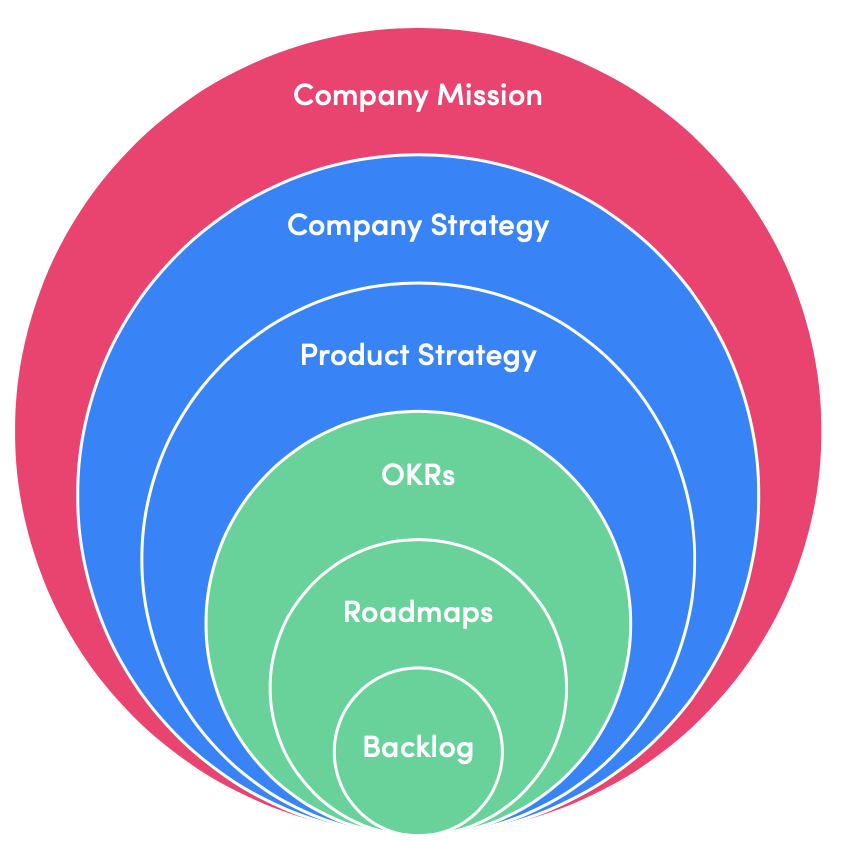
Note: Developing the product strategy itself will be an intense, multi-step process. Here’s a sample diagram prepared by product management expert Nacho Bassino on our recent webinar, Uncomplicating Product Strategy.
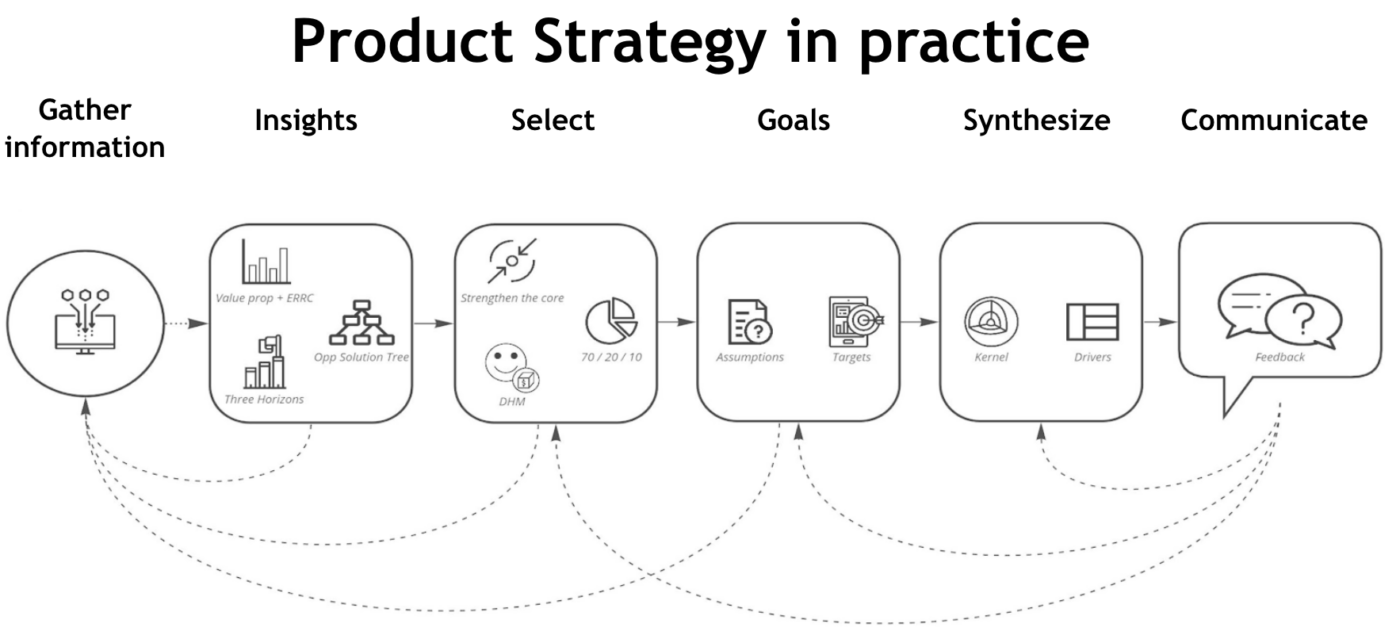
2. Develop a strategic hierarchy for your roadmap’s contents.
When you’re ready to start building your roadmap from scratch, you’ll want to start with the highest-level strategic items first. Every item on your roadmap should be there for a strategic reason, and your viewers should be able to discern that reason quickly and clearly.
This means you’ll want to establish a data hierarchy – for example, a big strategic theme and then several related strategic projects under that theme. In the craft.io end-to-end product management platform, for example, you’ll find the following 4-level item hierarchy in each workspace you create:
Product (organizing all your items under one roof)
Epics (major, strategic areas of the product)
Features (related features rolling up to a single epic)
Sub-features (smaller functionality rolling up to one feature)
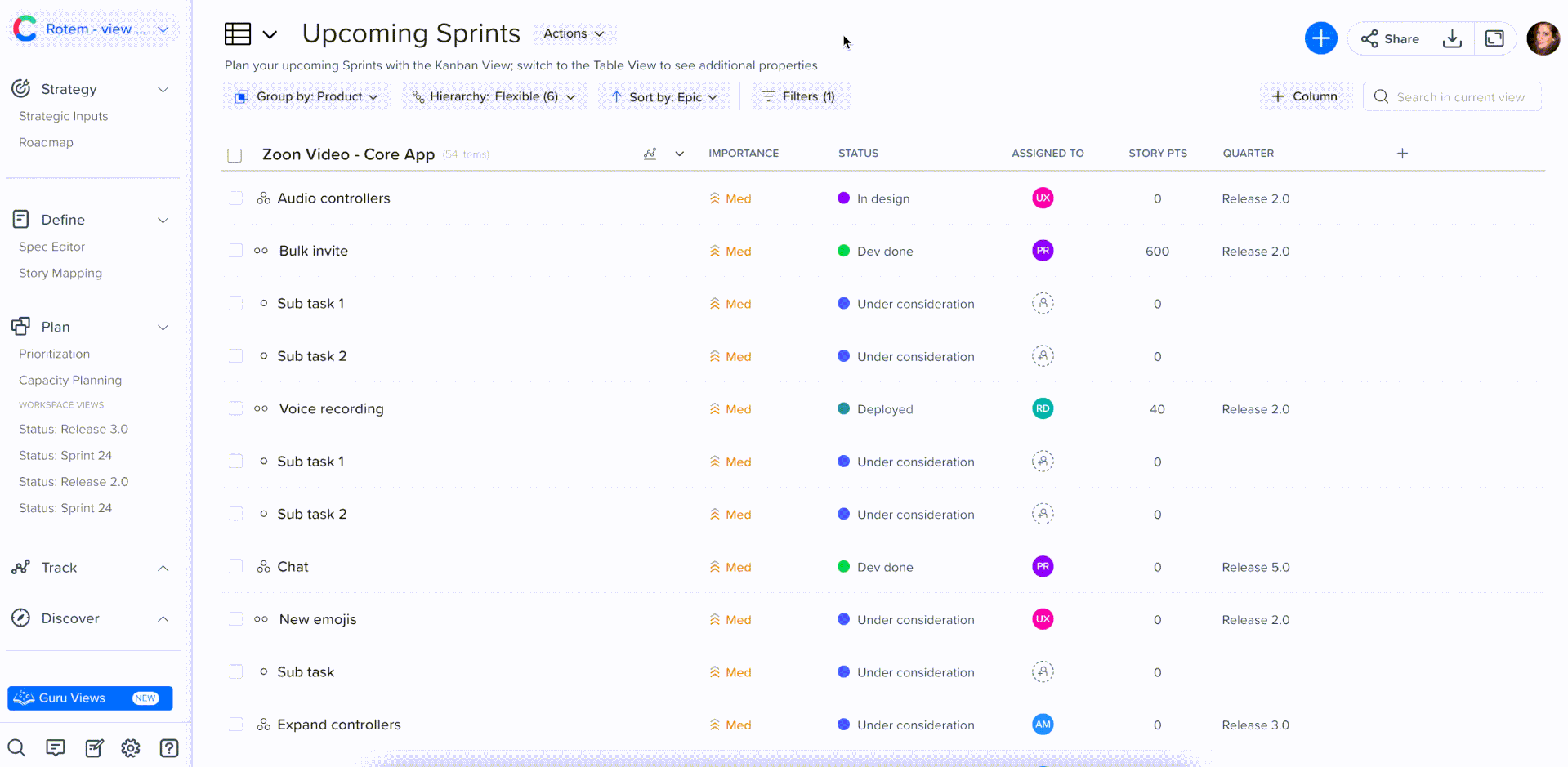
Try craft.io for free.
You will start building your roadmap by identifying the major strategic initiative – “Product” in craft.io’s default language – adding it to the roadmap, and then determining what “Epics” will support each Product you’ve decided to prioritize, and then which “Features” to build under each Epic, and so on.
With craft.io, you can easily change these terms and customize your own product hierarchy. If you’re an agile organization, for example, you can use the familiar agile product hierarchy:
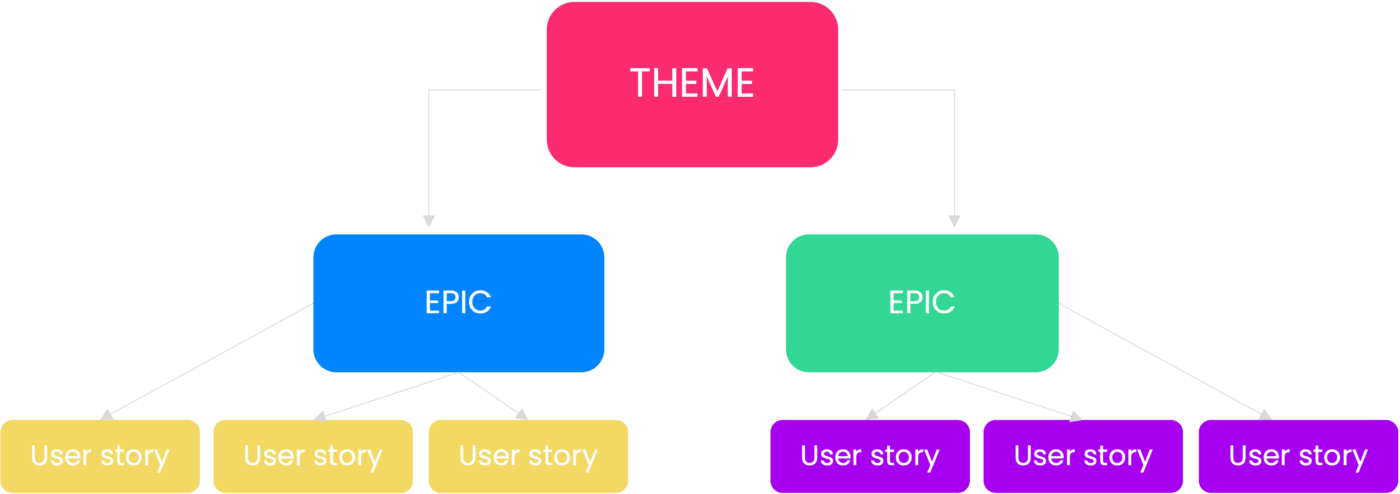
Pro tip: make sure your product roadmap and backlog are in the same platform.
We noted above that the document your team uses to keep ideas, requests, bug fixes, and other tactical to-dos is not the roadmap. That’s the job of the product backlog. And you want to keep these two separate – where the roadmap displays only the planned strategic work and the backlog contains everything else.
But a smart best practice is to make sure these documents are connected – either through an integration or, even better, by using a single product management platform that lets you maintain and sync both in the same app.
There are two reasons you’ll want product management software that connects your roadmap and backlog:
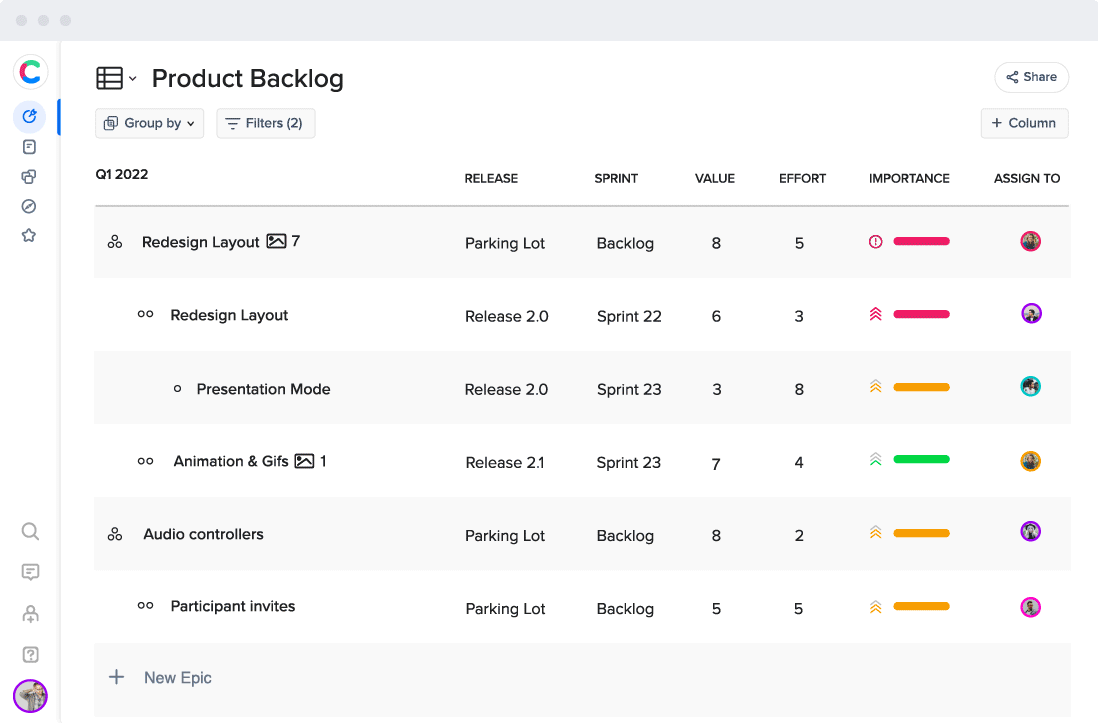
- Make it easy to move data between the roadmap and backlog.
When your team decides to move an item from your backlog onto the roadmap, that process can take just a few clicks if you’re using a platform that lets you maintain both documents. Additionally, if you’re keeping your backlog and roadmap data together, you’ll also be able to access all of the relevant information from each backlog item – prioritization scores, user feedback analysis, design mockups – when you move it over to the roadmap.
- Keep both documents clean, clear, and clutter-free
Because you’ll have such an easy time transferring all relevant data when you move an item from backlog to roadmap (or vice versa), you’ll be able to keep both documents clean and visually easy to review. That will help make both the backlog and the roadmap more useful for your planning, prioritizing, and presentations to stakeholders.
3. Connect every roadmap item to an easily viewable OKR.
One of the key best practices we can offer you is to make a habit of adding strategic items to your roadmap only after you’ve a) first determined how you’ll measure the success (or failure) of that item on the market and b) included that OKR or other success metric right on the roadmap and connected to that item.
This step is vital both for determining the eventual success of your product and for demonstrating clearly to stakeholders why you’ve chosen to use your teams’ limited time and resources to prioritize each item. If you can click on any of your roadmap’s Epics or Sub-features (or Themes or Stories) and communicate what strategic role that item will play in your product’s success, as well as how you’ll be measuring that success, you will make a much more compelling case for moving forward with the product as you’ve planned it on the roadmap.