Home > Blog > Best Practices for Tracking Product Development Progress
Best Practices for Tracking Product Development Progress
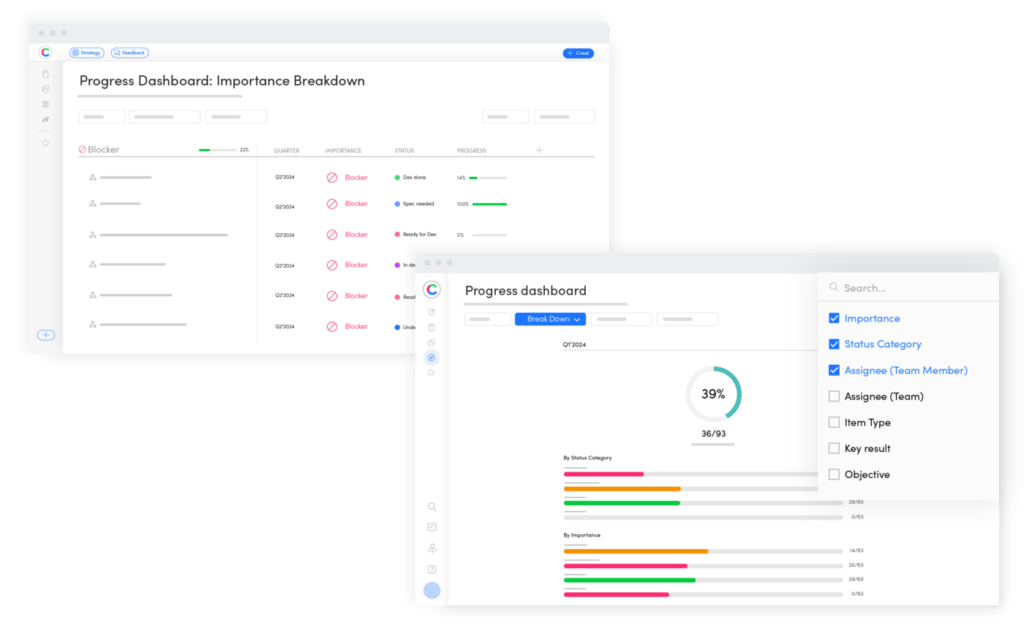
Why Tracking Product Development Progress Matters
Although they correctly devote their energy to pursuing their company’s high-level objectives, effective Product Managers also keep an eye on how their teams are progressing, day by day, in completing the product-related tasks that will help the company reach its objectives. Here’s why that’s a smart strategy.
Your success as a Product Manager depends largely on your ability to:
- Prioritize the most strategically important work.
- Release the right functionality to your market as often as is feasible.
The best way to achieve these goals is to be both vigilant and systematic in making sure your cross-functional teams are working on what matters most and completing their work within acceptable timeframes. And that requires tracking your teams’ progress throughout the product development lifecycle.
We often emphasize the differences between product management and project management.
But for some processes – including tracking development progress – Product Managers need to think more like Project Managers.
If you’re not keeping watch on your product development progress, you could fall short of both goals above. Your development teams might drift onto the wrong tasks, and you might find your organization releasing subpar products, missing important product releases altogether, or both.
In this guide, we’ll recommend five proven strategies for more effectively monitoring your product development progress – and using your progress data to keep your teams on track to deliver successful products.
But first, let’s examine the challenges many product teams have with their tracking processes.
The Right Tracking Tools for Product Managers
Most Product Managers use some type of data monitoring software to track their development progress. In the 2023 Craft.io State of the Product Report, 95% of product professionals said they use tools for development progress tracking either “all the time” or “often.”

But as you’ll also see from the graph below, syncing progress data between a development tool like Jira and most roadmaps often proves difficult. As a result, many product teams can’t reliably access up-to-date status information on their teams’ progress.
That leads us to the main challenge product teams face trying to keep track of their product development progress: The data is scattered across multiple, disconnected platforms.
In practice, this often means a Product Manager reviews the roadmap periodically for the big-picture status, and then has to review several other tools – Jira and Figma, for example – to check up on various teams’ progress on their specific product-related tasks.
In fact, it’s often worse than that, especially for enterprise product teams. A big corporation often has departments large enough that teams within those departments use different tools to complete similar work (such as some designers using Figma and others doing their work in Adobe XD). In those cases, Product Managers will need to monitor even more individual data sources to keep track of everyone’s progress.
And because this progress data is so fragmented, the Product Manager might never get a comprehensive answer to such important questions as: What’s our overall progress – right now, in quantifiable terms – toward the completion of our current strategic objective?
One big step you can take to overcome this challenge is to implement an end-to-end product management platform – one that integrates with tools like Jira, Figma, and Miro, and lets you monitor the progress of your entire cross-functional team from a single interface.
You’ll also want to make sure that this product management platform has its own built-in progress dashboard. And that leads us to our first recommended best practice.
5 Tips for Effectively Tracking Your Product Development Progress
1. Deploy a product management progress dashboard.
This first suggestion will influence all of the remaining best practices below. You’ll derive more value from each of those strategies if you can monitor and analyze all of your progress data in one place and according to whichever metrics matter: by importance, by sprint, by quarter, by team, by objective, etc.
Maybe you can currently monitor your developers’ task-level progress by viewing Jira, and your designers’ progress through Figma, and your QA teams’ progress by checking Pivotal Tracker. (And remember, this is all a big “maybe.” In our State of the Product survey, a significant percentage of product professionals said they often find their Jira information outdated.)
But with your teams’ task-management data scattered across these various tools, you can’t see the big picture about your overall product development progress. That’s why we recommend you deploy a progress dashboard designed specifically for product management.
Here’s just a small sample of what you’ll be able to do with the right progress dashboard:
- Track and analyze all of your relevant product progress in one place.
- Review any progress data by itself or as a side-by-side comparison with other data.
- Slice and dice your data to uncover new insights – such as how consistently one team is completing its items in a typical sprint or quarter versus its own efforts the previous year, or versus other teams.
The screenshot below, for example, shows how the Craft.io progress dashboard gives you detailed and flexible views into your product progress across teams, workspaces, and other categories. The screen here displays a high-level view of progress toward a team’s objectives followed by a more granular breakdown of each objective’s progress details.

Want to learn more about what our progress dashboard can do for you?
Book a personal demo with a Craft.io Product Executive
2. Work with your development team to establish success metrics.
You can’t truly know how well you’re progressing unless you’ve already determined what success will look like.
That’s why we at Craft.io are huge fans of the OKR approach – particularly for agile teams. We won’t delve into the OKR framework here, except to say it’s one of the best approaches any team can implement for establishing and tracking ambitious goals.
If you’d like more information on this goal-setting framework, check out our guide to understanding OKRs, or download our eBook on the power of OKRs for agile teams.
When you launch any new initiative, you’ll want to define success at both the highest level (What’s our big strategic objective?) and at the more granular level (What milestones will we need to hit along the way?).
If you’re a software Product Manager and planning out an initiative with your cross-functional teams, those key success metrics might include:
- Stories completed
- Percentage of stories completed versus our goal
- Percentage of on-time releases
And as we noted, if you have a product management platform with a comprehensive progress dashboard built in, you’ll have the ability to easily view your progress on any of these goals and metrics – and even uncover important learnings such as whether a specific team is falling behind on its tasks and needs help.
3. Make yourself a fixture in your dev teams’ meetings.
Tracking product development progress doesn’t mean only reviewing data on a screen. You can and should also be monitoring your progress by talking regularly with the members of your cross-functional team.
The best times to do this, we’d argue, are during your development teams’ agile ceremonies – the regularly scheduled sprint planning and sprint demo sessions.
During these scheduled get-togethers, your developers and other stakeholders (UX designers, QA specialists, product owners, etc.) will review what they’ve completed in their most recent sprints, their scheduled to-do lists for upcoming sprints, and any issues they’re having completing specific tasks.
In other words, you’ll find a wealth of valuable development-progress information in these meetings.
And if you’re using product management software with its own built-in progress dashboard, you’ll also be able to quickly check what the data says regarding anything you’re hearing during these meetings.
If one group of developers says they’re confident they can complete the three stories they’ve set for their next sprint – but you can see in your progress dashboard that this group has missed one story in each of its previous three sprints – you’ll be in a better position to address this issue and possibly help this team find the additional resources that it needs.
4. Encourage your teams to update their own progress data.
Whichever tool your designers use to do their work, encourage them to use that tool’s native project tracking capability so they can categorize, track, and regularly update the status of their tasks.
Once updating their assignments becomes a standard part of your designers’ workflows – for example, marking an item “in progress” and then moving it to “in review” or “finished” – you’ll find it much easier to sync that data with your product management progress dashboard.
And the same goes for every team contributing to your product development and the OKRs you’ve set. Your QA teams can create their own progress tracking in their native workflow tools – Pivotal Tracker or TargetProcess, for example.
The more you can build a team culture where each team and individual frequently and reliably updates the status of their work, the easier you’ll find it to pull together all of this disparate data and generate both a big-picture and granular-level view of your product development progress.
4.Implement a “tracking retrospective.”
One highly useful attribute of agile project management is its concept of the retrospective. Usually held at the end of a sprint, this is the discussion where you and your team assess where you are, what you’ve completed in the just-finished sprint, and – if you missed any of your targets – what stopped you from completing them as well.
Was there an unforeseeable event that slowed down your team? Did someone get sick? Did you underestimate the effort needed to complete a story, and it’s taking longer than you anticipated? Once you’ve identified the issues, your team can figure out how to rectify them.
Those conversations work well for sprints, but you can run a team retrospective anytime, for anything.
But even with a progress dashboard, your ability to get monitor and analyze where you stand will be only as good as the data your teams are inputting into their own workflow platforms.
So, assuming you have a product management platform that integrates with the key workflow tools your cross-functional teams use, our recommendation is to host a periodic tracking retrospective with your, where you review:
- Is everyone updating their respective project platforms (Jira, Azure DevOps, ZenDesk, GitHub, Figma, Lucidchart, Salesforce, etc.) frequently?
- Are all teams adding the right data to their platforms?
- Do the data points we’re all tracking give us the full picture on how we’re progressing toward our OKRs? Or do we need to create new data fields and update them regularly as well?
With these informal tracking retrospectives, you can identify any blind spots in your overall product development progress and work with your cross-functional teams to fill those gaps.
Start Improving Your Progress Tracking Today
As we pointed out above, effectively tracking your product development progress starts with deploying the right tool. And that tool is available right now: The Craft.io progress dashboard.

