Home > Blog > Enhance Your Product Portfolio Management with the Craft.io Progress Dashboard
Enhance Your Product Portfolio Management with the Craft.io Progress Dashboard
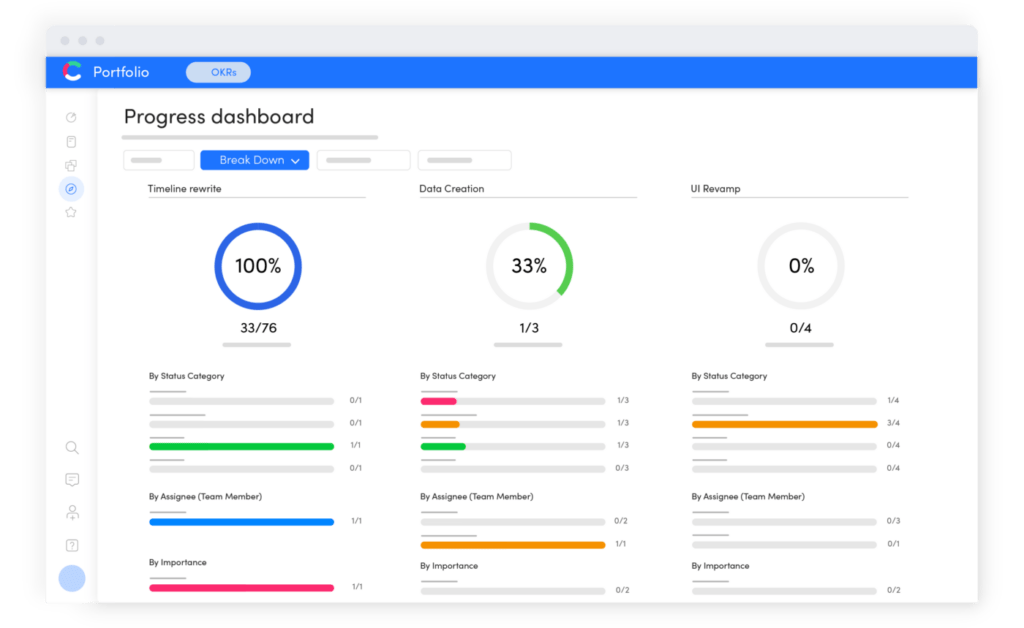
Get the Full Picture of Your Product Organization’s Progress, From High-Level to Granular
In our post announcing the Craft.io progress dashboard, we pointed out that this new tool makes it easy for product managers to visually analyze their progress on virtually any product-related metrics and categories: quarters, sprints, products, teams, objectives, etc. Users can also filter this data in any way they choose for even deeper insights – for example, to review how consistently a specific team has completed its tasks on time over several quarters.
We also noted that this visibility can help product managers in several ways. It enables them to monitor the status of their strategic initiatives, identify problems early, and make better-informed decisions about when to adjust stakeholder expectations and reallocate resources.
And while this enhanced visibility at the individual team or workspace level is ideal for product managers, we believe it’s even more important for product executives to be able to visually monitor progress throughout their entire organization – across teams, products, product lines, and even business units.
That’s why we’ve also created a version of our progress dashboard for the Craft.io product portfolio management solution.
As you know, effective product portfolio management requires deep visibility into what’s happening across your organization. And with our new progress dashboard layered atop your Craft.io portfolio management environment, you’ll be better positioned than ever to gain valuable business intelligence that will help you keep your organization hitting its strategic goals.
5 Ways Our Progress Dashboard Can Improve Your Product Portfolio Management
Here are just a few of the ways you can use our new progress dashboard to improve your product portfolio.
1. Discover slowdowns, delays, or other challenges quickly.
With the progress dashboard’s flexible views and data filtering options, you can quickly and easily spot areas of your product organization that are falling behind in their assigned work.

For example, if you filter your portfolio view by the teams or individuals assigned to specific work, you can get an at-a-glance view of how your resources are progressing toward their strategic goals. If you find that a team is not progressing at the pace set for it, you can drill down into the details – to identify the specific areas responsible for the slowdown.
Then you can meet with the relevant stakeholders to discuss the challenges and make decisions about how you can help them adjust course.
2. Gain real-time status updates for your executive-team meetings.
With our progress dashboard tool woven into your portfolio management environment, you’ll also be able to quickly and easily find out how close your company is to releasing new products, updating existing products, and completing other strategic initiatives.

This information will make you much better equipped in your stakeholder meetings to answer questions and provide reliable updates on what they can expect from your product department in the coming weeks and months.
3. Monitor what your individual product teams are prioritizing.
From a portfolio management perspective, one highly useful capability in our progress dashboard is the ability to analyze progress data according to its level of Importance.
As you can see from the screenshot above, you can monitor how your various product teams are prioritizing their projects by drilling down into the items they’ve marked “High,” “Medium,” and “Low” Importance.

This is a great way to monitor how closely your individual product managers and product teams are aligned in their specific priorities to your business’s larger strategic objectives and the department objectives you’ve set for them.
4. Make sure your teams are in fact working on what matters.
Another valuable use case (related to the previous one) is to use two key data filters in the progress dashboard – Importance and Status Category – to make sure your product teams are in fact focusing their resources on the highest-value work.

If you filter your progress view using these datasets, you’ll quickly see whether or not your teams are working on the most important items before moving on to those they’ve deemed less important.
And if you find a pattern of high-importance items still in the “open” stage, while many of the low-importance items are either in progress or already completed, that can indicate the product team has strayed from the strategic path and is prioritizing tasks for reasons other than their strategic value to your organization. With that insight, you can start a discussion with that team.
5. Gain insights into your organization’s progress trends over time.
Finally, you can review the progress of entire workspaces or even multiple workspaces across time.

You can use this view to analyze your entire product departments’ ability to complete its work from quarter to quarter or year over year.
This view can alert you, for example, that your organization might be short-staffed. Perhaps product owners, UX designers, or other resources have left your company over the past year, and their absence is undermining your teams’ efforts to complete initiatives.
Start Improving Your Product Portfolio Management Now with the Craft.io Progress Dashboard
Craft.io’s progress dashboard is now live in our end-to-end product management platform – with functionality designed specifically for product leaders like you to better manage your product portfolio.
If you haven’t already implemented our portfolio management solution, book a demo with a Craft.io product executive. We’ll get you up and running with enhanced portfolio management – including the progress dashboard – right away.

