Home > Blog > Product Leaders: Here’s Why Spreadsheets Are Undermining Your Product Management Efforts!
Product Leaders: Here’s Why Spreadsheets Are Undermining Your Product Management Efforts!

Under the right circumstances and when used for their intended purposes, spreadsheets are among the most useful and impressive software tools ever developed. So, let’s get that out of the way upfront — we at craft.io aren’t spreadsheet haters or skeptics. #GoSpreadsheets! In fact, we use them internally to build and manage our business.
We just don’t use spreadsheets for our product work. Because… time and place.
Fitness apps are awesome, too, but even the best one will probably let you down if you try using it to order groceries or deposit money into your bank account.
That’s why we want to send this warning to Product Leaders: Spreadsheets are the wrong platform — in fact, one of the worst you can use — for running your strategic product management processes. In this post, we’ll explain why. (And note: It’s probably not the reason you’re thinking.)
Why Your Product Managers Still Love Spreadsheets
The first question we need to ask is why spreadsheets remain popular with product management teams in the first place, particularly among individual Product Managers. Why use a tool designed for list making and item tracking — and a tool outputting static files that need frequent manual updating — to manage strategic business functions like sharing product roadmaps and creating a central system of record for multiple teams?
Ironically, the main reasons your Product Managers might prefer to use spreadsheets or other types of static files are also the primary reasons your organization probably can’t afford to let them continue doing so.
3 surprising reasons for spreadsheets’ continued popularity among product teams.
1. Spreadsheets are private, offline, and product professionals can create and update their own lists using spreadsheet files without the prying eyes of the rest of the company. It’s easy to forget, but your Product Managers don’t always want every iteration of their brainstorming, roadmapping, and prioritization exercises to become immediately visible to every senior-level person in your organization.
⚠️Why is this a problem? The siloed nature of spreadsheets also means your product department’s backlogs, feedback lists, roadmaps, and other important strategic data will be scattered across many disconnected static files, each with multiple versions, in multiple folders, email inboxes, and cloud storage systems.
And by the way, if you need to go searching for the most current backlog prioritization after a Product Manager quits, which will you guess is the newer version: XYZbacklog-EPedits.xlsx or XYZbacklog-Updated-ja.xlsx?
2. Spreadsheets are highly customizable, meaning your Product Managers can use them to create any workflow and use whatever terminology they personally prefer. That also means no product team is constrained by any standardized process across the product department for how they collect, organize, or share their data.
The problem for your enterprise:
Although the essentially limitless flexibility of a spreadsheet file might work for an individual team, it can only introduce confusion (and possibly errors) as your product leadership team tries to centralize this data across the spreadsheets of 5 or 15 or 50 product teams. Capacity Planning and Product Portfolio Management also become next to impossible under these conditions, because your leadership team can’t easily aggregate the massive amount of disparate spreadsheet data and see the big picture.
But perhaps worst of all: Keeping your product department’s strategic data siloed across dozens or hundreds of spreadsheet files also completely undermines your leadership team’s ability to identify and track dependencies across teams and product lines. Dependencies are nasty, product-wrecking little monsters that can be neutralized only with a single source of product truth for the organization.
3. Spreadsheets require no strategic hierarchy to build or add to, meaning your Product Managers can simply throw items (customer requests, bugs) into a spreadsheet without having to think through where each item fits into the larger strategic picture.
The problem for your enterprise:
Because your Product Managers don’t need to do the strategic thinking about each new item they add to their spreadsheet — Is it an Epic? Feature? Story? What business objective does it advance? — your leadership team won’t glean that important strategic information as they view these spreadsheets.
Spreadsheets Completely Undermine Your Product Department’s Cohesion
The reasons we typically cite for why Product Managers should dump their spreadsheets are more tactical in nature. For example:
- It usually means hours of manual updates whenever the backlog or roadmap changes.
- It also often means hours of manual data re-entry when the product team needs to reflect backlog updates in the Developers’ Jira account.
- It’s often a challenge to read and understand spreadsheets data shared by other product teams, because each team has its own organization and language for managing its product content.
And yes, these are all strong reasons to replace spreadsheets with purpose-built product management software that can pull all this data together across your organization and serve as your single source of product truth.
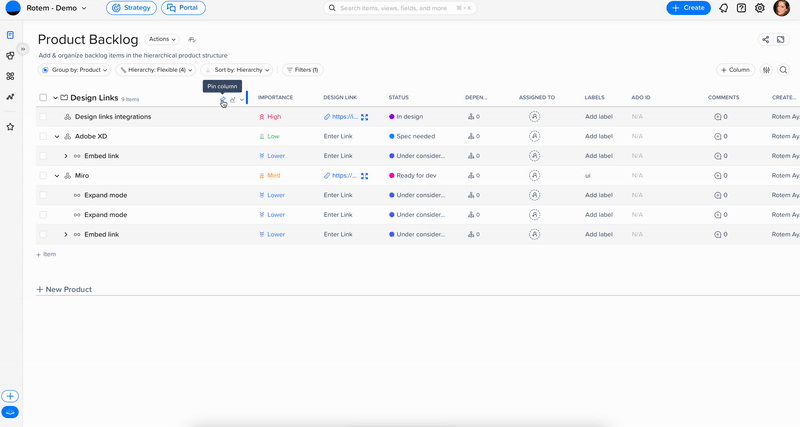
Want to see how craft.io represents a
thousand-fold improvement over spreadsheets?
Book your personal session with a Product Executive
But the more important, more strategic reason that spreadsheets are probably undermining your product efforts is that they keep your leadership team from having ready access to the mission-critical data necessary to make the best decisions for your products and your company.
craft.io’s Table View: Applying the Best Elements of Spreadsheets to a True Product Management Interface
As we noted in the intro, there are things to appreciate about spreadsheet software — especially the table view and the ability to group, sort, reorder, and filter data any way you choose. And with craft.io, you can give your product team a true product management solution that retains all of those cool data-visualization features. Here are a few examples.
craft.io’s Table view, for example, lets you visualize your working items and slice and dice your product structure as you see fit.
craft.io’s Product Backlog view allows you to view your product backlog in an organized manner, simplifying hierarchy exploration. And now, you can collapse and expand table groups and parent items to provide a clearer hierarchy of relationships among items and enable a more efficient drill-down into relevant groups.
And with craft.io’s Pin Table Column, you can now “pin” the first column (Item Title), ensuring it remains visible even as you scroll horizontally across your backlog, roadmap, or other board-based layout of product content.
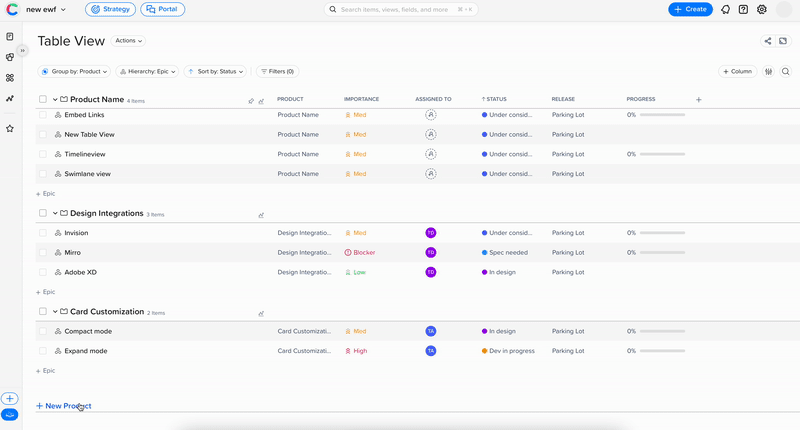
Try craft.io for free


