Home > Blog > Are Your Product Roadmaps Wasting Too Much Time?
Are Your Product Roadmaps Wasting Too Much Time?

If you’re like most Product Managers, chances are you’re spending far too much time tending to your product roadmaps.
We’re not referring here to roadmapping in the strategic sense: reviewing your product roadmap, weighing priorities, making adjustments to timelines, updating strategic goals, discussing capacity levels with your teams, etc. That’s time well spent and there are no shortcuts for the decision-making that is exclusively yours.
We’re talking about the tedious side of working on your roadmaps. Moving and resizing text boxes. Reducing font sizes to accommodate new epics. Removing content for an upcoming meeting because it won’t be relevant to that audience — but making sure you save both versions of the roadmap file. Creating yet another tab in your spreadsheet to customize data for a new group of stakeholders. These tasks can consume hours of your time every week.
None of this is your fault. You’ve just never had the proper tools to efficiently build, maintain, update, and share your product roadmaps. And that’s because until very recently, the proper roadmapping solution simply didn’t exist.
In this post, we’ll review a few of the ways trying to use the wrong tools could be costing you significant amounts of your time — time you’re not able to spend on strategic activities to move your products forward. Then we’ll explain how adopting a solution designed specifically for product roadmaps can get you back those hours, and make you a roadmapping rock star.
3 Ways the Wrong Roadmap Solution Costs You Time
1. You’re making manual updates every time the roadmap changes.
Let’s say you’re maintaining your product roadmap in PowerPoint, and you’ve got everything laid out just right. You designed a timeline across the top of the slide. You’ve nestled the relevant stories under each epic. You even built a color-coded legend to indicate the strategic objective for each item on the roadmap.
This roadmap view takes up the whole slide (and it took you most of the day to build), but it looks perfect.
Now let’s say you need to reprioritize a few stories, change the timeline slightly to show a slightly longer time horizon, and add a new epic to the roadmap. Remember, your existing product content pretty much consumes the full slide.
This rework is going to take you at least a couple of hours — to move elements around on the slide, build new text boxes for your new stories (and size them properly), and make sure everything is still legible in presentation format.
And you’ll have to make tedious manual updates like these every time your roadmap needs to change. Even a small change to your team’s timeline could force you to reconfigure the entire slide.
2. You’re making different versions for each roadmap audience.
Now let’s imagine you’ve spent hours designing your product roadmap in PowerPoint (or Excel, or as a Google Doc, or on your company wiki). Again, you’ve got everything displayed just right: timelines, epics, stories, and strategic objectives. In fact, your executive staff was very impressed with your roadmap when you presented it to them.
But now you need to share your roadmap with your Development team. For that meeting, your Developers are going to be interested in discussing details that weren’t relevant to your executive staff, such as:
- Team assignments (and which epics require which skill sets)
- Capacity levels (for the project as a whole and for each epic and story)
- Dependencies that will affect the teams’ work
- Technical-debt items (not relevant for the executive meeting but important for this one)
Because you’ve built one version of your roadmap manually — and because you can’t easily adjust that version manually to depict these items — you’ll need to create a new custom roadmap view showing for your Development team meeting. Maybe you’ll arrange your roadmap data into swim lanes: teams on the left side and epics (with estimated capacity requirements) in columns along the slide.
Or maybe you’ll think of a better way to display this specific product data to make the roadmap meeting with your Developers more productive.
But the point remains: You’re now going to have to completely start over and build a new roadmap from scratch to address the needs of your next meeting.
And you know what? You’ll face the same issue all over again when you present your product roadmap to your Sales team. For that meeting, you’ll want to focus on the epics and the strategic reasoning behind them. You probably won’t want to include your estimated timeframes, for example, because you know the Sales reps might take those estimates as promises.
So again, you’ll be back at the PowerPoint (or Excel, or Google Docs) drawing board, building another new roadmap view from scratch. More hours of your week that you’re spending manually building just the right view for your product data.
Any update you make to one version also requires lots of rework to the others versions. Have things changed since your dev meeting? Enjoy going back and updating the original PPT you built for your execs to reflect what’s new. Does Sales want to see where things stand today? You’re going to have to manually update a new Sales version of your roadmap, because you have nothing up to date to send to them.
Bottom line: You’ll have to do this over and over, every time you need to create an updated version for any audience, because you have no solution that lets you automatically sync updates of your roadmap across different stakeholder views.
3. You’re risking version-control issues and hours of rework.
This is by far the most significant way manual roadmap management threatens your time — and your product’s health and budget.
To the extent that you’re using static files (.pptx, .xlsx, .docx) and sending those files out to stakeholders, you risk teams working from outdated roadmap drafts. That could result in errors, duplicate work, failure to complete the highest-priority items on schedule, and other problems that set back your products’ progress, releases, and budget.
According to a study published in the International Journal of Software Engineering & Applications, rework consumes 40-50% of a product’s development budget. Obviously, rework will also delay the product’s progress, release date, and the progress of any other items dependent on that work being done properly. The study also found that fixing errors can cost up to 100x more than getting it right the first time.
That should put some added urgency on avoiding the pitfall of circulating roadmaps with file names like AAA-prod-roadmap-v4.5-eileen-edit-UPDATED-final-FINALFINAL-v2.pptx.
How to Avoid All These Product Roadmap Challenges
The great news is that you’re a Product Manager today — not in 2010 — which means you have access to product roadmap software built just for roadmapping.
It seems only fair. Professionals in all other departments across your company have purpose-built apps designed to help them manage their workflows and perform more effectively.
The Sales department has Salesforce.
Marketing? HubSpot.
Development: Jira.
Finance: QuickBooks.
Customer service: Zendesk.
Human resources: Bob.
Product management in 2010: Sorry — try PowerPoint or Excel.
Product management today: craft.io!
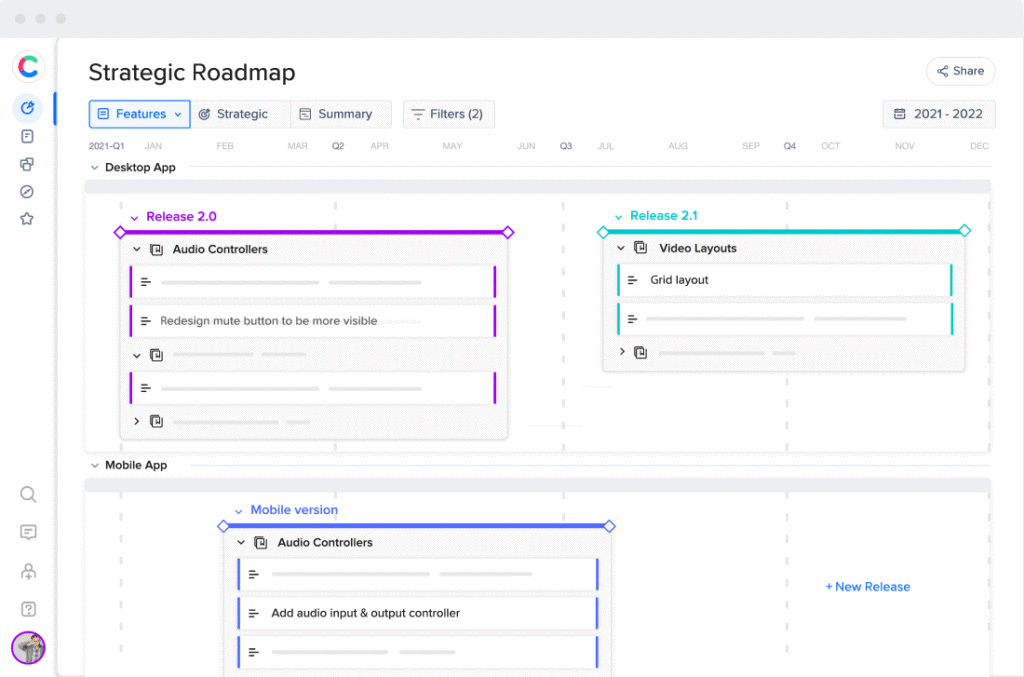
With the craft.io product roadmap solution, you can avoid every one of those challenges, hassles, and time-wasting manual updates we’ve just discussed. In fact, you’ll be able to:
- Add new product data — or build an entirely new roadmap — with a few clicks.
(No more manually creating, dragging, and resizing fields, columns, and text boxes.)
- Slice and dice your product data in essentially infinite ways.
(No more starting over whenever you need to customize the view for a new audience.)
- Share your roadmap as a secure link to your always-updated version online.
(No more version control issues; give everyone a single source of product truth.)
And don’t get us started on all the other ways craft.io can help you and your product team build better products. In fact, just check it out for yourself.


