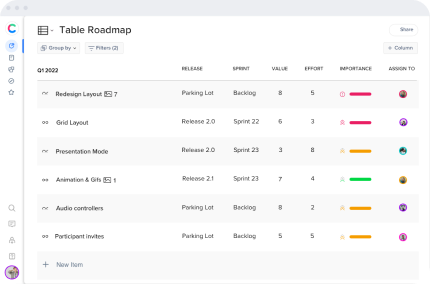Kanban Board Template for Agile Teams
Elevate your team’s productivity and streamline your workflow with a Kanban board template built for today’s agile product management. Whether you use Craft.io, Jira, Excel, or another tool. Start building a smarter, more transparent process. Download your free Kanban board template and unlock your team’s full potential.
What is a Kanban Board?
A Kanban board is a visual workspace that helps teams organize tasks, track progress, and manage workloads with clarity. Tasks move through columns, like “To Do,” “In Progress,” and “Done”, giving everyone instant visibility into project status and potential bottlenecks. Kanban boards are a staple in agile and DevOps teams, driving transparency, limiting work-in-progress (WIP), and supporting continuous improvement.
Why use a Kanban Board?
Kanban boards deliver real value for product, development, and operations teams:
- Effortless collaboration: Keep everyone aligned with a shared, always-updated view of work. Reduce confusion and keep communication flowing.
- Tailored workflows: Shape columns and processes to fit your team’s unique rhythm. Add as many stages as you need, such as “Backlog,” “Ready,” “Testing,” or “Blocked”.
- Instant progress tracking: See task status, team capacity, and workflow health at a glance. Kanban boards keep everyone in sync with real-time updates.
- Unified product management: Connect your Kanban board with backlog, roadmaps, and analytics for a holistic view and seamless planning.
- Insight-driven decisions: Leverage built-in analytics to measure impact, identify bottlenecks, and continuously improve your workflow.
- WIP limits: Set boundaries for each column to prevent overload and surface bottlenecks early, ensuring a steady flow of work.
Kanban boards in Project Management
Online Kanban board tools, such as Jira, provide much easier access to project planning for members of a team wherever they are. They enable keeping more comprehensive information regarding each step of the working process. There is no need for frequent team meetings as an online board automatically informs team members about the progress of a project, as well as any changes that might have occurred.
Save time on planning and documenting every alteration and each step of the project. An online Kanban Board can be updated at any time, from any place, and to any necessary extent. That’s very important for teams and stakeholders who don’t always share an office space to be able to visualize the work process. Reports and metrics generated by online Kanban boards are more sophisticated and take far less time to generate than physical boards.
The predictability based on actual data you collect while working on a project is one of the most powerful attributes of Kanban. Online Kanban boards are flexible, customizable, and modernized to achieve greater work management efficiencies. The good news is that nowadays,s many project management tools, such as Craft, that offer digital Kanban boards as a feature.
Get Started with Your Kanban Board Template
Give your team the tools to build better products, faster. Choose a Kanban board template that fits your workflow, whether in Craft.io, Jira, Excel, or a free online tool, and experience a more connected, confident way to manage your work. Set up your board, define your process, and start optimizing today.
Download a Free Kanban Board Template Example
Get this free example in PDF, DOC or PPTX formats below! These templates are also available online for Craft` users, so sign up and get all samples for free!
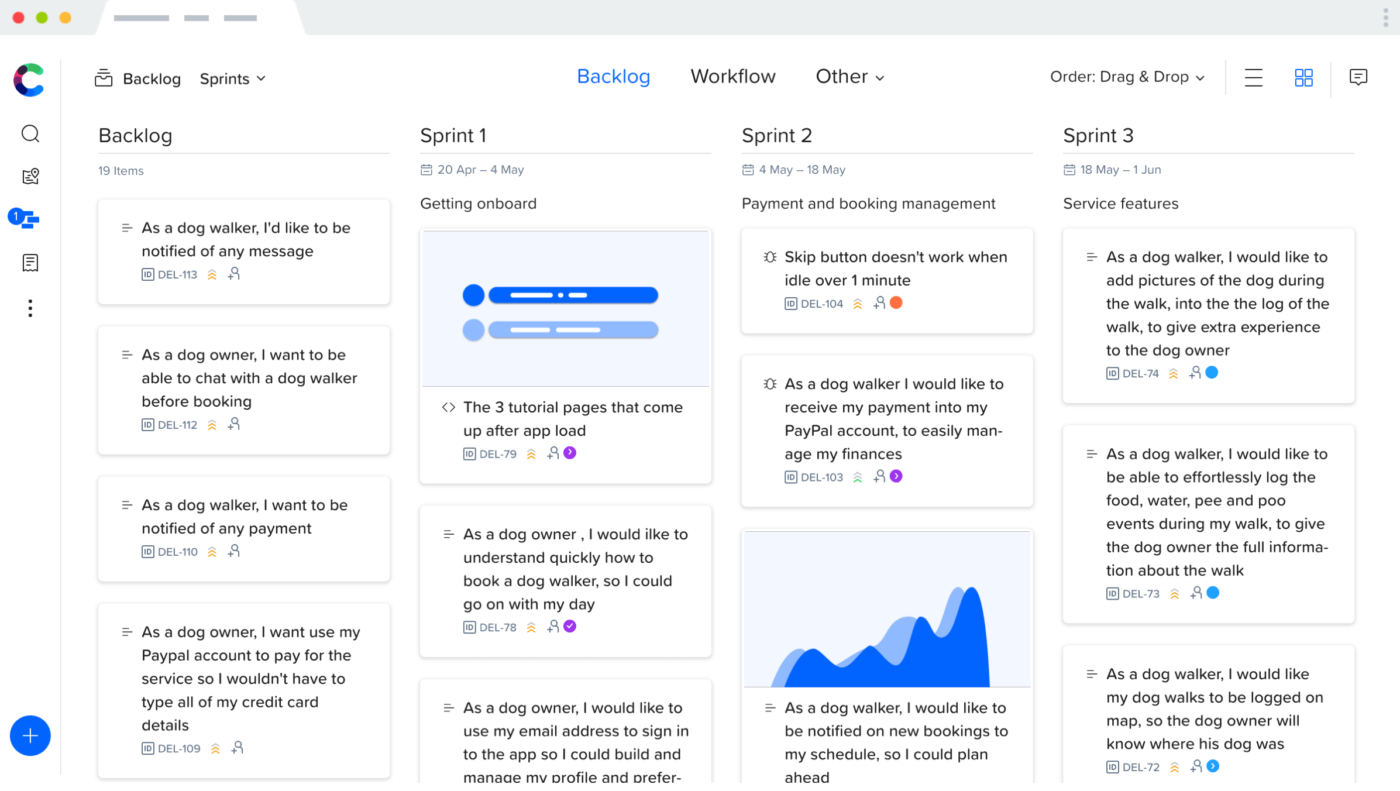
FAQ
Kanban board vs Scrum?
Kanban offers continuous workflow and flexibility, ideal for changing priorities. Scrum uses fixed sprints and defined roles for structured, time-boxed delivery. With Craft.io, you can easily switch between both methods to fit your team’s needs
Is there a free Kanban board?
Yes, Craft.io provides a free Kanban board template you can download easily in PDF, DOC, or PPTX formats, and also available online for Craft users.
What is the difference between Gantt chart and Kanban board?
A Gantt chart shows project timelines and dependencies in a calendar view. A Kanban board visualizes tasks moving through workflow stages, focusing on continuous progress and team capacity.
When should you use a Kanban board?
Use Kanban when you need flexibility, ongoing workflow, and clear task visualization, especially for teams with changing priorities or support work.
When should you not use Kanban?
Avoid Kanban if your project needs strict schedules, fixed deadlines, or detailed dependency tracking; use Scrum or Gantt charts instead.